Freelancers concerned about finance, time management, and project deadlines should look into time tracking. Yes, some basic time tracking is even free!
Key Takeaways
- You can track time spent for better time management and boosted productivity.
- Time tracking apps create trust between freelancers and clients in a shared understanding.
- The best time tracking software automatically tracks activities—if you can forgo the satisfaction of punching in and out.
- Freelancers with limited finances can take advantage of free time tracking apps for their business.
- TimeSheets.com's time tracking software includes additional features like scheduling and expense tracking.
Index:
- Placing healthy boundaries around your time for the benefit of all
- How using a time tracking app will skyrocket your freelancing productivity
- Feeling out time tracking software for freelancers in 2024
- Time tracking freeware that pulls its weight
- Maximizing your project management tools and time tracking software data
- TimeSheets.com's versatility helps freelancers grow their business
- Conclusion
- Frequently Asked Questions
Time Tracking Apps and You: 5 Insights For Freelancing Mastery
If you’re worried about deadlines and wasting time, then you’ve come to the right place. Finding a reliable—and affordable—time tracker is key, and we’re here to help you do just that.
Using the best time tracking app is the easiest, simplest way to work faster—once you know what to do with the best time tracking apps, that is!
Placing healthy boundaries around your time for the benefit of all
Fail to protect your time in billable hours and you will often put more work into a project than you first anticipated. This can frazzle you and make you work even less efficiently.
Lagging behind? Long periods of time that are unaccounted for indicate that your time management skills could use a little more finesse.
How do you solve poor time management?
Do you have trouble completing projects by a certain deadline?
Maybe this is why you haven’t jumped on the bandwagon yet, having poor confidence in time management or facing other barriers like the time spent learning something new.
You may have learned a new program only to be disappointed by it and lay it aside. Stick with us—we’ll dismantle your worries and match you to your forever software.
Concerns are understandable, but don’t let them hold you back. Less time spent means less money spent. The first benefits you and the latter your client, but you both win.
Deciding on the best time tracking tool for your needs
You need to find an effective program to combat idle time. Here at Timesheets.com we offer the best time tracking app and tools, and we’ll teach you how to use them alongside some other competitive apps to ensure you find the right tracking app for you.
See the following sections to learn everything about the best time tracking apps and what they can do for you as a busy freelancer.
By the time you finish reading you’ll be ready to start tracking your time and increasing productivity by a significant margin.
Unlock Productivity
Start Your Free Trial Now!


How using a time tracking app will skyrocket your freelancing productivity
Time tracking is the solution you didn’t know you needed. Using a time tracking system and web app is the best way to respect your time as well as your team’s (if applicable) and clients’.
Why freelancers use time tracking apps and software
Using tracking software can make a huge difference in growing your business. Whether you’re able to hire an additional person or buy new equipment (or software!) due to the money you save budgeting time, you will not regret investing in hourly work.
Taking a digital leap of faith
For all its perks, time tracking can be a daunting experience for freelancers used to fixed prices. Managing your time well is an art, but it isn’t one that is difficult to learn.

Expect that learning the ins and outs of time tracking software will take you some time at first. Once you’ve got a handle on things, you will progress more quickly.
How’s your memory? Remembering to punch in, punch out, and maintain focus may similarly take longer as you become acclimated. Some of the best time tracking apps like Harvest, Clockify, and Timely even have automatic tracking so you don’t have to worry about the first two.
But you, a good worker concerned about your personal productivity too, will find that simple time consciousness keeps your mind on the job. Without even trying, you will get everything done faster.
Time tracking apps help you organize your business
Still feel time slipping? Significant time savers occur in the additional reporting features that apps boast in order to streamline the freelancer’s experience.
The best time tracking apps (including TimeSheets.com) centralize their software with additional features like calendars, payroll, integration with email and programs like QuickTime, and GPS tracking for remote workers.
Being organized enables you to do everything faster, which you and your client will both appreciate.

Learning sets you free
Technology moves ever forward, and when you stop learning you stagnate. Every app is different and has a different learning curve impacting your use of time. The more unique features, the more there is to learn!
The more time you put into getting familiar with the app, the more easily you’ll be able to move between all these apps and features with the ease of a savvy freelancer.
Flattening the curve with strategic use of software
Work smarter, not harder. Overlap is an important consideration in your concern regarding time management. Imagine the following scenario: you have eight hours to complete a film project that has several moving parts.

You need to create an old-timey title card with the names of several short films, edit these films together, and draft a program for the film showing.
Assume that there are two possibilities: 1) using Filmora for the editing, Affinity Publisher for the program, and Adobe Photoshop for the title card and 2) using Adobe Premiere for the editing, InDesign for the title card, and Photoshop for the title card.
Also assume that you are familiar with one program in each possibility and rusty at the other two. You might have to refresh yourself on some techniques, but online tutorials are available.
Which possibility is better time-wise?
A simple principle regarding transfer between programs
Hang on—the answer is not obvious or even absolute. In both scenarios you have to work three separate programs and really only know one of them.
And a few outliers may upend expectations by excelling at the less logical choice, perhaps flat out bad at Adobe.
There are a couple of factors at play here. Adobe is the preeminent platform for editing and design, with more people expected to know it. The second scenario also has something that the first doesn’t: overlap.

Adobe has sophisticated import settings that make transferring work between programs a breeze. Even though you still have to learn the particulars, they are at least more intuitive and easy to learn.
Although this doesn’t necessarily mean that you will do better with Adobe, it increases the likelihood.
Where time tracking swoops back in
You might have noticed that time tracking software operates by the same principle as Adobe, streamlining its services by making it easy to switch between features for the sake of efficiency.
Of course, this is an end result, and you need to train yourself to work productively under (slight) pressure to see the most improvement. Read on to see how rapidly you can become absorbed by a task.
Time and productivity with and without time tracking
We’ll say it again—with time tracking everybody wins. Keeping the exercise in mind, use Adobe for all three tasks. Consider what it might look like without time tracking.
Do deadlines make you bite your nails? We understand! That is your brain placing your body under stress.
You could dig into your heels and avoid deadlines like the plague, but we’ll give you 3 reasons why you should lean into time-conscious stress:
1. Stress will make you work faster.
But you don’t want to be so stressed that you freeze and get nothing done! If you’re a thoughtful person, there may first be bursts of activity followed by periods of staring at a blank page.
Using time tracking software is a leap of faith. Chances are you won’t be productive every second of your shift. And you need to accept this before moving on.
Go easy and remind yourself that your time is every bit as important as the quality of the finished project for your client. Then celebrate every improvement in concentration.
2. Confidence creates consistency.
Take your leap and land on the other side, trusting yourself to be productive overall, you will be capable of more as you grow more confident and trust your dedication.
This increases both the quality (see next section) and quantity of your work. Your clients will single you out for second, third, and fourth assignments. Never again will you worry about submitting late.
3. Time consciousness leads to better work
Freelancers know that time tracking disciplines use of time. All you need to do is know you’re on the clock to zero further in on whatever task you are assigned to.
You can be forgiven if your focus veers off the beaten path, unused to being timed. All it takes is a redirection, and it gets easier and quicker the more you do it.
Don’t be too much of a perfectionist! You’re only human. What counts is listening intently to instructions and guidance and keeping your mind on your work.
Leave your anxiety around project completion in the past and allow time tracking apps to usher you into the future.


Boost Efficiency
Dive into a Free Trial Today!
Feeling out the best time tracking software for freelancers in 2024
The right time tracking software is out there with your name on it! There is something out there for every freelancing individual and also those lucky enough to work in small teams too.
2024 is poised to be a great year for all the best time tracking apps and other tools that help you get everything done for low stress meeting your deadlines.
Important features of freelancer time tracking systems
You’ll want to consider a few basic features. First and foremost, reliability: make sure that your chosen platform’s customer service is easy and timely.

We’ve done our best to choose software that won’t go wrong. But in the case of an unforeseeable frustration, you are always going to want a quick turnaround.
Next, your time tracking app should incorporate at least one line of communication for back-and-forth with a client to occur, as some back and forth is usually needed on complicated projects.
For best results, use software with a billing or payroll component or QuickBooks integration. The closer proximity between timesheets and invoices, the better (and less corruptible).
16 best time tracking apps for freelancers and how they measure up to Timesheets.com
Timesheets.com: Most versatile
Timesheets has many of the features to be mentioned in following sections, including an audit trail, integration with Quickbooks for invoicing, and multiple types of tracking. Its main strengths will be covered in the final section.
1. Scoro: Best for professional services
Freelancing becomes easier with Scoro, a time tracker that combines project management functions with quoting and budgeting and resource planning. Everything you need to complete a project is right here.
2. All Hours: Best for tracking time and attendance
All Hours is a good all-around tracking app for verifying that you are where you should be at exactly the right time. It even has an audit trail!
3. Timely by Memory: Best for overall recording and reporting
Timely thrives at efficient project timeline planning, and it doesn’t stop at tracking time. Timely’s memory tracker will retain everything you did over a period of time for flawless record-keeping.
4. Best for billable hours and expenses: Harvest
Billable hours should be in place to ensure you get paid fairly. Harvest eases the process of using tracked time to record, track billable hours, and create invoices, which helps you down the road.
5. HourStack (use with Chrome, Firefox, Microsoft Edge)
HourStack features an integration powerhouse that reaches across multiple platforms so you can access them without a hitch. HubSpot, Google Calendar, and Slack are just a click away.
6. RescueTime: Best for individual productivity
Solo freelancers face unique challenges. RescueTime’s reminders and alerts keep you at maximum productivity, issuing a gentle nudge if you get distracted. Whittle down your timesheets with this app.
7. ActiTime: Great workflow based timesheet tool
ActiTime offers analytics with benefits, not only giving you the data but helping you interpret it. In this vital second part lies the crux of improving productivity: you have to actually look at data to see the benefits.
8. TrackingTime: Bask in the Glory of Online Timesheets
You can customize the online reports on TrackingTime, contextualizing them so they are still clear to you upon review. Choose one of several options for how you want your time tracked and use both on desktop and mobile devices.
9. QuickBooks Time: Best with integrating with other apps
Consider using QuickBooks for time tracking and payroll. Many platforms integrate it, so you could be looking at a plethora of features overall. Known for its precision, even tracking PTO, QuickBooks is popular with many.
10. HourStack: Best for tracking time with a calendar
Get your tracking game on with HourStack. Its planning feature takes you from a project’s inception to completion, and you can create time blocks straight out of the included calendar.
11. Everhour: Mass Integration
Freelancers with difficulty learning new software will rejoice at Everhour’s ability to send tracking data to one in over a thousand other apps through Zapier without having to put any extra effort in.
12. The Dream Team: Timeneye Joins Microsoft
Creators and power planners should spare a glance at Timeneye for its easy coupling with Microsoft 365. Complete with a client management capability that shows analytics, Timeneye is even integrated with Microsoft Teams!
13. Tick: Best for tracking and staying on budget
Freelancers can’t afford to waste money, and with Tick they will no longer have to. Real-time budget tracking helps you keep track of your spending every step of the way.
14. ProofHub: Best for simple planning and tracking projects
Streamlined for easy use, ProofHub is the time tracking app of all trades. You can draft four types of reports and assign yourself checklists and milestones to stay motivated and engaged.
15. Trackingtime: Best project management features
Trackingtime’s online timesheets come with analytics so you can assess productivity over time, and it also has an automatic workflow so you don’t have to worry about submitting anything.
16. Freshbooks: Best for freelancers operating their business
Freshbooks peers into multiple workflows simultaneously for peak efficiency. Tracked time is automatically billed, too.
Time tracking freeware that pulls its weight
Maybe you don’t want to spend your hard-earned cash just to see your productivity rise. Well, you don’t have to!
Time tracking may not be in the budget, but that doesn’t mean it’s not in the cards. Thankfully there are loads of free time tracking apps that you can still take advantage of.
Why should I use freeware?
What can we say? It’s free!
With low funds you need to be especially wise about how you use your time, necessitating a time tracking app—and specifically one that is free. Once you know this software is reliable and works for you, there is no reason not to use it.
Most of the time a platform with a free plan comes with increasing price tiers so you can scale up as soon as it’s feasible for you.
This strategy significantly flattens the learning curve because you’ll be getting just a handful of new features at a time.
Even as you are considering freeware you should think of it as an investment for more sophisticated time tracking in the future.

How can I track my time for free?
What can we say? It’s free!
With low funds you need to be especially wise about how you use your time, necessitating a time tracking app—and specifically one that is free. Once you know this software is reliable and works for you, there is no reason not to use it.
How To choose a free time tracking app
Feel free to be picky. The process is the same for choosing a time tracking app that costs money with one added step: consider what you need not only for now but later on if and when you have the funds to upgrade.
You will also want to look at programs that help you make (and stick to!) a budget.
What is the best free time tracking app?
That’s up to you and every freelancer who decides to use it. You want something that suits your needs. The following three sections explore three reputable platforms with a wide range of abilities.
Clockify
Clockify is a great starter time tracking app for freelancers. You can autoclock without needing to manually start and stop, a sophisticated feature for free software.
Master Budgeting with Toggl Track
Take a peek at Toggl Track’s project budgeting feature which lets you use your data to accurately inform how much money to allocate to future projects. This is a great free tool for low-budget freelancers.
Paymo: Best for tracking time with a Pomodoro feature
Check out Paymo’s Pomodoro Timer for an exquisite freeware tool that not only protects billable hours but also breaks! Once the time goes off, you are notified to take a breather.
Maximizing your project management tools and time tracking data
Understanding data is half the battle, and it’s not a battle you want to lose.
The best time tracking tools free you up from thinking about time to focus more intently on your projects and fulfill your goal of timely completion, but they require at least a minimum effort in analysis.
Project management power and its sister analytics
You need your time management skills down pat to complete projects on time, every time. This is a must for any freelancer trying to build a reputation. Read the following three tips that lead to good project and task management.
1. Read through instructions at least twice.
How much can you remember the first time you read something? Read it again and see just how much you can carry in your head. You should approach every task possible with a basic understanding of what you are going to do to complete it.
This not only saves time but will increase the quality of your work and decrease the likelihood that anything needs to be redone.
When you’re ready to work, ask yourself if you know how long it will take. Set a personal deadline and start tracking your time.
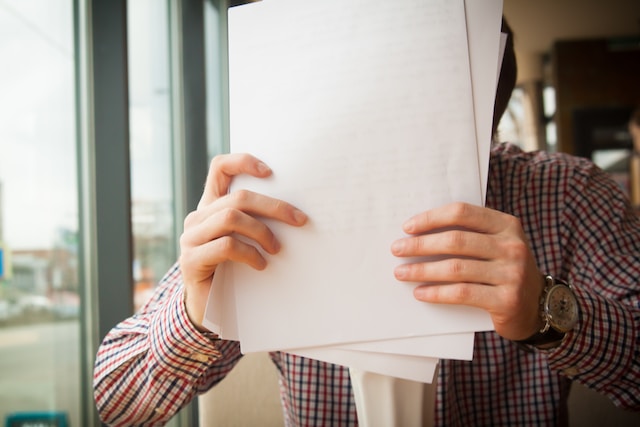
2. Break down complicated tasks into checkpoints.
Don’t stand frozen, overwhelmed at a large task—break it down! Some time trackers like ProofHub even have this capability built in.

Even if your choice in software doesn’t, you can still write things down manually and thus internalize what you are supposed to do.
Focusing on smaller tasks helps guard against burnout.
Since you are finishing tasks more frequently, you are more likely to take a break at an appropriate time instead of pushing through a long task and wearing yourself out.
3. When done, take a look at your analytics for next time.
And look again until you really get it. You’ll make better time estimates in the future, especially if you can track time spent on the more difficult tasks. Do this while the work is still fresh in your mind so you don’t miss anything.
Your time tracking tool should help you analyze data. Plenty of platforms have the capability, and you likely prefer accuracy to the possibility of misinterpreting time entries.
Making sense of the analytics is how you grow, and you’ll want to make sure you’re better prepared the next time you perform the task.

The circle of life
Rinse and repeat; get it down to a science. Soon you’ll no longer have to worry about using your time efficiently.
If you can, swing a time tracking tool that has built-in analytics that help you understand and assess the data and note where you need to improve.
TimeSheets.com's versatility helps freelancers grow their business
It’s almost time to fly the time tracking nest! Now that we’ve shown you some of the best apps on the market—including ones that are free—it’s time to look at TimeSheets.com.
Great for individual freelancers and teams alike, TimeSheets.com lets you track time and expenses, schedule and create custom calendars, integrate with QuickBooks for payroll, and draft multiple types of reports.
A free trial to get you acclimated is available.
Time tracking and other features on TimeSheets.com
Track time and expenses
Never worry about tracking time again. GPS tracking keeps tabs on your location, and you can customize settings to help you calculate bills.
TimeSheets.com‘s time tracker is flexible, allowing you as freelancer to pick how you want to track your time. You can punch in and out, create time entries, use a timer to track in real time, or fill in a timesheet yourself.
You can use TimeSheets.com on the mobile, tablet, or desktop app, increasing productivity.
Schedule and create custom calendars
Stay organized with a custom calendar to help you sort tasks. TimeSheet.com‘s elite scheduling capability saves you from having to switch between platforms or integrate with calendars from other platforms.
Also, having both calendar and time tracking on a single platform enables both to function better.
This means you can access tardy reports alongside timesheets to make sure you’re working the right amount of hours. (See reports, below.) Scheduling becomes a breeze with these perks.
Integrate with QuickBooks for payroll
Get your finances straight with TimeSheets.com. Time tracking software data is easily outsourced to QuickBooks so you can get paid the right amount. With pinpoint precision, accuracy need never cross your mind.
This also goes for billing. Any expenditures that need to be recorded go right to QuickBooks for invoicing.
Although integrating is an extra step, using a universal program that almost everybody knows in place of a custom payroll app may actually decrease your learning curve.
Draft multiple reports through TimeSheets.com
Pick your poison: time reports, expense reports, location and tardy reports, or a comprehensive audit trail? It all records in real time so you don’t need to wait.
Time and expense reports can be sent to QuickBooks (see above) while location and tardy reports can be compared to the calendar so you can verify you’re where you’re supposed to be when you’re supposed to be there.
TimeSheets.com‘s versatility in reporting features makes it a heavyweight in time tracking software and a must-have for high-achieving freelancers.
Draft multiple reports through TimeSheets.com
Pick your poison: time reports, expense reports, location and tardy reports, or a comprehensive audit trail? It all records in real time so you don’t need to wait.
Time and expense reports can be sent to QuickBooks (see above) while location and tardy reports can be compared to the calendar so you can verify you’re where you’re supposed to be when you’re supposed to be there.
TimeSheets.com‘s versatility in reporting features makes it a heavyweight in time tracking software and a must-have for high-achieving freelancers.
Using TimeSheets.com: a mini demo
Time to practice what we learned. Remember the example project of preparing a title card, series of films, and program for a film showing? Let’s take you through the process of tracking your time on TimeSheets.com and there avoid the worries of productivity and completion.
First decide how you want to track your time. Since this project is fairly intricate, you may want to track in real time using a timer to give yourself the incentive to speed things up.
Use the desktop app because Adobe programs are also on desktop.
This creates a timesheet that can be outsourced for invoicing purposes.
Baby steps are more manageable
Remember, break it down! Open up your custom calendar and create a schedule for each of the separate parts, perhaps allotting two hours each, linking scheduling to your time tracker.
Set the program and title card with earlier deadlines with film editing last.
Start tracking in real time and complete the program in Adobe InDesign. Next, create and import the title card into Premiere for the editing process. Finally, edit the films together.
Voila. Your new favorite time tracking software strikes again.
Conclusion
We know you’re busy. You know you’re busy. It’s time to let go of any trepidation and start tracking time.
Time tracking software provides freelancers essential tools to boost productivity and build client trust. Free basic versions allow users to log hours, share reports with clients, and track expenses.
Upgrading to premium platforms like TimeSheets.com further nurtures client relationships by integrating scheduling, invoicing, and project and team management features with seamless time tracking.
In summary, time tracking gives freelancers control over their most valuable asset, time. Making the most of every work hour directly drives financial success and business growth.

All freelancers should explore time tracking options and implement the system best suited to promote better time management, efficiency, and client satisfaction.
The return from optimized time tracker usage makes it a worthy investment.
Frequently Asked Questions

How do freelancers manage their time?

Freelancers manage time by using time tracking apps and software to log hours worked, set schedules, organize tasks, and generate reports.

Why is it essential for freelancers to track their time spent on projects?

Tracking time ensures accurate billing, improves productivity, provides transparency to clients, and helps freelancers and small teams better understand where their time goes.

How can I track my free freelancer hours?

Free options like Toggl, Clockify, and Timing allow freelancers to track time spent on projects with basic manual timing and reporting features.

What is the freelance 10,000 hour rule?

The “10,000 hour rule” states that working 10,000 hours on a skill leads to mastery. For freelancers, working 1,000 billable hours annually is a benchmark for a sustainable full-time business.






