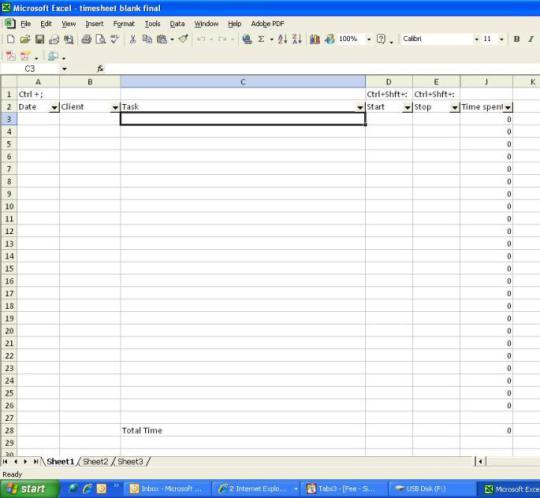Excel is great software to be sure but it isn’t meant for everything. It doesn’t make a great bookkeeper, or a good business leads organizer, and it definitely doesn’t make a great time sheet.
When it comes to time sheets, Excel spreadsheets give an employee complete control and the boss zero.
Excel Spreadsheets Used as Timesheets Invite Errors
Paper timesheets and spreadsheets are free to use but costly in excess payroll costs. Excel spreadsheets:
- Allow employees to enter, edit, and manipulate their hours on the privacy of their own computers.
- Do not ensure the identity of the person clocking in/out.
- Allow time entries to be rounded in the employee’s favor, generally on a per-punch basis.
- Do not allow for time sheet changes to be approved before they are committed.
- Allow chronically late employees to conceal the fact, or at least minimize it, by adding minutes in their favor.
- Do not restrict clock in/out time, leaving employees free to come in early any day of the week and claim to leave sometime after the boss has already gone home.
- Allow a user to accidentally or intentionally input data into a cell while the original entry cannot be recovered, i.e. there is no audit trail.
- Cannot be accessed remotely for running payroll.
- Do not have a mobile app for keeping track of field employee’s hours.
- Do not restrict clock punches by location or by computer.
But Timesheets.com does and can!