Key Takeaways
- Thorough needs assessment and software selection are crucial first steps in implementing project scheduling software.
- Proper data preparation and migration are essential for a smooth transition to the new system.
- Customizing project tasks, structures, and workflows maximizes efficiency and consistency across projects.
- Comprehensive team training and ongoing support are vital for successful adoption and utilization of the software.
- Continuous monitoring, evaluation, and optimization ensure long-term success and adaptability of the project management system.
Index:
- Assess Your Needs: Identify Your Project Management Pain Points
- Research and Select the Right Software
- Plan Your Implementation Strategy
- Prepare Your Data for Migration
- Set Up Your Project Structure and Templates
- Configure User Roles and Permissions
- Customize Workflows and Automations
- Integrate with Existing Tools
- Train Your Team
- Monitor, Evaluate, and Optimize
1. Assess Your Needs: Identify Your Project Management Pain Points
Before diving into the world of project scheduling software, it’s crucial to take a step back and evaluate your current situation. Understanding your specific needs and challenges will guide you towards the most suitable solution for your team.
Ever feel like you’re trying to solve a puzzle with missing pieces? Identifying your pain points is like finding those crucial pieces – suddenly, the big picture becomes clear.
To effectively assess your needs, consider the following:
Current Process Evaluation:
Team Feedback:
Project Complexity:
Resource Management:
Reporting and Analytics:
Collaboration and Communication:
Budget and Timeline Tracking:
Compliance and Security:
Consider any industry-specific regulations you need to adhere to, assess your current data security measures, and identify any compliance-related reporting requirements.
By thoroughly assessing these areas, you’ll create a comprehensive list of pain points and requirements. This list will serve as your roadmap when evaluating different project scheduling software options, from Microsoft Project to Asana.
2. Research and Select the Right Software

Now that you’ve identified your pain points, it’s time to find the project scheduling software that best addresses your needs. This step is crucial in ensuring you invest in a solution that will truly enhance your project management capabilities.
Feeling overwhelmed by the sea of software options? Don’t worry – we’re about to turn that overwhelming ocean into a clear, navigable stream.
1. Create a Shortlist:
- Use your pain points as criteria to filter options.
- Look for software that specializes in your industry or project types.
- Consider both well-known solutions and emerging players.
2. Feature Comparison:
- List must-have features based on your needs assessment.
- Create a comparison matrix of shortlisted software.
- Pay special attention to features that address your key pain points.
3. User Interface and Experience:
- Request demos or free trials from your top choices.
- Evaluate the intuitiveness and user-friendliness of each interface.
- Consider how easily your team can adapt to the new system.
4. Scalability and Flexibility:
- Assess whether the software can grow with your organization.
- Check if it allows for customization to fit your specific workflows.
- Ensure it can handle your current and future project complexities.
5. Integration Capabilities:
- Verify compatibility with your existing tools and systems.
- Check for pre-built integrations or API availability.
- Consider the ease of data migration from your current systems.
6. Mobile Accessibility:
- Evaluate mobile app functionality for on-the-go project management.
- Check if critical features are available on mobile devices.
- Consider the importance of offline access for your team.
7. Support and Training:
- Research the level of customer support provided.
- Look into available training resources and onboarding assistance.
- Consider the availability of a user community or knowledge base.
8. Security and Compliance:
- Verify that the software meets your industry’s security standards.
- Check for features like data encryption and access controls.
- Ensure compliance with relevant regulations (e.g., GDPR, HIPAA).
9. Pricing Structure:
- Compare pricing models (per user, per project, etc.).
- Consider both immediate costs and long-term value.
- Look for hidden fees or additional costs for premium features.
10. User Reviews and Case Studies:
- Read reviews from businesses similar to yours.
- Look for case studies in your industry.
- Pay attention to both positive feedback and common complaints.
Ready to make a decision that could revolutionize your project management methodologies? Remember, the right software isn’t just a tool – it’s a partner in your project success.
After thorough research, narrow down your options to 2-3 top contenders. Involve key team members in the final decision-making process to ensure buy-in and consider running a pilot project with your top choice before full implementation.


Boost Efficiency
Dive into a Free Trial Today!
3. Plan Your Implementation Strategy
With your project scheduling software selected, it’s time to develop a robust implementation strategy. A well-planned rollout is crucial for ensuring smooth adoption and maximizing the benefits of your new tool.
Think of your implementation strategy as the blueprint for your project management revolution. Get this right, and you’ll be setting the stage for unprecedented efficiency and success.
Follow these key steps to plan your implementation strategy:
1. Assemble Your Implementation Team:
- Identify key stakeholders from different departments.
- Assign roles and responsibilities (e.g., project lead, data migration specialist, training coordinator).
- Ensure executive sponsorship to drive organizational buy-in.
2. Set Clear Objectives and KPIs:
- Define what success looks like for your implementation.
- Establish measurable goals (e.g., 100% team adoption within 3 months, 25% reduction in project delays).
- Determine how you’ll track and report on these metrics.
3. Create a Detailed Timeline:
- Break down the implementation into phases (e.g., setup, data migration, testing, training, go-live).
- Set realistic deadlines for each phase.
- Build in buffer time for unexpected challenges.
4. Develop a Data Migration Plan
- Audit your existing project data.
- Decide what data needs to be transferred to the new system.
- Plan for data cleaning and formatting to ensure compatibility.
5. Design Your System Architecture:
- Map out how the new software will integrate with existing systems.
- Plan your project hierarchy and structure within the new tool.
- Define naming conventions and standardized processes.
6. Create a Training Program:
- Develop role-specific training materials.
- Plan for different learning styles (e.g., hands-on workshops, video tutorials, written guides).
- Schedule training sessions that don’t disrupt ongoing projects.
7. Plan for Change Management:
- Develop a communication strategy to keep all stakeholders informed.
- Address potential resistance by highlighting benefits for individual team members.
- Identify change champions within each department to support adoption.
8. Establish a Support System:
- Set up an internal help desk or support team.
- Create a repository of FAQs and troubleshooting guides.
- Plan for ongoing support post-implementation.
9. Design a Phased Rollout:
- Consider a pilot program with a small team or single project.
- Plan for gradual expansion to other departments or project types.
- Determine criteria for moving from one phase to the next.
10. Develop a Risk Management Plan:
- Identify potential risks (e.g., data loss, user resistance, integration issues).
- Develop mitigation strategies for each identified risk.
- Assign team members to monitor and address risks as they arise.
4. Prepare Your Data for Migration

Think of data migration like moving to a new home. You wouldn’t just throw everything into boxes without sorting – the same principle applies here. Let’s turn your data clutter into a well-organized information powerhouse.
Follow these steps to prepare your data for migration:
Conduct a Data Audit
Clean Your Data
Standardize Data Formats

Map Your Data
Prioritize Your Data
Test Your Migration Process

Plan for Data Validation
Consider Historical Data
Prepare for Data Transformation

Establish a Cut-off Date
Set a date after which no new data will be added to the old system, communicate this clearly to all team members, and plan for how to handle new data created during the migration process.
Ready to give your data the makeover it deserves? Remember, clean data is the lifeblood of effective project management – invest the time now for smoother sailing later.

Effortless Time Management
Get Started with a Free Trial!
5. Set Up Your Project Structure and Templates

Creating a well-organized project structure and a set of templates is crucial for maximizing the efficiency of your new project scheduling software. This step lays the groundwork for consistency, scalability, and ease of use across all your projects.
Imagine having a perfectly organized workspace where everything has its place, and you can start new projects with just a few clicks. That’s the power of a well-designed project structure and templates.
Define Your Project Hierarchy
- Determine how you’ll organize projects (e.g., by department, client, or project type).
- Decide on the levels of your project hierarchy (e.g., portfolios, programs, projects, tasks).
- Ensure your structure allows for easy navigation and reporting.
Create a Standardized Naming Convention
- Develop a consistent naming system for projects, tasks, and resources.
- Include relevant identifiers like project codes or client names.
- Ensure the naming convention is intuitive and scalable.
Design Your Workspace
- Set up different views (e.g., Gantt charts, Kanban boards, calendars).
- Customize dashboards for different user roles.
- Configure default settings that align with your team’s preferences.
Develop Project Templates
- Identify common project types in your organization.
- Create templates with standard tasks, timelines, and resource allocations.
- Include placeholders for project-specific information.
Set Up Task Categories and Tags
- Define a set of standard task categories (e.g., planning, execution, review).
- Create tags for cross-project tracking (e.g., high priority, client facing).
- Ensure categories and tags are comprehensive yet not overly complex.
Establish Resource Pools
- Set up resource categories (e.g., developers, designers, managers).
- Input resource information including skills, availability, and cost rates.
- Create resource allocation rules to prevent overbooking.
Configure Automated Workflows
- Identify repetitive processes that can be automated.
- Set up triggers and actions for common project scenarios.
- Test workflows to ensure they function as intended.
Define Custom Fields
- Determine what additional information you need to track.
- Create custom fields for project-specific data.
- Ensure custom fields are included in relevant reports.
Set Up Reporting Templates
- Design templates for commonly used reports.
- Include key performance indicators relevant to different stakeholders.
- Ensure reports can be easily generated and shared.
Create Document Libraries
- Set up a structured file storage system within the software.
- Upload frequently used documents and templates.
- Establish version control protocols.
6. Configure User Roles and Permissions
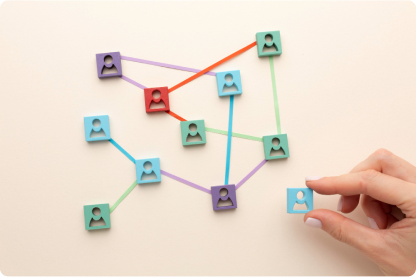
Properly configuring user roles and permissions is crucial for maintaining data security, streamlining workflows, and ensuring that team members have access to the information they need to perform their jobs effectively.
Think of a symphony orchestra where every musician has the perfect sheet music – no more, no less. That’s what well-configured user roles and permissions can do for your project management.
Identify User Types
Define Core Roles
Establish Custom Roles

Set Up Permission Levels
Implement the Principle of Least Privilege
Configure Project-Level Permissions

Set Up Approval Workflows
Establish Data Visibility Rules
Create User Groups
Plan for Role Changes and Offboarding
7. Customize Workflows and Automations
Effective training is crucial for ensuring that your team can fully leverage the power of your new project scheduling software. A well-executed training program will boost adoption rates, minimize resistance to change, and maximize the return on your software investment.
Follow these steps to create and implement a comprehensive training program:

Map Your Current Processes
Design Optimized Workflows
Set Up Task Dependencies
Create Automated Task Assignments
Implement Status Updates and Progress Tracking
Establish Approval Processes
Create Custom Forms and Templates
Develop forms for project initiation, change requests, and status reports, set up templates with pre-filled information for recurring project types, and configure form submissions to trigger specific actions or workflows. Consider integrating a shared calendar for teams to improve coordination and visibility across projects.
Set Up Conditional Workflows
Implement Data-Driven Automations
Unlock Productivity
Begin Your Free Trial Now!

8. Integrate with Existing Tools
Integrating your new project scheduling software with your existing tools is crucial for creating a seamless workflow and ensuring that all your systems work together harmoniously. This step will help you maximize efficiency and maintain data consistency across your entire tech stack.
Picture a world where information flows effortlessly between all your tools, creating a single source of truth for your projects. That’s the power of well-executed integrations.
Follow these steps to effectively integrate your project scheduling software with existing tools:
1. Inventory Your Current Tech Stack:
- List all the tools your team currently uses (e.g., CRM, time tracking, communication platforms).
- Identify which tools are essential for integration.
- Determine the primary data points that need to be shared between systems.
2. Check Native Integration Capabilities:
- Review your project scheduling software’s built-in integration options.
- Identify which of your existing tools have ready-made connectors.
- Assess the functionality of these native integrations.
3. Explore Third-Party Integration Platforms:
- Consider platforms like Zapier, Integromat, or Microsoft Power Automate.
- Evaluate their ability to connect your project software with other tools.
- Assess the cost and complexity of using these platforms.
4. Prioritize Integrations:
- Rank integrations based on potential impact and ease of implementation.
- Focus on integrations that will provide immediate value.
- Create a phased approach for implementing integrations over time.
5. Plan Data Flow and Synchronization:
- Map out how data should flow between systems.
- Decide which system will be the “source of truth” for different data types.
- Determine the frequency of data syncs (real-time, hourly, daily).
6. Set Up Authentication and Permissions:
- Ensure secure authentication methods between integrated systems.
- Configure appropriate access levels for data sharing.
- Implement safeguards to protect sensitive information.
7. Test Integrations in a Sandbox Environment:
- Set up a test environment to trial integrations.
- Run thorough tests with sample data.
- Identify and resolve any issues before going live.
8. Implement Error Handling and Monitoring:
- Set up alerts for integration failures or data discrepancies.
- Establish a process for addressing integration issues.
- Implement logging to track data transfers between systems.
9. Train Your Team:
- Provide guidance on how integrations will affect workflows.
- Educate team members on any new procedures resulting from integrations.
- Offer resources for troubleshooting common integration issues.
10. Continuously Evaluate and Optimize:
- Regularly assess the performance of your integrations.
- Gather feedback from users on the effectiveness of integrated workflows.
- Stay informed about new integration possibilities as your tools evolve.
9. Train Your Team

Assess Current Skill Levels
- Conduct a survey to understand team members’ familiarity with project management software.
- Identify any specific areas of concern or anxiety about the new system.
- Use this information to tailor your training approach.
Develop a Tiered Training Plan
- Create basic, intermediate, and advanced training modules.
- Design role-specific training paths (e.g., for project managers, team members, executives).
- Include both software-specific skills and general project management best practices.
Utilize Diverse Training Methods
- Offer a mix of training formats (e.g., live workshops, video tutorials, written guides).
- Create hands-on exercises and real-world scenarios for practice.
- Consider gamification elements to make training more engaging.
Start with Core Functionality
- Begin training with essential features that everyone will use daily.
- Gradually introduce more advanced features and customizations.
- Ensure everyone understands how the software fits into their workflow.
Provide Context and Benefits
- Explain how the new software aligns with organizational goals.
- Highlight specific pain points the software will address.
- Share success stories or case studies to illustrate potential benefits.
Offer Ongoing Support
- Designate “power users” or champions within each team.
- Set up a helpdesk or support channel for questions.
- Create a repository of FAQs, tips, and troubleshooting guides.
Implement a Buddy System
- Pair less experienced users with more confident team members.
- Encourage knowledge sharing and peer support.
- Recognize and reward team members who help others.
Schedule Regular Check-ins
- Plan follow-up sessions to address emerging questions or issues.
- Conduct periodic refresher courses on key features.
- Use these sessions to gather feedback on the software and training process.
Measure Training Effectiveness
- Set clear learning objectives for each training module.
- Use quizzes or practical assessments to evaluate understanding.
- Track adoption rates and user engagement with the new software.
Encourage Continuous Learning
- Provide resources for self-paced learning and exploration.
- Highlight new features or updates as they become available.
- Celebrate team members who master advanced features or find innovative uses for the software.
10. Monitor, Evaluate, and Optimize
Implementing your new project scheduling software is not the end of the journey—it’s the beginning of a new era of project management efficiency. To ensure long-term success and continual improvement, it’s crucial to monitor your processes, evaluate your outcomes, and optimize your approach.
Think of your project management system as a living, breathing entity. By nurturing it with constant attention and refinement, you’ll watch it grow into a powerhouse of productivity and success.

Establish Key Performance Indicators (KPIs)
- Define metrics that align with your project management goals (e.g., on-time completion rate, resource utilization, budget adherence).
- Set up dashboards to track these KPIs in real-time.
Conduct Regular System Audits
- Schedule periodic reviews of your project management processes.
- Assess if the software is being used as intended across all teams.
- Identify any features that are underutilized or misused.
Gather User Feedback
- Create channels for ongoing user feedback (e.g., surveys, suggestion boxes).
- Hold focus groups to discuss pain points and improvement ideas.
- Pay attention to both positive feedback and constructive criticism.
Analyze Project Outcomes
- Compare project results before and after implementing the new software.
- Look for trends in successful vs. struggling projects.
- Use these insights to refine your project management approach.
Stay Updated with Software Developments
- Keep abreast of new features and updates from your software provider.
- Assess how new functionalities could enhance your processes.
- Plan for regular software updates and feature implementations.
Refine Workflows and Automations
- Continuously look for opportunities to streamline processes.
- Adjust automations based on changing project needs.
- Remove or modify any workflows that are no longer serving their purpose,
Invest in Continuous Training
- Offer advanced training sessions for power users.
- Provide refresher courses to reinforce best practices.
- Introduce new team members to the system comprehensively.
Benchmark Against Industry Standards
- Compare your project management maturity against industry benchmarks.
- Attend conferences or webinars to learn about emerging best practices.
- Network with other organizations to exchange ideas and strategies.
Adapt to Changing Business Needs
- Regularly reassess if your project management system aligns with evolving business goals.
- Be prepared to make significant changes if your current setup no longer serves your needs.
- Consider periodic re-evaluations of your software choice to ensure it remains the best fit for your organization.
Celebrate and Share Successes
- Recognize teams and individuals who leverage the system effectively.
- Share success stories and best practices across the organization.
- Use these successes to drive further adoption and enthusiasm for the system.
Remember, the most successful project managers don’t just adapt to change—they drive it. By continuously monitoring, evaluating, and optimizing your project schedules, you’re setting the stage for ongoing success and innovation. Schedule optimization effects every other part of your business, all the way up to portfolio management. For more insights on how to leverage scheduling for businesses, explore our comprehensive guides and resources.
In conclusion, implementing a new project scheduling software is a transformative journey that extends far beyond the initial setup.
By following this 10-step guide—from assessing your needs to continually optimizing your processes—you’ve laid the foundation for a dynamic, efficient, and effective task management ecosystem.
Your new software is not just a tool; it’s a catalyst for change, driving improved collaboration, increased productivity, and better project outcomes.
As you move forward, embrace the mindset of continuous improvement. Be sure to complete project scheduling software updates in a timely manner. Stay curious, remain open to feedback, and never stop looking for ways to refine and enhance your project management practices.
With your new system in place and a commitment to ongoing optimization, you’re well-equipped to tackle any project challenge that comes your way. Here’s to your future project management success!







