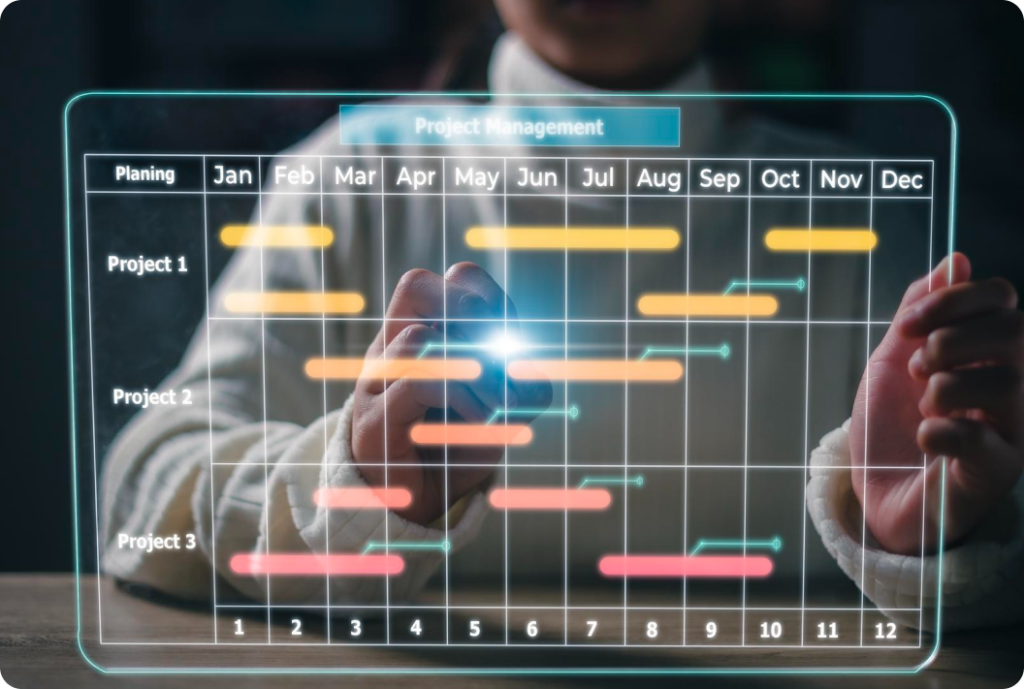As a business consultant, you’ve likely encountered clients struggling with the same recurring issues: lack of visibility into employee time utilization, suboptimal productivity, and a constant battle to improve operational efficiency. Why not offer clients a powerful solution that addresses these pain points while simultaneously boosting their overall business performance and profitability – with scheduling reports and analytics?
Key Takeaways
- Schedule reports and analytics provide crucial visibility into employee time utilization and productivity.
- Data-driven insights enable business consultants to offer targeted advice for improving operational efficiency.
- Implementing scheduling analytics can lead to significant improvements in overall business performance and profitability.
- Regular analysis of scheduling data helps identify trends, bottlenecks, and opportunities for optimization.
- Advanced analytics tools offer customizable reports and real-time dashboards for informed decision-making.
The Power of Data-Driven Decision Making
In today’s fast-paced business world, gut feelings no longer cut it. Discover how data-driven decisions from a schedule report can be the difference between thriving and merely surviving in a competitive market.
Gone are the days when business decisions were made primarily on intuition and experience alone. While these factors still play a role, the most successful companies are those that harness the power of data to inform their strategies and operations.

When it comes to workforce management and operational efficiency, reviewing your own scheduled reports and analytics is the cornerstone of data-driven decision making. Here’s why:
- Objective Insights: Analytics provide unbiased, factual information about your client’s operations, eliminating the risk of decisions based on preconceptions or incomplete information.
- Predictive Power: By analyzing historical data, you can identify trends and patterns, allowing you to anticipate future needs and challenges.
- Real-Time Adaptability: With up-to-the-minute data, businesses can make agile decisions and respond quickly to changing circumstances.
- Performance Tracking: Data-driven metrics allow for accurate measurement of key performance indicators (KPIs), ensuring that goals are being met and strategies are effective.
Implementing data-driven decision making through scheduling reports and analytics doesn’t just impact one area of business – it creates a positive ripple effect across the entire organization:
- Improved Resource Allocation: By understanding peak times and workload patterns, businesses can optimize staffing levels, reducing both over- and understaffing.
- Enhanced Employee Satisfaction: Data-driven scheduling can lead to more balanced workloads and fairer distribution of shifts, improving morale and retention.
- Increased Customer Satisfaction: Proper staffing based on demand patterns ensures better customer service and shorter wait times.
- Cost Reduction: Identifying inefficiencies through data analysis can lead to significant cost savings in labor and operations.
Even one scheduled report can yield insight, although you should run them often for lasting results. While the benefits of this are clear, transitioning to a data-driven approach isn’t without its challenges. Here are some common hurdles and how to overcome them:
- Data Overload: With so much information available, it’s easy to get overwhelmed. Focus on key metrics that align with business goals.
- Resistance to Change: Some team members may be hesitant to adopt new methods. Emphasize the benefits and provide thorough training.
- Data Quality Issues: Ensure that the data being collected is accurate and relevant. Implement data validation processes and regular audits.
- Balancing Data with Human Insight: While data is powerful, it shouldn’t completely replace human judgment. Teach teams to use data as a tool to inform, not dictate, decisions.
As we move further into the digital age, the importance of data-driven decision making will only grow. Businesses that embrace this approach now will be well-positioned to lead their industries and adapt to future challenges.

Effortless Time Management
Get Started with a Free Trial!
Key Metrics for Measuring Employee Productivity

Not all metrics are created equal. Learn which key performance indicators truly matter when it comes to gauging and improving employee productivity from an existing report.
In the world of business optimization, employee productivity is the golden goose. But how do you measure something as complex and nuanced as human output? The answer lies in carefully selected metrics that provide a holistic view of performance.
Essential Productivity Metrics
- Output per Hour (OPH): This fundamental metric measures the amount of work produced in a given timeframe. Formula: OPH = Total Output / Hours Worked. Example: In a call center, this could be the number of calls handled per hour. Pro Tip: While OPH is crucial, be cautious of prioritizing quantity over quality. Always pair this metric with quality assurance measures.
- Revenue per Employee: This high-level metric gives insight into overall company productivity. Formula: Revenue per Employee = Total Revenue / Number of Employees. Example: A software company generating $10 million with 100 employees has a revenue per employee of $100,000. Imagine doubling this number without hiring a single new employee. That’s the power of optimized productivity!
- Utilization Rate: This metric shows how much of an employee’s available time is spent on billable or productive work. Formula: Utilization Rate = (Billable Hours / Total Available Hours) x 100. Example: A consultant who works 40 hours a week but only bills 30 hours has a utilization rate of 75%.
- Task Completion Rate: This measures the efficiency of employees in completing assigned tasks. Formula: Task Completion Rate = (Number of Tasks Completed / Total Tasks Assigned) x 100. Pro Tip: Use this metric in conjunction with task difficulty ratings for a more accurate picture of productivity.
- Overtime Hours: While sometimes necessary, excessive overtime can indicate inefficiencies or understaffing. Formula: Overtime Percentage = (Overtime Hours / Regular Hours) x 100. Warning: High overtime percentages can lead to burnout and decreased productivity in the long run.
Advanced Productivity Metrics
- Employee Lifetime Value (ELTV): This long-term metric calculates the total net value an employee brings to an organization over their entire tenure. Formula: ELTV = (Revenue Generated – Cost to Company) x Average Employee Tenure. Discover how this metric can transform your view on employee investment and development!
- 360-Degree Productivity Score: This comprehensive metric combines multiple factors including peer reviews, self-assessments, and objective performance data. Pro Tip: Implement this metric carefully, ensuring transparency and fairness in the evaluation process.
Industry-Specific Productivity Metrics
Different industries may require unique productivity metrics. Here are a few examples:
- Retail: Sales per square foot
- Manufacturing: Defect rate or Overall Equipment Effectiveness (OEE)
- Customer Service: First Call Resolution (FCR) rate
- Software Development: Code churn or sprint burndown
The Human Factor in Productivity Metrics
While these metrics provide valuable insights, it’s crucial to remember the human element in productivity measurement. Consider these factors:
- Quality of Work: Ensure that the pursuit of productivity doesn’t compromise work quality.
- Employee Wellbeing: Monitor stress levels and work-life balance alongside productivity metrics.
- Collaboration and Innovation: Some valuable contributions, like mentoring or brainstorming, may not be captured by traditional metrics.
Implementing Productivity Metrics
- Set Clear Objectives: Align your metrics with overall business goals.
- Communicate Transparently: Ensure employees understand how they’re being measured and why.
- Use the Right Tools: Leverage scheduling and analytics software to automate data collection and analysis.
- Regular Review: Continuously assess the effectiveness of your chosen metrics and adjust as needed.
By mastering these key metrics for measuring employee productivity, you’ll be equipped to offer your clients invaluable insights into their workforce efficiency. Remember, the goal isn’t just to measure productivity, but to use these metrics as a springboard for continuous improvement and business growth.


Boost Efficiency
Dive into a Free Trial Today!
Implementing Scheduling Analytics in Your Client's Business
Ready to manage scheduled reports and revolutionize your client’s operations? Here’s your step-by-step guide to seamlessly integrating scheduling analytics into their existing systems.
Implementing scheduling analytics is not just about installing new software—it’s about transforming how your clients approach workforce management. For additional strategies tailored to specific industries, including retail employee scheduling, check out this guide to optimize staffing and enhance operational efficiency. Let’s break down this journey into manageable steps.

Step 1: Assess Current Systems and Needs
1. Audit Existing Processes:
- Evaluate current scheduling methods.
- identify pain point and inefficiencies.
2. Define Objectives:
- Set clear goals for implementing scheduling analytics.
- Prioritize key area for improvement (e.g., labor costs, employee satisfaction).
3. Stakeholder Analysis:
- Identify key decision-makers and end-users.
- Assess potential resistance to change.
Pro Tip: Use surveys and interviews to gather insights from employees at all levels. Their input can be invaluable in shaping a successful implementation strategy.
Step 2: Choose the Right Analytics Solution
Not all scheduling analytics tools are created equal. Help your client select a solution that fits their unique needs.
1. Feature Evaluation:
- Real-time data processing.
- Custom report format.
- Integration capabilities with existing systems.
2. Scalability
- Ensure the solution can grow with the business.
3. Gather Feedback:
- Look for intuitive interfaces to minimize training needs.
4. Data Security:
- Verify compliance with relevant data protection regulations.
Remember, the best tool is the one that gets used. Prioritize solutions that balance powerful features like report generation and analytics with ease of use.
Step 3: Data Preparation and Integration
The quality of your analytics is only as good as the data that feeds it.
1. Data Cleaning:
- Identify and correct inaccuracies in existing data.
- Standardize data formats.
2. System Integration:
- Connect the analytics tool with other relevant systems (HR, payroll, etc.).
- Ensure smooth data flow between systems.
3. Historical Data Import:
- Load past scheduling data for trend analysis.
Warning: Data integration can be complex. Consider bringing in IT specialists to ensure a smooth transition.
Step 4: Customization and Configuration
Tailor the analytics solution to your client’s specific needs.
1. Define Key Metrics:
- Set up tracking for the most relevant KPIs.
2. Create Custom Reports:
- Design reports that align with business objectives.
3. Set Up Alerts:
- Configure notifications for important events or threshold breaches.
Step 5: Training and Change Management
The success of your implementation hinges on user adoption.
1. Tiered Training Approach:
- Provide in-depth training for power users.
- Offer basic training for all employees.
2. Create Documentation:
- Develop user guides and FAQs.
3. Change Management:
- Communicate the benefits of the new system.
- Address concerns and resistance proactively.
Remember, people don’t resist change—they resist being changed. Involve employees in the process to boost buy-in.
Step 6: Pilot Testing
Before full rollout, run a pilot test to iron out any kinks.
1. Select a Pilot Group:
- Choose a department or team that represents the broader organization.
2. Set a Timeline:
- Run the pilot for long enough to gather meaningful data (typically 1-3 months).
3. Gather Feedback:
- Collect input from users on usability and effectiveness.
4. Make Adjustments:
- Refine the system based on pilot results.
Step 7: Full Implementation and Monitoring
It’s time to go live across the organization.
1. Phased Rollout:
- Choose a department or team that represents the broader organization.
2. Continuous Support:
- Offer ongoing assistance to users.
3. Performance Monitoring:
- Track key metrics to ensure the system is delivering expected benefits.
4. Regular Reviews:
- Schedule periodic assessments to identify areas for improvement.
Common Pitfalls to Avoid
- Overlooking Data Quality: Poor data in means poor insights out.
- Neglecting Change Management: Don’t underestimate the human element of implementation.
- Insufficient Training: Inadequate training can lead to underutilization of the system.
- Ignoring Feedback: Listen to your users—they often have the best improvement ideas.
Implementing scheduling analytics is not a one-time event but an ongoing process of refinement and optimization. Encourage your clients to:
- Stay Updated: Keep abreast of new features and updates in their chosen solution.
- Continuously Optimize: Regularly review and adjust scheduling strategies based on analytics insights.
- Foster a Data-Driven Culture: Encourage decision-making based on analytics across all levels of the organization.

The journey doesn’t end with implementation—it’s just the beginning of a more efficient, data-driven future for your client’s business.
The question is no longer whether businesses can afford to implement these powerful tools, but rather, can they afford not to? In a world where data is king, a consistent report schedule and continued review isn’t just an option—it’s a necessity for staying competitive and driving growth.
So, are you ready to revolutionize your clients’ businesses with the power of scheduling for businesses‘ reports and analytics? The future of work is here, and it’s data-driven. Don’t let your clients get left behind.
Unlock Productivity
Begin Your Free Trial Now!