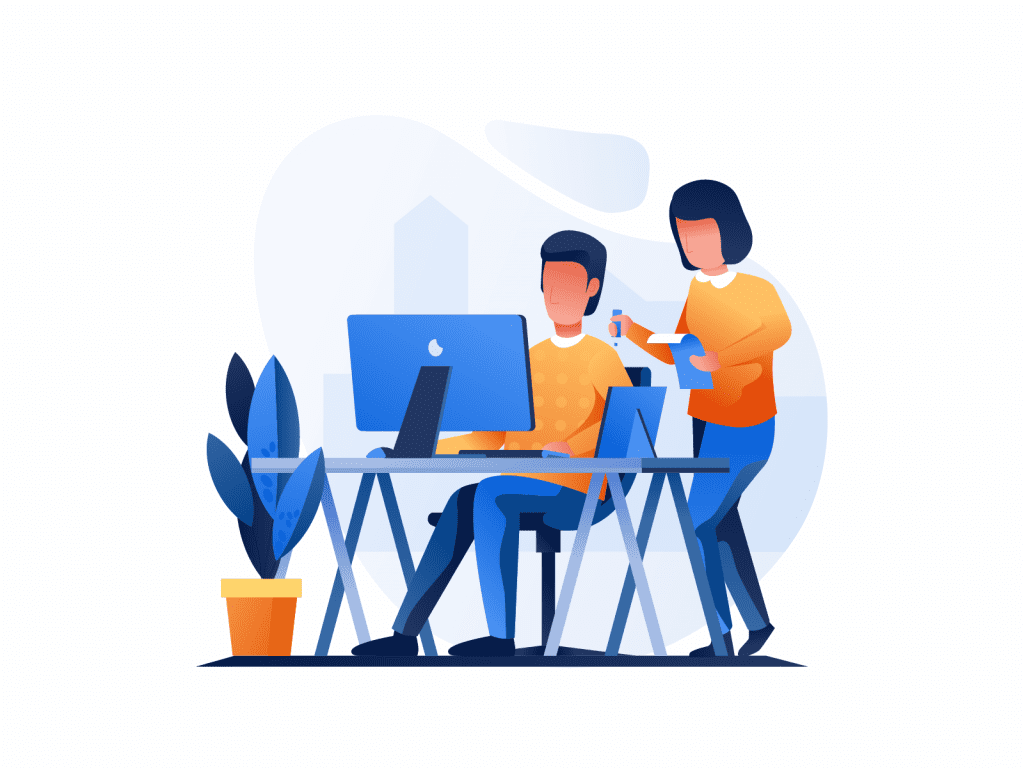Most employees make an hourly wage and are paid based on the number of hours they work. That’s typical for most businesses. However, some employees are paid based on the job they do regardless of how long it takes them to finish it. Still others are paid based on a daily rate.
As an employer, you should have a choice about how to pay your employees – by the hour or by the job – and should not be restricted by your time tracking software.
And with Timesheets.com you do have a choice.
You may not realize it at first since our system is largely based on hours, but flat rates and daily rates can be accommodated, and it’s really quite simple.
Add these rates as expenses.
Expense Sheets
Timesheets.com includes three types of record sheets: hourly time sheets for payroll, project time sheets for billing, and expense sheets.
Expense sheets have a variety of uses. The first, and most common use is business expenses like travel and mileage. But they can also be useful for bonuses, commissions, and flat rate and daily rate entries.
How To Do It
To add these entries you will simply set up what we call “Vendors” on an expense sheet as any of the following categories: any employee generated expense, bonuses, commissions, and flat/daily pay rates.
Your employees will enter these entries by selecting the “Vendor” and entering the rate.
At the end of a pay period, you can run reports on the flat rate entries and forward them over to your payroll processor.
As always, our customer service team is here to help make sure you get things set up correctly so please, direct any questions our way!