Time tracking is a vital aspect of any organization. Proper time tracking can give managers insight as to what projects occur, who’s on the clock, and how many hours an employee works through a payroll or billing cycle. Ultimately, time tracking is the lifeline of any functioning organization, and you want to make sure that you get it right. Take a look at the list below of our 6 top-rated time tracking systems so you can start improving your productivity, proficiency, and profits:
Top Time Tracking Services:
1. Timesheets.com

Overview
Timesheets.com is an all-in-one time and expense tracking solution that creates reports for payroll and billing while simultaneously organizing data to improve the profitability and functionality of any business.
Access
Web-based access on any desktop computer, laptop, tablet, or mobile device.
Who They Serve
Timesheets.com serves small to medium-sized businesses the best, and they work particularly well with the following types of businesses: bookkeepers and CPAs, insurance agents, medical offices, household employers, manufacturing and warehousing facilities, farmers, nonprofit and educational facilities, IT, legal offices, veterinary services, and construction workers.
Features
Their main features include time and expense tracking for payroll and billing. Their software contains time and time-off tracking, mileage and expense reimbursements, human resource documentation and reporting. They also have GPS location and IP address security solutions for employees out in the field or in the office so managers can ensure employees are at the correct locations. They provide multiple time entry options based on your needs, such as timers, a weekly timesheet, or a manual entry form. Employees may enter their attendance and managers can see whether they’re in or out of the office in real-time right from the dashboard. Managers can view billable and non-billable hours easily on any employee’s timesheet to see their costs versus their bills.
Company-wide and individual settings grant managers access that allows them to create a customized system for their needs. You may set up individual overtime controls, meal break controls, accrual rates, bill rates, and more.
Furthermore, Timesheets.com has scheduling and HR tools for those looking for a system to store important reviews, commendation letters, files, and more.
Exporting and Integrations
QuickBooks integration along with PDF and CSV exports. Exporting is compatible with ADP, Sage, Ceridian, Paychex, Gusto, and other accounting and payroll software.
Pricing
Timesheets.com has three different pricing options for users: a Freelancer plan, a Standard plan, or a Nonprofit Plan. Freelancers may use the service for free with all functionality. The Standard plan starts at $4.50/user. Nonprofit organizations receive a 20% discount where pricing starts at $3.60/user. All three pricing plans (Freelancer, Standard, and Nonprofit) come with all available features.
A 15-day trial is available for prospective customers. Trial dates are flexible depending on your testing needs.
2. actiTime
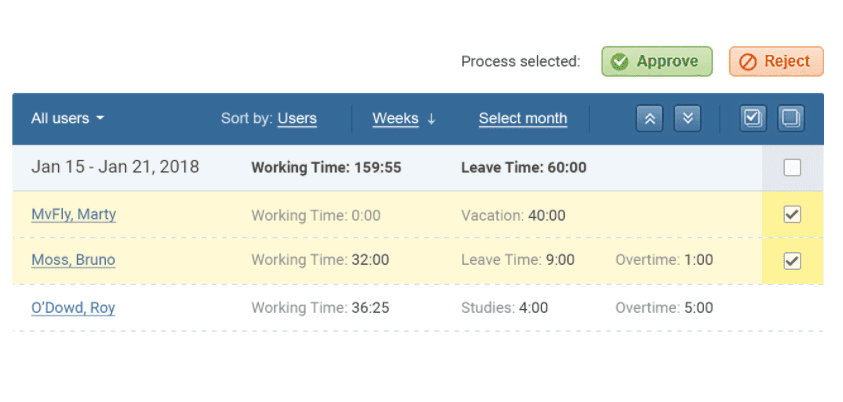
Overview
actiTIME is a web-based time tracking system with sturdy project management capabilities and time-off tools.
Access
Mobile app (iOS & Android) and web-based
Who They Serve
They serve architects, consultants, designers, educators, healthcare providers, IT, and small businesses.
Features
Overall their main features include time tracking with overtime calculations, work scope management, workflow adjustment, time-off management, reporting, and add-ons. Their weekly timesheet allows employees to record time spent on work assignments and they can leave comments or ask for time off right on their timesheet. Managers can review individual timesheets and see how their hours are distributed across projects and clients. Additionally, their summary allows managers to compare scheduled hours with their hours worked (project time vs. actual time worked). Managers can review and approve timesheets before submitting payroll or billing, and they can lock timesheets to ensure employees can’t change their hours.
Their project timesheets enable managers to indicate whether or not time was billable or non-billable. Managers can also assign tasks to employees through an online calendar. Once projects start, managers can view work progress and tasks so they can see what’s ready to be released and the project status. They also have built-in invoicing where customers may create pre-filled templates.
Exporting and Integrations
actiTIME exports to QuickBooks, PDF, AND CSV. They also have an API where users can access the data directly and export it for backup and synchronization purposes.
Pricing
actiTime charges based on the number of users added to the account. They have a free version which includes 1-3 users and limited functionality. For the annual subscription, 1-40 users will cost approximately $6/user/month billed yearly, 41-200 users costs $5/user/month billed yearly, and those who have 200+ users will have a fixed cost rate. For the monthly subscription, 1-40 users will cost approximately $7/user/month billed yearly, 41-200 users costs $6/user/month billed yearly, and those who have 200+ users will have a fixed cost rate. They also offer a discount for nonprofit organizations. ActiTIME Self-Hosted (access to your own database) costs a one-time payment of $120 per user or a $1200 one-time payment for 10 users. This price increases based on the number of users added to the service.
They have a 30-day trial available for prospective customers.
3. BigTime
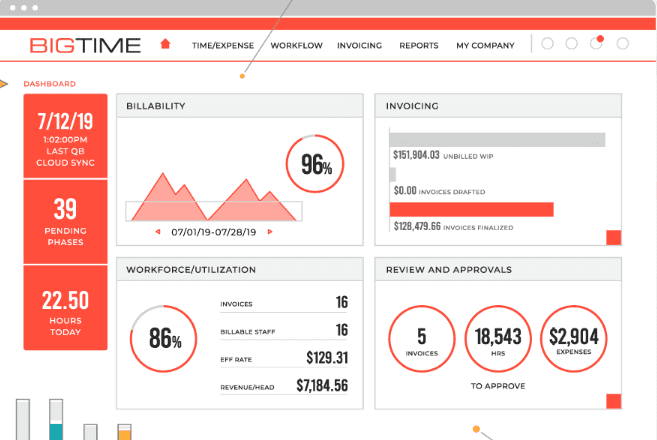
Overview
BigTime is an online time and expense tracking service for any business. They provide time tracking, task management, reporting, expense tracking, invoicing, and more.
Access
Mobile app (iOS & Android) and web-based
Who They Serve
BigTime mainly caters to accountants, architects & engineers, consultants, government contractors, IT services, legal services, and marketers.
Features
They have many features on their system, but their main features include time tracking, expense tracking, billing & invoicing, payment processing, review and approval workflows, resource management, reporting, integrations, project management, DCAA timekeeping, and mobile access. Within their system they have weekly timesheets, electronic timesheet submissions for the end of their pay cycle, and time rounding. Along with that, they also have controls to ensure that their contractors don’t have access to restricted information.
BigTime also has invoicing built into their software where they can send important information right to their clients with bill rates, employee information, notes, time spent on projects, and more. Their clients can pay invoices online anytime, anywhere.
Along with time tracking, they also have an integrated expense tracking system built into their software. There, employees can capture billable project expenses, mileage, or equipment usage. They can also capture receipts as they collect them in real-time.
Exporting and Integrations
Along with their internal custom reporting options for time and staff performance, BigTime also integrates with QuickBooks, Lacerte, Sage Intacct, Salesforce, Slack, Google Apps, and Zapier. Along with their integrations, managers can export reports into Excel, PDF, or Microsoft Word.
Pricing
BIGTIME has three different pricing options for users, and each pricing tier has its own special features. Their pricing is billed annually and starts at $10 per user per month (billed annually) for their Express Plan. $30 per user per month (billed annually) for their Pro Plan, and $40 per user per month (billed annually) for their Premier Plan. They start their pricing based on the fact that you’ll have at least 5 users per month. As you increase your pricing plan, you’ll receive more features such as API access, live phone support, revenue projections, expense tracking, and more.
They have a 30-day trial available for prospective customers.
4. Toggl
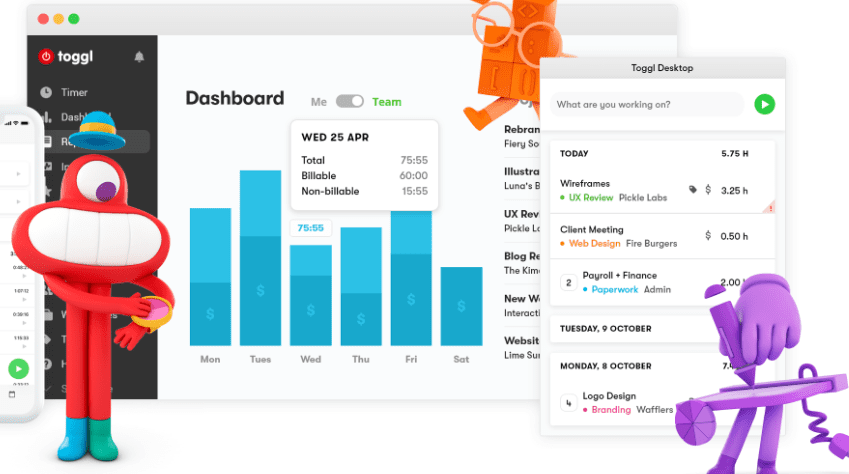
Overview
Toggl is an online time tracking service with robust project time tracking abilities.
Access
Web-based, and has real-time syncing with web tracker, desktop widgets, and mobile apps.
Who They Serve
freelancers, consultants, and small companies
Features
Toggl has an abundance of features which include email notifications, time tracking, project timelines, online and offline modes, time auditing, reporting, logo implementation, project alerts, project dashboards, team activity dashboards, and more. Employees can enter time using timers, or they can enter their time manually after the project is done using their calendar integration.
This system is mainly great for those who are looking for a robust system to track projects. If you’re looking for a time tracking system that tracks time off with accruals and overtime, this may not be the system for you. They do, however, have success with companies who want to use their time tracking system to view project estimates, profitability analysis, and client billing.
Exporting and Integrations
Their internal reporting exports to Excel, CSV, or PDFs. Along with their own reporting, they also integrate with over 100+ tools including Basecamp, Asana, Trello, Zoho, and more.
Pricing
Toggl has three pricing packages, starting with a free basic plan, or Starter and Premium plans. They also provide an Enterprise package that includes all premium features with priority support; however, that pricing is based on a case-by-case basis. Users can pay monthly or be eligible for a slight discount when paying for an annual subscription. Their starter package begins at $9/user/month for an annual subscription or $10/user/month for the monthly subscription. Their Premium package starts at $18/user/month for their annual subscription or $20/user/month for the monthly subscription. You may cancel your subscription at any time without strings attached. Lastly, their Free plan is available for up to five team members.
They have free 30-day trials available to those interested in testing their service.
5. TimeClock Wizard
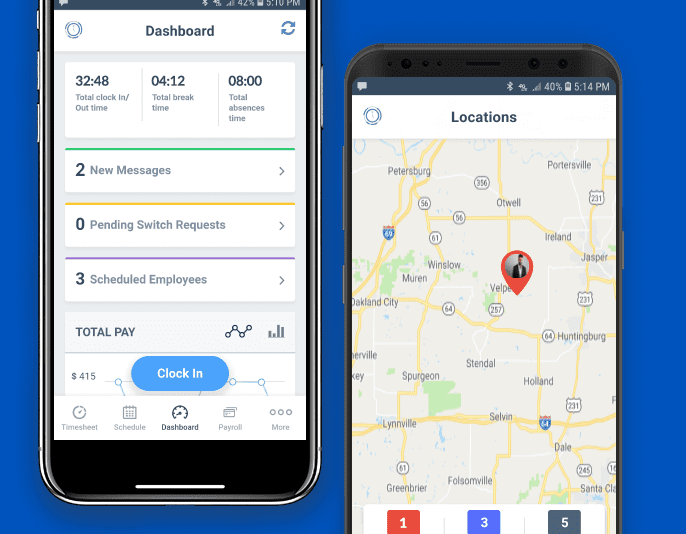
Overview
Time Clock Wizard is an online time clock and payroll solution for businesses of any size. They focus on employee scheduling, time tracking, task management, and payroll reporting.
Access
Web-based and mobile app (iOS and Android)
Who They Serve
Small to medium-sized businesses
Features
Time Clock Wizard is a system with an online time clock, employee scheduling, instant alerts, and payroll reporting. Their dashboard allows managers to view employee attendance in real-time, along with any scheduled shifts they have for the day. Managers can implement GPS location tracking options along with photo and screen capture options for their employees. They have a robust scheduling feature where managers can set up employees with weekly or monthly schedules, and they also have paid time-off requests and accrual options for employees and managers.
Along with time tracking, they also have expense reimbursement software where employees can enter receipts. They have reporting options to see employee time for payroll, overtime, and time-off usage.
Exporting and Integrations
They sync with QuickBooks Online and Xero accounting.
Pricing
Time Clock Wizard has four pricing options for their users: a Free package, a Value package, a Pro package, and an Enterprise package. Overall, the Free package allows business owners to have unlimited users, but that only provides basic time tracking with free support. The Value package starts at $14.95 per month for the annual subscription or $19.95 per month for a monthly subscription. This package provides for unlimited users who receive time tracking, support, reporting, notifications, and access to the mobile app.
The Pro package starts at $29.95 per month and goes up to $69.95 annually for a maximum of fifty users. This package includes everything the Value package has, however, users will also get task management, GPS locator, real-time reporting, and more. The Enterprise package is $99.95 per month for the annual subscription and $129.95 per month for the monthly subscription. That package includes all features along with a dedicated account manager to assist with account problems.
They have free 14-day trials available to test any plan.
6. TimeSolv
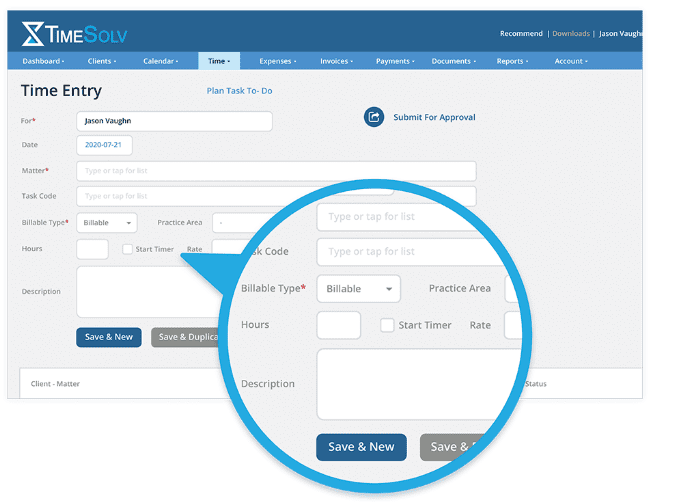
Overview
TimeSolv is legal billing software for law firms. They mainly focus on billing, invoicing, time tracking and reporting.
Access
Web-based, desktop app (for offline activity), and mobile app (iOS and Android)
Who They Serve
They cater to customers looking for time tracking for their legal practice. Above all, they service law firms, consultants, accountants, PR firms, and service providers.
Features
TimeSolv comes with many features; however, their main focus is time tracking. Employees can track time from any device and they can run multiple timers when working with customers. Managers can implement limits on tasks so employees don’t accidentally go over budget. Time spent on projects gets added up at the end of the day so managers and employees can see how much time was spent with each customer. Along with project reporting, they also have a budgeting system which allows them to create estimates, fixed fees, costs, and bills. Their invoicing system allows their users to create bills, divide invoices, schedule invoices, and bill electronically.
Not only do they have time tracking functionality, but they also utilize expense tracking where employees can enter expenses anywhere, and managers can view everyone’s weekly expenses in real-time. This allows managers to ensure that their employees are not overspending. Additionally, employees may upload receipts and attach them to invoices if needed.
Exporting and Integrations
They integrate with QuickBooks, Xero, Microsoft 365, Net Documents, DropBox, Credit Card Payments, and AccountEdge.
Pricing
TimeSolv has two different time tracking services: TimeSolv Legal and TimeSolv Pro. TimeSolv Legal comes with different pricing tiers based on the amount of employees added to the service. 1-4 users is $13.96/user/month or $31.46/user/month for the annual subscription. 5-14 users is $29.95/user/month or $26.95/user/month for the annual subscription. Lastly, the price for fifteen or more users is $24.95/user/month or $22.46/user/month for the annual subscription. TimeSolv Pro also comes with different pricing tiers based on the amount of employees added to the service. 1-4 users is $19.95/user/month or $17.95/user/month for the annual subscription. 5-14 users is $14.95/user/month or $13.45/user/month for the annual subscription. At last, the price for fifteen or more users is $12.95/user/month or $11.65/user/month for the annual subscription.
They have a month-long free trial for potential consumers.
Your Next Steps
Overall, it’s important that you choose a system that’s right for your needs. Figure out what type of tracking you’re seeking for your business. In other words, you must break down exactly what you can and can’t live without. Do you need a time tracking system that mainly focuses on attendance and time off? Or are you looking for an incredibly robust project-based system to bill your customers? Whatever the case is, test out software to see if it works with your needs. Generally most time tracking systems offer free trials along with support to help you learn the software and implement it into your workflow. Time tracking doesn’t have to be scary! It’s an investment that will save you from time card mistakes and extra headaches.
Ready to try Timesheets.com’s time and expense tracking system for free? Get started with a trial!

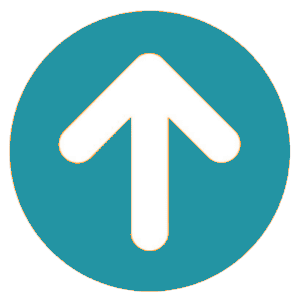




2 Responses
Really wonderful post. Thanks a lot for sharing.
We’re glad you enjoyed the article!