Key Takeaways
- Implement a centralized time off request system.
- Utilize advanced scheduling tools for seamless meeting coordination.
- Establish clear communication channels with your executives.
- Develop a comprehensive backup plan for unexpected absences.
- Regularly review and optimize your time off management process.
Leave Management Software Helps You Centralize
Work life balance is important. As an executive assistant, one of your primary responsibilities is managing time off efficiently and effectively for your executives.
Implementing a centralized time off request system is a crucial step in achieving this goal. Leave management software can help you streamline the process and keep everything organized in one place for the entire company.
Benefits of Leave Management Software
Centralized Database
Automated Approval Process
Conflict Avoidance
Integration with Calendar Tools
Reporting and Analytics
Choosing the Right Leave Management Software

- Ease of use and user-friendly interface
- Customization options to fit your organization's specific needs
- Integration with existing tools and systems
- Data security and privacy features
- Customer support and training resources
Pro Tip: Before making a final decision, take advantage of free trials or demos offered by time off management software providers like ours. This will give you a chance to test the software and ensure that it meets your requirements.
Implementing Leave Management Software
Communicate with Stakeholders
Set Up Policies and Procedures
Train Users
Monitor and Adjust
After implementing the leave management software, monitor its usage and effectiveness regularly. Seek feedback from users and make adjustments as needed to optimize the process and address any issues that arise.
By centralizing your executive time off management with leave management software to process paid time off, sick time, etc., you’ll be able to streamline the process, avoid conflicts, and ensure that your executives’ schedules are managed efficiently.
This, in turn, will help you be a more effective executive assistant and contribute to the overall success of your organization.


Effortless Time Management
Get Started with a Free Trial!
Keep Everyone Aligned with Helpful Scheduling Tools
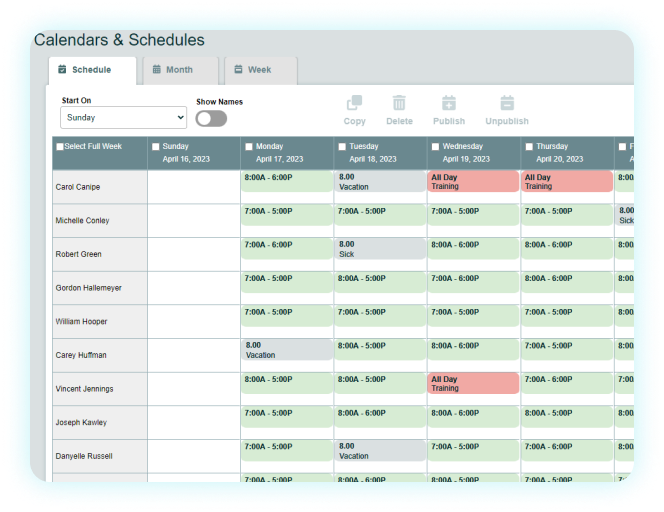
As an executive assistant, managing your executives’ schedules is a critical part of your job. Juggling multiple calendars, meetings, and appointments can be challenging, especially when you’re trying to coordinate with various team members and stakeholders.
This is where advanced scheduling tools come in handy. These tools can help you streamline the scheduling process, ensure that everyone is on the same page, and ultimately save you time and effort.
Benefits of Advanced Scheduling Tools
Customizable Availability
Intuitive Interfaces
Mobile Access
Meeting Agenda and Notes
Integration with Other Tools
Popular Advanced Scheduling Tools
- Calendly: Calendly is a user-friendly scheduling tool that allows you to create custom meeting types and share a scheduling link with others. It integrates with popular CRMs like Salesforce.
- Doodle: Doodle is a scheduling tool that simplifies the process of finding a meeting time that works for everyone. It allows you to create a poll with proposed meeting times, and participants can vote on their availability.
- Asana: While primarily known as a project management tool, Asana also includes scheduling features that allow you to create tasks, set due dates, and assign responsibilities to team members. It integrates with Google Calendar and Microsoft Outlook.
- Zoom: In addition to its video conferencing capabilities, Zoom offers a scheduling feature that allows you to create and schedule meetings directly from the application. It integrates with popular calendar tools and sends automated invitations to participants.
Setting Up Communication Channels For Your Executives
Effective communication is essential for any organization, and as an executive assistant, it’s your responsibility to ensure that your executives have the right communication channels in place.
By establishing clear and efficient communication channels, you can help your executives stay connected with their teams, stakeholders, and each other, even when they’re out of the office.
Here are some key steps to setting up effective communication channels for your executives:

- Email: Email is a universal communication tool that is suitable for both internal and external communication. It’s particularly useful for longer, more detailed messages and for communication that needs to be documented.
- Instant Messaging: Instant messaging tools like Slack or Microsoft Teams are ideal for quick, informal communication within teams in just a few clicks. They allow for real-time conversation and can be used for both one-on-one and group chats.
- Video Conferencing: Video conferencing tools like Zoom or Google Meet are essential for remote meetings and collaboration. They allow participants to see and hear each other in real-time, making it easier to build rapport and engage in productive discussions.
- Project Management Tools: Project management tools like Asana or Trello can be used for communication related to specific projects or initiatives. They allow teams to collaborate on tasks, share files, and track progress in one centralized location.


Boost Efficiency
Dive into a Free Trial Today!
Prepare For Unforeseen Difficulties with a Detailed Backup Plan

As an executive assistant, you play a crucial role in ensuring that your organization runs smoothly, even in the face of unexpected challenges.
One of the best ways to do this is by creating a comprehensive backup plan that outlines how to handle various scenarios that could disrupt your executives’ schedules or impact their ability to fulfill their responsibilities.
Here’s how you create an effective backup plan:
Identify Potential Scenarios
- Illness or injury
- Family emergencies
- Travel disruptions
- Natural disasters
- Technology failures
Assess the Impact
- How long the disruption might last
- Which key responsibilities or projects could be affected
- Whether there are any critical deadlines or events that could be impacted
Identify Backup Personnel
- Other members of the executive team
- Senior managers or team leads
- Experienced team members who have a strong understanding of the executive’s role and responsibilities
Document Key Information
- Contact information for key team members, stakeholders, and clients
- Login credentials for important accounts and systems
- Detailed instructions for completing critical tasks or projects
- Information about upcoming deadlines, meetings, or events
Communicate the Plan
Review and Update Regularly
Your backup plan should be a living document that you review and update regularly. As your organization evolves and your executives’ responsibilities change, make sure to update your plan accordingly.
Pro Tip: Consider creating a “backup kit” for your executives that includes essential items they might need in the event of an unexpected disruption, such as a laptop, charger, and important documents. Keep this kit in a secure, easily accessible location.
Always Be Reviewing and Optimizing Processes
As an executive assistant, your role is not only to manage your executives’ schedules and communication but also to continuously look for ways to improve and streamline processes.
By regularly reviewing and optimizing your workflows, you can help your executives be more productive, efficient, and effective in their roles.
Follow these steps to continuously reviewing and optimizing your processes:

- Manual tasks that could be automated
- Bottlenecks or delays in communication or decision-making
- Duplicated effort or redundant steps
- Processes that are not well-documented or understood by all team members
Conclusion
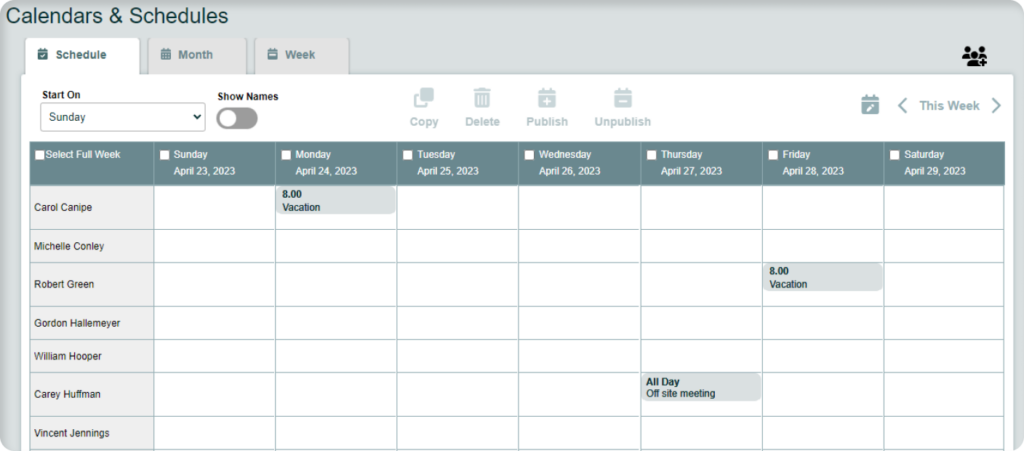
There are many ways to streamline your processes and make it easier for your executives to request time off.
By implementing a centralized time off request system, utilizing advanced scheduling tools, establishing clear communication channels, developing a comprehensive backup plan, and regularly reviewing and optimizing your processes, you can take control of your executives’ schedules and ensure that everything runs smoothly, even when they’re out of the office. For freelancers or independent contractors who support your executives, implementing an effective freelance time tracking solution can also be beneficial.
Unlock Productivity
Begin Your Free Trial Now!






