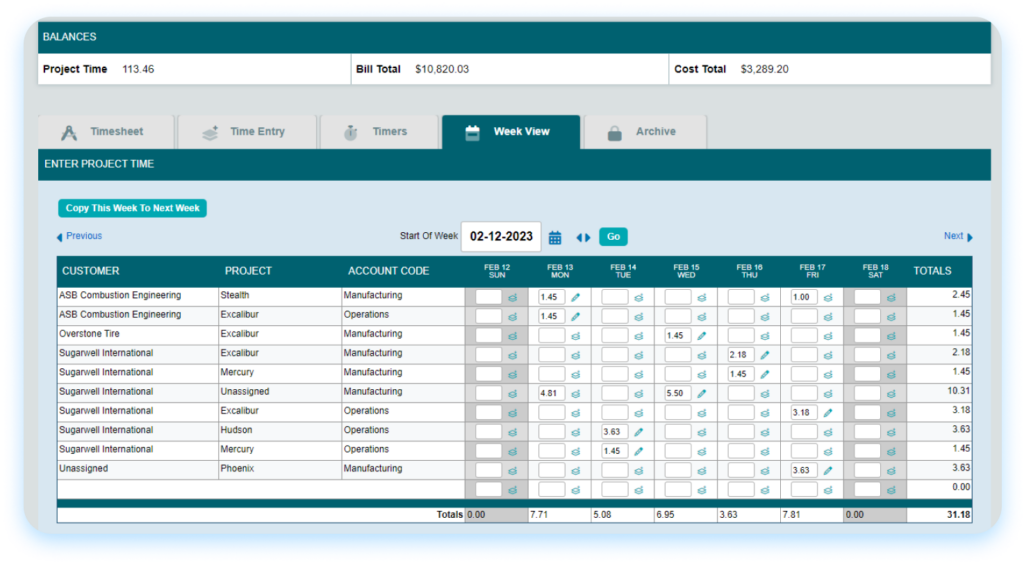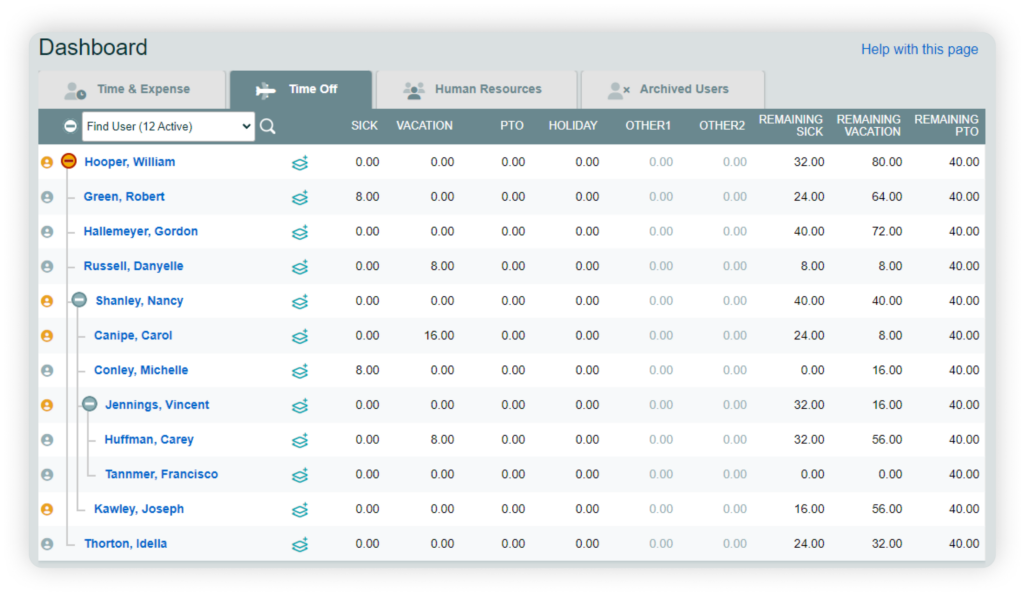As a technical problem-solver, you need a reliable tool to track time spent on troubleshooting and resolving issues. . Timesheets.com offers the perfect time tracking tool to boost your IT department’s efficiency and reduce downtime.
Key Takeaways
- Timesheets.com provides accurate time tracking capabilities and project management tools, giving you valuable insights into how your team spends their time.
- With time tracking you can easily identify recurring issues and patterns that may be impacting your team's productivity.
- By using data-driven insights, you can allocate resources more efficiently and ensure that the right people are working on the right tasks at the right time.
- Implementing a time tracking solution can lead to improved IT department efficiency and reduced downtime, thanks to enhanced collaboration and faster problem-solving.
- Timesheets.com offers streamlined reporting and analytics capabilities, enabling you to make better decisions for your IT operations based on real-time data and trends.
Index:
- Introduction: The Importance of Time Tracking
- Accurate Time Tracking for Individual Tasks
- Identifying Recurring Issues and Patterns
- Efficient Resource Allocation
- Reduce Your Downtime with Time Tracking
- Timesheets.com's Streamlined Reporting and Analytics
- Conclusion: Unlocking IT Success
- Frequently Asked Questions
Introduction: The Importance of Time Tracking
Your team is working tirelessly to troubleshoot issues, maintain systems, and implement new technologies, but somehow, it feels like you’re always playing catch-up. Sound familiar?

The truth is, without a proper time tracking system in place, it’s nearly impossible to optimize your IT operations and reach your full potential.
You need a tool that can help you accurately track time spent on individual tasks, identify recurring issues, and allocate resources effectively. That’s where Timesheets.com comes in.
Timesheets.com is the ultimate time tracker for IT professionals looking to boost their team’s efficiency, reduce downtime, and take their operations to the next level.
With its powerful features and intuitive interface, Timesheets.com empowers you to gain control over your time, make data-driven decisions, and ultimately, unlock the full potential of your IT department.
Don’t let inefficiencies and lack of visibility hold your IT team back any longer. Keep reading to discover how Timesheets.com can revolutionize the way you work and help you achieve your goals faster than ever before!
Accurate Time Tracking for Individual Tasks
Accurate time tracking is the foundation of optimizing your IT operations. Without a clear understanding of how your team spends their time, it’s nearly impossible to identify areas for improvement, allocate resources effectively, or make data-driven decisions.
That’s why granular time tracking is so crucial for IT professionals. In this section, we’ll explore the importance of accurate time tracking, how Timesheets.com simplifies the process, and the benefits you can expect to see when you implement this powerful tool in your IT department.
Get ready to take control of your time and unlock new levels of productivity and efficiency!
The Importance of Granular Time Tracking
In the fast-paced world of IT, every minute counts. Granular time tracking is essential for understanding exactly how your team is spending their time, down to the specific task and project level.
Without this level of detail, it’s easy for inefficiencies and unproductive habits to go unnoticed, leading to wasted time and resources.
Imagine trying to optimize your IT operations without knowing how long it takes your team to resolve different types of issues or complete specific tasks. It would be like trying to navigate a ship without a map or compass – you might eventually reach your destination, but it would be a much longer and more arduous journey.

Granular time tracking provides the insights you need to make informed decisions about your IT operations. By accurately recording time spent on individual tasks, you can:
- 1. Identify bottlenecks and inefficiencies in your workflows
- 2. Determine which tasks and projects are consuming the most time and resources
- 3. Assess the productivity and performance of individual team members
- 4. Forecast future resource needs based on historical data
- 5. Justify IT budgets and resource allocation to stakeholders
Without granular time tracking, you’re essentially flying blind. You may have a general idea of how your team is performing, but you lack the concrete data needed to make strategic improvements and optimize your operations.
Timesheets.com makes granular time tracking easy and painless for your IT team. With features like real-time tracking and mobile compatibility, your team can quickly and accurately log their time without disrupting their workflow.
The result? A wealth of valuable data that you can use to supercharge your IT operations and take your team’s performance to new heights.

Boost Efficiency
Dive into a Free Trial Today!
Overcoming Common Time Tracking Challenges
While the benefits of accurate time tracking are clear, implementing a time tracking system in your IT department can come with its own set of challenges. Let’s explore some common obstacles and how Timesheets.com helps you overcome them.
- Resistance to Change: Some team members may be resistant to the idea of tracking their time, seeing it as an unnecessary burden or a sign of micromanagement. To overcome this challenge, it’s important to communicate the benefits of time tracking clearly and involve your team in the implementation process. Timesheets.com offers a user-friendly interface and customizable features, making it easy for your team to adopt and adapt to the new system.
- Inconsistent or Inaccurate Data‘ : If team members are not tracking their time consistently or accurately, the data you gather will be of little value. Timesheets.com addresses this challenge by offering features like the ability to log time from any device. By making time tracking as simple and convenient as possible, you can ensure that your team is capturing accurate data on a regular basis.
- Lack of Integration: Time tracking data is most valuable when it can be easily integrated with other tools and systems you use, such as project management software or accounting platforms. Timesheets.com offers a range of integrations, allowing you to seamlessly connect your time tracking data with other key applications. This integration enables you to gain a more comprehensive view of your operations and make data-driven decisions across your entire IT ecosystem.
- Difficulty Analyzing Data‘ : Collecting time tracking data is only half the battle – you also need to be able to analyze and interpret that data effectively. Timesheets.com provides powerful reporting and analytics features, including detailed breakdowns of time spent on tasks and projects and the ability to export data for further analysis. With these tools at your fingertips, you can quickly identify trends, patterns, and opportunities for improvement.
By leveraging the features and capabilities of Timesheets.com, you can overcome the common challenges associated with implementing a time tracking system in your IT department.
With accurate, consistent, and actionable data at your disposal, you’ll be well-equipped to optimize your operations and drive success for your team.
The Benefits of Accurate Time Tracking for IT Professionals
Accurate time tracking is a powerful tool that offers a wide range of benefits for IT professionals. By implementing a robust time tracking system like Timesheets.com, you can unlock new levels of efficiency, productivity, and success for your team. Timesheets.com offers an ideal time tracking for small businesses solution, providing granular visibility into how team members spend their time across projects, tasks, and initiatives. Let’s explore some of the key advantages:
- Improved Resource Allocation: With accurate time tracking data, you can gain a clear understanding of how your team’s time and efforts are being distributed across different tasks, projects, and initiatives. This insight enables you to optimize resource allocation, ensuring that the right people are working on the right tasks at the right time. By aligning your resources with your priorities, you can maximize your team’s impact and drive better results for your organization.
- Enhanced Productivity: Accurate time tracking helps you identify productivity bottlenecks and inefficiencies in your workflows. By pinpointing areas where time is being wasted or tasks are taking longer than expected, you can develop targeted strategies to streamline processes and boost productivity. Whether it’s automating repetitive tasks, eliminating unnecessary meetings, or providing additional training and support, accurate time tracking data gives you the insights you need to optimize your team’s performance.
- Better Project Planning and Forecasting: Accurate historical time tracking data is invaluable when it comes to planning and forecasting future projects. By understanding how long similar tasks and projects have taken in the past, you can create more realistic timelines, set achievable milestones, and allocate resources more effectively. This leads to improved project success rates, reduced stress and overtime, and ultimately, happier clients and stakeholders.
- Increased Transparency and Accountability: Implementing an accurate time tracking system promotes greater transparency and accountability within your IT department. With clear, detailed records of how time is being spent, team members are more likely to take ownership of their work and strive for efficiency. Additionally, this transparency helps build trust with stakeholders, as you can provide concrete evidence of the value your team is delivering and the progress being made on key initiatives.
- Data-Driven Decision Making: Perhaps the most significant benefit of accurate time tracking is the ability to make informed, data-driven decisions about your IT operations. With a wealth of detailed data at your fingertips, you can identify trends, patterns, and opportunities for improvement that may have otherwise gone unnoticed. Whether you’re looking to optimize processes, justify resource requests, or develop long-term strategies, accurate time tracking data provides the foundation for sound decision-making and continuous improvement.
Identifying Recurring Issues and Patterns
In the world of IT, recurring issues can be the bane of your team’s existence. These persistent problems not only drain your resources and time but also hinder your ability to innovate and drive progress.

However, identifying these recurring issues and patterns is the first step towards resolving them and optimizing your IT operations. In this section, we’ll explore how Timesheets.com can help you uncover these hidden challenges, provide real-world exampl es of how IT teams have used these insights to reduce recurring issues, and share best practices for managing these problems effectively.
Get ready to take a proactive approach to problem-solving and unlock new levels of efficiency for your IT department!
The Impact of Recurring Issues on IT Productivity

Recurring issues are more than just a minor annoyance for IT teams – they can have a significant impact on productivity, morale, and overall operational efficiency.
When the same problems keep resurfacing, it can feel like your team is stuck in an endless cycle of firefighting, never able to get ahead or focus on more strategic initiatives.
Let’s take a closer look at some of the ways recurring issues can hamper your IT department’s productivity.
Wasted Time and Resources
Every time a recurring issue crops up, your team must divert time and resources away from other tasks and projects to address the problem. This constant context-switching not only reduces productivity but also leads to longer project timelines and potential delays in delivering value to the organization.
Increased Stress and Frustration
Dealing with the same issues over and over again can be incredibly frustrating for your team members. This frustration can lead to decreased morale, increased stress levels, and even burnout.
When your team is stuck in a cycle of reactive problem-solving, it can be challenging to maintain a positive and proactive mindset.
Reduced Innovation and Strategic Focus
When recurring issues consume a significant portion of your team’s time and energy, there’s less opportunity for innovation and strategic thinking.
Your team may struggle to find the bandwidth to explore new technologies, optimize processes, or develop long-term strategies that could drive significant value for your organization.
Strained Relationships with Stakeholders
Recurring issues not only impact your team’s productivity but can also strain relationships with stakeholders.
When the same problems persist, it can erode trust and confidence in your team’s ability to deliver reliable, high-quality IT services. This can make it more challenging to secure resources, support, and buy-in for future initiatives.

The impact of recurring issues on IT productivity is clear – they can significantly stifle your team’s ability to deliver value, innovate, and drive success for your organization. However, by using tools like Timesheets.com to identify and address these issues proactively, you can break the cycle of reactive problem-solving and unlock new levels of productivity and efficiency.
Proactive Problem-Solving with Timesheets.com
While it’s essential to acknowledge the impact of recurring issues on IT productivity, it’s equally important to take a proactive approach to problem-solving.
This is where Timesheets.com comes in – by providing you with the tools and insights you need to identify patterns, anticipate challenges, and address issues before they become major roadblocks.
Identifying Patterns and Trends
Timesheets.com‘s advanced reporting and analytics features allow you to easily identify patterns and trends in your team’s time tracking data. By analyzing this information, you can pinpoint recurring issues, bottlenecks, and inefficiencies that may be impacting your team’s productivity.
With these insights in hand, you can prioritize problem areas and develop targeted strategies to address them.
Forecasting and Resource Planning
Accurate time tracking data is essential for effective resource planning and forecasting. By understanding how long certain tasks and projects typically take, you can allocate resources more effectively, anticipate potential roadblocks, and develop contingency plans to mitigate risks.
Timesheets.com ‘s powerful data analysis tools and expense tracking enable you to make informed decisions about resource allocation, ensuring that your team is well-equipped to handle future challenges.
Continuous Improvement and Optimization

Proactive problem-solving is an ongoing process, and Timesheets.com supports your team in continuously improving and optimizing your operations.
By regularly reviewing time tracking data, identifying areas for improvement, and implementing targeted solutions, you can create a culture of continuous improvement within your IT department.
This proactive approach not only helps reduce recurring issues but also drives innovation and efficiency over time.
Collaboration and Knowledge Sharing
Timesheets.com promotes collaboration and knowledge sharing among team members by providing a centralized platform for tracking time, tasks, and projects.
Encouraging your team to log their time and share insights about recurring issues and best practices means you can foster a more collaborative and proactive problem-solving environment. This shared knowledge can be invaluable in preventing issues from recurring and driving overall team performance.
Your IT team can shift from a reactive firefighting mode to a more strategic, forward-thinking approach. By anticipating challenges, allocating resources effectively, and continuously improving your operations, you can reduce the impact of recurring issues and unlock new levels of productivity and success.

Empowering Your Team to Identify and Address Recurring Issues
While tools like Timesheets.com provide valuable insights and support for proactive problem-solving, it’s essential to remember that your team members are your greatest asset in identifying and addressing recurring issues. By empowering your team to take an active role in this process, you can create a culture of continuous improvement and drive long-term success for your IT department.
- Encourage Open Communication: Foster an environment where team members feel comfortable sharing their observations, concerns, and ideas about recurring issues. Encourage open communication through regular team meetings, one-on-one check-ins, and anonymous feedback channels. When team members feel heard and valued, they are more likely to take an active role in identifying and solving problems.
- Provide Training and Resources: Equip your team with the knowledge and resources they need to effectively identify and address recurring issues. This may include training on problem-solving methodologies, access to relevant documentation and knowledge bases, or dedicated time for research and experimentation. By investing in your team’s development, you empower them to tackle challenges head-on and drive innovation within your IT department.
- Encourage Collaboration and Knowledge Sharing: Promote a collaborative environment where team members can share their experiences, insights, and best practices related to recurring issues. Encourage the use of shared documentation, code repositories, and communication channels to facilitate knowledge sharing across your team. By leveraging the collective wisdom of your team, you can develop more effective and efficient solutions to recurring problems.
- Recognize and Reward Proactive Problem-Solving: Acknowledge and celebrate team members who take initiative in identifying and addressing recurring issues. Recognize their efforts through public praise, performance reviews, or other rewards and incentives. By highlighting the value of proactive problem-solving, you reinforce its importance and encourage others to follow suit.
- Lead by Example: As a leader, it’s crucial to model the behavior you want to see in your team. Demonstrate your own commitment to proactive problem-solving by actively engaging in the process, sharing your insights, and supporting your team’s efforts. When your team sees that identifying and addressing recurring issues is a priority for leadership, they are more likely to embrace this mindset themselves.
After empowering your team to identify and address recurring issues, you create a shared sense of ownership and responsibility for the success of your IT operations.
With the right tools, training, and support, your team can become a powerful force for continuous improvement, driving long-term efficiency and success.
Best Practices for Managing Recurring IT Issues
While empowering your team and leveraging a project management tool like Timesheets.com are essential for identifying and addressing recurring issues, it’s equally important to implement best practices for managing these challenges effectively.
By following a structured approach and adopting proven strategies, you can minimize the impact of recurring issues on your IT operations and drive long-term success.
Prioritize and Categorize Issues
Conduct Root Cause Analysis

To effectively address recurring issues, it’s essential to understand their underlying causes. Conduct thorough root cause analysis to identify the factors contributing to each problem.
Use techniques like the 5 Whys, Fishbone Diagrams, or Pareto Analysis to uncover the true sources of recurring issues and develop solutions that address them at their core.
Develop and Implement Action Plans
Once you’ve identified the root causes of recurring issues, develop clear and actionable plans to address them. Break down solutions into specific, measurable, and time-bound tasks, and assign responsibilities to team members.
Regularly review progress and adjust plans as needed to ensure that you’re making meaningful progress towards resolving recurring issues.

Establish Metrics and KPIs

To effectively track the impact of your efforts and identify areas for improvement, establish clear metrics and Key Performance Indicators (KPIs) related to recurring issues.
Monitor factors like issue frequency, resolution time, and customer satisfaction to gauge the effectiveness of your problem-solving strategies and identify opportunities for optimization.
Foster a Culture of Continuous Learning
Encourage your team to view recurring issues as opportunities for learning and growth. Conduct regular post-mortem reviews to reflect on lessons learned, identify areas for improvement, and share knowledge across your team.
By fostering a culture of continuous learning, you enable your team to adapt and innovate in the face of emerging challenges.

Leverage Automation and Self-Service

Where possible, leverage automation and self-service tools to minimize the impact of recurring issues on your team’s workload.
Develop scripts, chatbots, or knowledge bases that enable users to resolve common problems independently, freeing up your team to focus on more complex and strategic initiatives.
With these best practices, you can effectively manage recurring IT issues and drive long-term success for your department. Remember, managing recurring issues is an ongoing process that requires continuous monitoring, adaptation, and improvement.
Efficient Resource Allocation
In the fast-paced world of IT, resources are often stretched thin. With competing priorities, tight deadlines, and limited budgets, it’s essential to allocate your team’s time, skills, and energy effectively to maximize productivity and drive success.

However, without accurate data and insights into how your resources are being utilized, it can be challenging to make informed decisions and optimize your operations.
In this section, we’ll explore the challenges of resource allocation in IT, how Timesheets.com can help you leverage data for informed decision-making, and strategies for optimizing resource allocation to achieve maximum productivity.
Get ready to take control of your resources and unlock new levels of efficiency for your IT department!
The Challenges of Resource Allocation in IT
Effective resource allocation is crucial for the success of any IT department, but it comes with its own set of unique challenges. From managing competing priorities to ensuring that team members are working on the right tasks at the right time, resource allocation can be a complex and ongoing process.
- Balancing Competing Priorities: IT departments often juggle multiple projects and initiatives simultaneously, each with its own deadlines, requirements, and stakeholders. Balancing these competing priorities can be a daunting task, as it requires careful consideration of factors like business impact, resource availability, and project dependencies. Without a clear understanding of how resources are being utilized across projects, it can be challenging to make informed decisions about where to allocate time and effort.
- Managing Skill Sets and Expertise: IT teams are often composed of individuals with diverse skill sets and areas of expertise. Ensuring that the right people are assigned to the right tasks is essential for maximizing productivity and delivering high-quality results. However, managing these skill sets effectively can be challenging, especially when team members are working across multiple projects or when there are gaps in expertise that need to be filled.
- Accommodating Unexpected Demands: In the world of IT, unexpected demands and emergencies are a fact of life. Whether it’s a critical system outage, a security breach, or an urgent request from a stakeholder, these unexpected demands can disrupt carefully planned resource allocations and throw projects off track. Without the flexibility to quickly reassign resources and adapt to changing circumstances, IT teams can struggle to maintain productivity and meet key objectives.
- Ensuring Accurate Time Tracking: Accurate time tracking is essential for effective resource allocation, as it provides visibility into how team members are spending their time and where bottlenecks or inefficiencies may be occurring. However, ensuring that time tracking data is accurate and up-to-date can be a challenge, especially when team members are juggling multiple tasks or forget to log their hours regularly.
- Forecasting Future Resource Needs: Effective resource allocation isn’t just about managing current projects and demands, but also about planning for the future. Forecasting future resource needs requires a deep understanding of upcoming projects, anticipated workloads, and potential skill gaps. Without accurate historical data and robust planning processes, it can be challenging to make informed decisions about future resource requirements and ensure that your team is well-equipped to meet emerging challenges.
By understanding these challenges and taking proactive steps to address them, IT leaders can set their teams up for success and ensure that resources are being allocated effectively to drive maximum impact.
Unlock Productivity
Begin Your Free Trial Now!

Leveraging Timesheets Data for Informed Decision-Making

To effectively address the challenges of resource allocation in IT, leaders need access to accurate, up-to-date data about how their team members are spending their time. This is where timesheets come in – by providing a powerful method for tracking time across projects, tasks, and initiatives, timesheets empower IT leaders to make informed decisions about resource allocation and optimization.
Visibility into Time Spent
Timesheets provide granular visibility into how team members are spending their time, down to the specific task or project level. This data can help IT leaders identify patterns, trends, and potential inefficiencies in how resources are being allocated.
By understanding where time is being spent, leaders can make data-driven decisions about where to focus their team’s efforts and how to optimize resource utilization.

Identifying Skill Gaps and Training Needs

Timesheet data can also help IT leaders identify skill gaps and training needs within their teams. By analyzing the time spent on specific tasks or technologies, leaders can pinpoint areas where team members may be struggling or where additional expertise is required.
This insight can inform targeted training and development initiatives, ensuring that team members have the skills and knowledge needed to deliver high-quality results.
Forecasting and Capacity Planning
Accurate historical time tracking data is essential for forecasting future resource needs and conducting effective capacity planning. By analyzing past project data and resource utilization patterns, IT leaders can develop more accurate estimates of the time and effort required for upcoming projects.
This insight can help leaders make informed decisions about staffing, scheduling, and resource allocation, ensuring that their teams are well-equipped to meet future demands.

Measuring Project Performance

Timesheet data can also provide valuable insights into project performance, helping IT leaders identify areas for improvement and optimize their delivery processes.
By tracking time spent across project phases, tasks, and deliverables, leaders can identify bottlenecks, inefficiencies, and opportunities for process optimization. This data-driven approach to project management can help teams deliver better results, faster, and with fewer resources.
Communicating with Stakeholders
Finally, timesheet data can be a powerful tool for communicating with stakeholders and demonstrating the value that IT teams deliver to the organization.
When IT leaders provide clear, data-driven reports on resource utilization, project performance, and team productivity, they can build trust with stakeholders, secure buy-in for key initiatives, and advocate for the resources and support their teams need to succeed.

Informed decision-making enables IT leaders to optimize resource allocation, improve team performance, and drive better outcomes for their organizations.
Optimizing Resource Allocation for Maximum Productivity

Armed with accurate timesheets data and a clear understanding of the challenges faced by IT teams, leaders can take proactive steps to optimize resource allocation and maximize productivity.
Prioritize and Align Tasks with Business Objectives
To maximize the impact of your team’s efforts, it’s essential to prioritize tasks and projects based on their alignment with key business objectives. Use timesheets data to identify the activities that are delivering the most value and allocate resources accordingly.
Focus on high-priority, high-impact work to ensure that your team is always driving meaningful progress and contributing to the success of your organization.

Implement Agile Resource Management Practices

Agile methodologies have transformed the way that IT teams work, and resource management is no exception. By adopting agile practices like sprint planning, daily stand-ups, and regular retrospectives, you can create a more flexible and responsive resource allocation process.
This approach allows you to quickly adapt to changing priorities, reallocate resources as needed, and ensure that your team is always working on the most important tasks.
Foster a Culture of Collaboration and Cross-Functional Teamwork
Effective resource allocation often requires collaboration and coordination across different teams and departments. Foster a culture of collaboration and cross-functional teamwork within your IT organization, encouraging team members to share knowledge, skills, and resources.
Break down silos and promote a shared sense of ownership and accountability so you can create a more agile and adaptable resource allocation process.

Leverage Resource Management Tools and Technologies

To optimize resource allocation and maximize productivity, it’s essential to have the right tools and technologies in place. Implement resource management software that integrates with your timesheets system, providing real-time visibility into resource availability, utilization, and capacity.
Use these tools to create accurate project schedules, balance workloads across team members, and identify opportunities for optimization and improvement.
Continuously Monitor and Improve Resource Allocation
Optimizing resource allocation is an ongoing process that requires continuous monitoring, measurement, and improvement. Use timesheets data and other performance metrics to regularly assess the effectiveness of your resource allocation strategies.
Identify areas for improvement, experiment with new approaches, and continuously refine your processes based on data-driven insights. Embrace culture of continuous improvement to ensure that your resource allocation practices are always driving maximum productivity and value for your organization.

Reducing Resource Waste and Inefficiencies

In today’s fast-paced IT environment, resource waste and inefficiencies can quickly add up, hindering productivity, driving up costs, and limiting the value that teams can deliver to their organizations.
By identifying and addressing these issues proactively, IT leaders can optimize their resource allocation, maximize the impact of their teams’ efforts, and drive better outcomes for their businesses.
Identify and Eliminate Time-Wasting Activities
Use timesheet data to identify activities that are consuming significant amounts of time but delivering little value. These may include unnecessary meetings, redundant processes, or low-priority tasks that can be automated or eliminated altogether.
Streamline workflows and cut out waste to free up valuable time and resources that can be reallocated to higher-impact work.

Streamline Communication and Collaboration

Inefficient communication and collaboration practices can lead to significant resource waste in IT.
Implement clear communication protocols and leverage collaboration tools like instant messaging, video conferencing, and project management software to streamline interactions and reduce the time spent on unnecessary back-and-forth.
Foster a culture of efficient communication and collaboration to minimize delays, reduce misunderstandings, and keep projects moving forward smoothly.
Automate Repetitive Tasks and Processes
Many IT tasks and processes are repetitive and time-consuming, but they don’t necessarily require human intervention.
Identify opportunities to automate these activities using scripts, workflows, or AI-powered tools. By automating repetitive tasks, you can reduce the risk of human error, free up team members to focus on higher-value work, and improve overall efficiency and productivity.
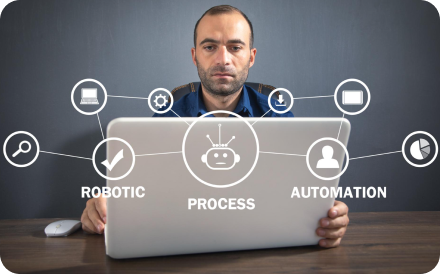
Implement Lean and Agile Methodologies

Lean and Agile methodologies are designed to minimize waste and maximize efficiency in IT operations. By adopting practices like continuous integration and delivery, iterative development, and just-in-time resource allocation, you can reduce the time and effort required to deliver high-quality solutions.
These approaches also promote a culture of continuous improvement, encouraging teams to identify and eliminate inefficiencies on an ongoing basis.
Reduce Your Downtime with Time Tracking
In the world of IT, downtime is the enemy. Every minute that systems are offline or applications are unavailable can translate into lost revenue, decreased productivity, and frustrated users.
As an IT professional, one of your top priorities is to minimize downtime and keep your systems running smoothly. But how can you achieve this goal when you’re constantly juggling competing priorities, putting out fires, and trying to do more with less? The answer lies in time tracking.
Leverage the power of accurate, detailed time tracking data, and you can gain the insights you need to identify the root causes of downtime, optimize your operations, and keep your systems up and running.
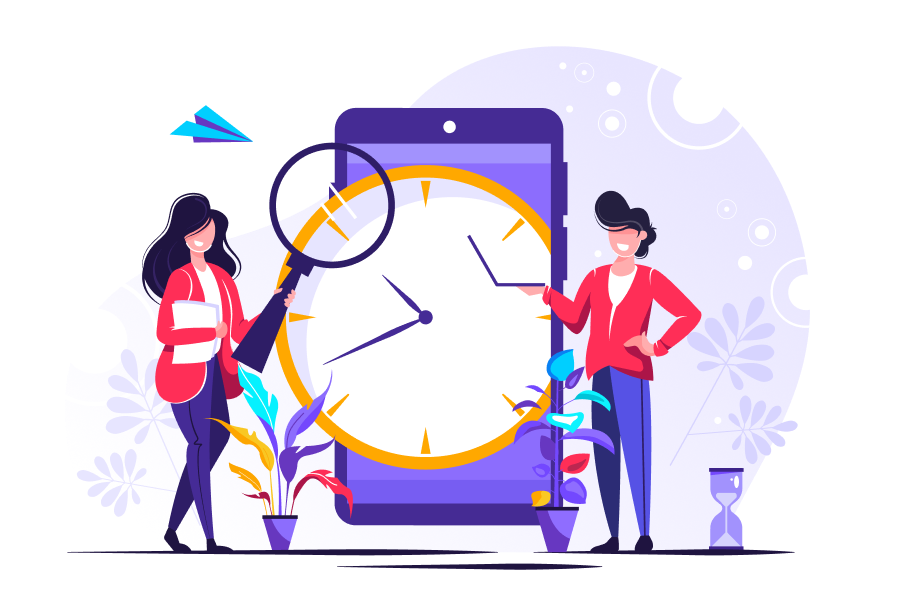
In this section, we’ll explore how time tracking can help you reduce downtime, improve efficiency, and take your IT department to the next level.
Get ready to say goodbye to costly outages and hello to a more reliable, resilient IT operation!
The Relationship Between Time Tracking and Efficiency
At first glance, time tracking and efficiency may seem like two distinct concepts. However, upon closer examination, it becomes clear that these two ideas are intrinsically linked.
With accurate tracking you can gain valuable insights into your operations, identify areas for improvement, and make data-driven decisions that boost efficiency and reduce downtime.
- Improving Time Estimation and Planning: Time tracking data can also help you improve your ability to estimate the time and resources required for specific tasks or projects. By analyzing historical data on similar tasks or projects, you can develop more accurate time estimates, which can help you plan your work more effectively and reduce the risk of unexpected delays or downtime.
- Facilitating Root Cause Analysis: When downtime does occur, time tracking data can be a valuable tool for conducting root cause analysis and identifying the underlying issues that led to the outage. By examining the specific tasks or activities that were being performed leading up to the downtime event, you can gain insights into potential causes and take steps to prevent similar issues from occurring in the future.
- Enabling Continuous Improvement: Finally, time tracking data can help you foster a culture of continuous improvement within your IT department. By regularly analyzing your time tracking data, identifying areas for improvement, and making data-driven changes to your processes and workflows, you can create a virtuous cycle of ongoing optimization that helps you minimize downtime and maximize efficiency over time.
The relationship between time tracking and efficiency is clear – by leveraging accurate, detailed time tracking data, you can gain the insights you need to streamline your operations, reduce downtime, and keep your systems running smoothly.
Timesheets.com's Streamlined Reporting and Analytics
In today’s data-driven business environment, IT professionals are under increasing pressure to not only deliver high-quality services but also to demonstrate the value and impact of their efforts.

However, without the right tools and processes in place, generating accurate, timely, and meaningful reports and analytics can be a time-consuming and challenging task. This is where time tracking swoops in to the rescue.
By providing a centralized, automated system for capturing and analyzing data on how your team spends their time, time tracking can help you streamline your reporting and analytics processes, giving you the insights you need to make informed decisions, communicate your value to stakeholders, and drive continuous improvement.
In this section, we’ll explore the benefits of streamlined reporting and analytics and show you how time tracking can help you take your IT department’s performance to the next level.
Get ready to unlock the power of data-driven decision-making!
Exploring Timesheets.com's Features
Timesheets.com‘s offers a comprehensive suite of reporting and analytics features designed to help IT professionals gain valuable insights into their team’s performance, optimize their operations, and demonstrate their value to stakeholders.
Leverage these powerful tools and you can streamline your reporting processes, make data-driven decisions, and drive continuous improvement within your IT department.
Detailed Reports
Timesheets.com ‘s provides a wide range of detailed reports that provide in-depth insights into your team’s time and efforts.
These reports can be filtered and segmented based on various criteria, such as project, task, employee, or time period, allowing you to drill down into the data and gain a deeper understanding of your team’s performance.
Integration with Other Tools
Timesheets.com‘s integrates seamlessly with a variety of other tools and platforms, which allows you to easily import and export data between systems, providing a more comprehensive view of your team’s efforts and enabling more informed decision-making.
These integrations save loads of time in the long run.
Secure and Compliant
Timesheets.com ‘s takes data security and compliance seriously, ensuring that your sensitive time tracking data is always protected. The platform is fully compliant with relevant regulations and standards, providing you with peace of mind and helping you streamline your compliance and auditing processes.
Identifying Key Performance Indicators (KPIs) for Your IT Department
To effectively leverage the reporting and analytics features of Timesheets.com, it’s important to identify the right Key Performance Indicators (KPIs) for your IT department.
KPIs are measurable values that demonstrate how effectively your team is achieving its objectives and can help you track progress, identify areas for improvement, and make data-driven decisions.
Here are some steps to help you identify the right KPIs for your IT department:
- Align with Business Objectives: Start by understanding your organization’s overall business objectives and how your IT department contributes to achieving those goals. This will help you identify KPIs that are relevant and meaningful to your stakeholders.
- Focus on Measurable Metrics: Choose KPIs that can be easily measured and tracked using the data captured by Timesheets.com. This may include metrics such as time spent on specific projects or tasks, resource utilization rates, or average response times for support requests.
- Consider Industry Benchmarks: Research industry benchmarks and best practices to identify common KPIs used by other IT departments. This can help you ensure that your chosen KPIs are relevant and competitive within your industry.
- Involve Your Team: Engage your team members in the process of identifying KPIs. They have valuable insights into the day-to-day operations of your department and can help you identify metrics that are meaningful and actionable.
- Regularly Review and Refine: Once you’ve identified your initial set of KPIs, regularly review and refine them based on your team’s performance and changing business needs. This will help ensure that your KPIs remain relevant and effective over time.
- Average resolution time for support tickets
- System uptime and availability
- Project completion rates and on-time delivery
- Resource utilization and capacity planning
- User satisfaction and feedback scores
By identifying the right KPIs for your IT department and tracking them, you can gain valuable insights into your team’s performance, identify areas for improvement, and make data-driven decisions that drive better outcomes for your organization.
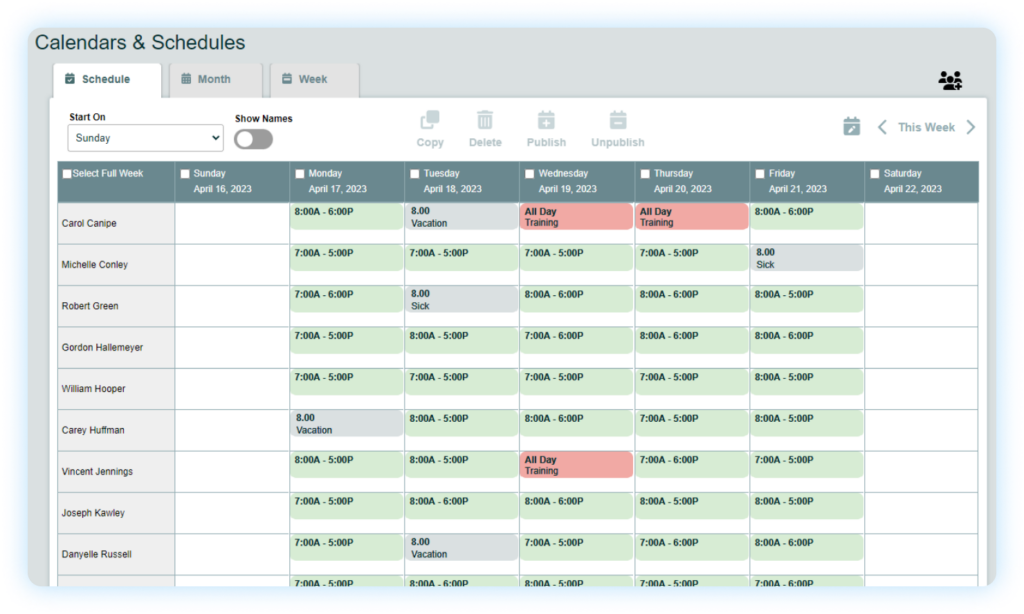
Communicating IT Performance to Stakeholders
Effective communication is essential for demonstrating the value of your IT department to stakeholders and securing the resources and support needed to achieve your goals.
By using Timesheets.com‘s, you can create compelling, data-driven narratives that showcase your team’s performance and impact.
Tailor Your Message
When communicating with stakeholders, tailor your message to their specific interests and priorities. Take advantage of the customizable reports in Timesheets.com ‘ to create visualizations and metrics that align with their needs and demonstrate the value of your team’s efforts.
Use Clear, Concise Language
Avoid technical jargon and use clear, concise language that is easy for non-technical stakeholders to understand. Focus on the key insights and takeaways from your data, rather than getting bogged down in the details.
Highlight Trends and Patterns
Timesheets.com ‘s reporting and analytics features can help identify trends and patterns in your team’s performance over time. This can help you demonstrate progress, highlight areas for improvement, and make a compelling case for continued investment in your department.
Provide Context and Benchmarks
When presenting data to stakeholders, provide context and benchmarks to help them understand the significance of your metrics. Use industry benchmarks or historical data to show how your team’s performance compares to others and to demonstrate the impact of your efforts.
Tell a Story
Use your data to tell a story about your IT department’s journey and the value you deliver to the organization. Highlight specific examples or case studies that demonstrate how your team’s efforts have contributed to business objectives and success.
Be Transparent and Accountable
Finally, be transparent and accountable in your communications with stakeholders. Use Timesheets.com’s data to honestly and accurately represent your team’s performance, even if there are areas for improvement. This will help build trust and credibility with your stakeholders over time.
Conclusion: Unlocking IT Success

Throughout this article, we’ve explored the many ways in which time tracking can help IT professionals optimize their operations, reduce downtime, and drive better outcomes for their organizations.
From improving resource allocation and productivity to streamlining reporting and communication with stakeholders, the benefits of implementing a comprehensive time tracking solution like Timesheets.com are clear.
- Identify and address inefficiencies and bottlenecks in their processes
- Optimize resource allocation and capacity planning to ensure maximum productivity
- Reduce downtime and improve system reliability through proactive maintenance and monitoring
- Streamline reporting and analytics to drive data-driven decision-making and continuous improvement
- Communicate their value and impact to stakeholders through compelling, data-driven narratives
Of course, implementing a time tracking solution is just the first step. To truly unlock the power of time tracking for IT success, it’s important to approach it as an ongoing process of continuous improvement.
This means regularly reviewing and analyzing your data, identifying areas for optimization, and making data-driven changes to your processes and workflows over time.
It also means engaging your team members in the process and fostering a culture of accountability, transparency, and continuous learning.
Empowering your team to take ownership of their time and performance data means you can create a virtuous cycle of improvement that benefits everyone involved.
Ultimately, the key to success with time tracking in IT is to approach it not as a one-time initiative, but as a fundamental shift in how you operate and make decisions.
By embracing the power of data and insights, and committing to ongoing optimization and improvement, you can position your IT department for long-term success and deliver greater value to your organization.
There’s never been a better time to start exploring the benefits of time tracking. With Timesheets.com – one of the best time tracking tools available – you have everything you need to unlock the full potential of your team and drive better outcomes for your organization. Why wait? Start your time tracking journey today with our FREE trial and discover the power of data-driven IT success!
If you’re interested in exploring how time tracking can boost creativity and productivity for creative professionals, check out our guide on time management for creative professionals.
Frequently Asked Questions

What is the best time tracking software?

Timesheets.com is one of the best time tracking software solutions available, offering a comprehensive set of features designed specifically for IT professionals.
With powerful reporting and analytics capabilities, seamless integration with popular tools, and a user-friendly interface, Timesheets.com helps IT teams optimize their operations, reduce downtime, and drive better outcomes for their organizations.

What is the easiest way to track time?

Timesheets.com provides one of the easiest ways to track time for IT professionals.
We offer intuitive time entry methods, including mobile apps and software integrations, and makes it simple for team members to accurately capture their time and effort data in real-time, without disrupting their workflow.

Is there a free app to track my time?
Yes, there are several free time tracking apps available. Some popular options include:

- Toggl Track: Toggl Track offers a free plan with basic time tracking features, including unlimited projects and clients, browser extensions, and mobile apps for iOS and Android.
- TimeCamp: TimeCamp provides a free plan with time tracking, project management, and basic reporting features. It also offers integrations with popular tools like Trello and Asana.
- RescueTime: RescueTime is an automatic time tracking app that runs in the background on your devices, monitoring your activity and providing detailed reports. It has a free 14-day trial.
- Clockify: Clockify offers a free plan with unlimited time tracking, project management, and reporting features. It also provides browser extensions and mobile apps for easy time tracking on the go.