Time-conscious employers can harness time tracking for small businesses and no longer have to worry about accuracy or a tough learning curve.
Key Takeaways
- Time tracking is your key to unlocking growth, profitability, and happier employees.
- Explore different platforms and company features, finding the perfect fit for your small business needs.
- Take advantage of tips and tricks to ensure your time data is squeaky clean and always reliable.
- Leverage data to optimize workflows, boost team collaboration, and identify areas for improvement.
- We’ll guide you through Timesheets.com’s features and show you how it can transform your time-tracking game.
This, my friend, is just the beginning. Dive into the sections below to unlock the secrets of time-tracking mastery and watch your small business soar!
Time Tracking For Small Businesses
If you feel time slipping through your fingers when there’s still so much to do and are time-conscious to the point of stress, then you should look into time tracking posthaste.
We will help you track time and stay on top of project management, critical tasks for small businesses.
Stop the time-tracking tears.
Wish you were back in the simpler days of paper timesheets and checklists?
Small businesses can often struggle with finding the time to learn a new system, even if it will end up saving time in the future.
Luckily there are programs with low learning curves, so even if you’re swamped, you’ll be on the road to accurately tracking employee time lickety-split.
All hail the small business superhero!
When done correctly, time tracking increases productivity, accountability, and satisfaction. And since time is money, you’ll have better control over your finances.
Unlock Productivity
Start Your Free Trial Now!


Ready to ditch the spreadsheet struggles and embrace time-tracking efficiency?
Buckle up and brace yourself for a deep dive into the world of time tracking.
The following paragraphs unfold into a guide on proper practices: clocking in, boosting output, and feeling in control of your business.
Why Time Tracking Matters (More Than You Think)
Are you currently overwhelmed at the thought of adding more to your plate? Then you’re already conscious of your time!
Now you have the opportunity to make it matter by time tracking, and in doing so, rewarding yourself with unexpected pockets of downtime you can use to take your business an extra step forward.
Give manual time tracking the heave ho and say hello to better project management.
Track employee time
After reading about three myths and benefits, switch over to time tracking software, which can also be used in time tracking for lawyers, and kiss much of your time-conscious stress goodbye.
Myth #1: Time tracking doesn’t make a difference
Time-conscious small businesses thrive on the fact that knowing you’re on the clock leads to more efficiency.
While it’s true that time tracking software data must be analyzed and doesn’t technically itself do anything other than track time. All you have to do is trust yourself as a good worker!
Tracking time needn’t be a drag
It isn’t meant to impart a “Big Brother is watching you” punitive vibe, or a feeling that you aren’t doing enough and always need to do better than your best.
Time consciousness will naturally make you try harder. If time tracking gives you anxiety as a small business owner, try to shift your mind instead to the trust and value being placed on your time.

You don’t have to be superhuman to see a difference with time tracking—oftentimes it’s just a subtle shift in focus that enables you to do things faster.
Benefit #1: Time tracking yields better control over time and money
We know—you’re already busy. But think about the last long project you completed, something that required at least several consecutive hours of time and had a deadline.
Did you speed up as you gained familiarity with the task and approached the deadline?

Fair, billable hours
Time tracking features this same principle, especially important when small businesses may not have many extra hands to spare.
Time pressure is often identified as a “good” stressor and proven to lead to more efficient work without much effort on your part.
Time tracking entrusts your employees to manage their own time, which they no doubt appreciate. This autonomy means business will run more smoothly.
Case Study: Manual Workarounds Failed At Scale
Let me share a familiar struggle and how Timesheets solved it…
Previously account managers wasted 4+ hours/week compiling billable activity across fragmented records to invoice clients. Extremely frustrating.
Engineers also proceeded on outdated prototypes from misaligned conversations across Slack, Email and docs. This caused a week of wasted development work, apologies, and realignment. Tracking time and linking it to marketing ROI with timesheets would help identify inefficiencies like these for areas to improve.
Myth #2: Time tracking is better on paper
Chances are, you already have a system. And chances are that it can be improved!
Paper time cards get lost. They may seem easier if you’re used to them, but time tracking software is much more centralized and convenient, which will end up saving you some effort even if there’s a bit of a learning curve.
Using a tracking app for success
The right time tracking software therefore becomes not only important but essential to managing small businesses.
The software is generally more accurate, too, eliminating the written errors people might make with paper time cards.

Time tracking tools help get things done
A centralized approach and more accurate time tracking value everyone’s work and reduces stress among small business owners and their employees, and as a bonus, you won’t have to do math because the software does it for you.
Time tracking software can do the job better and free you up in other areas.
Benefit #2: Time tracking software is easy to learn and use
Because you’re busy, finding the best time tracking software is paramount. Many platforms offer a free trial for you to settle into your new and improved strategy of time tracking for your small business.
Later sections will delve into how to use popular software features, including those of TimeSheets.com. You can track time with confidence on this platform.
Maximizing employee productivity

Most programs are streamlined with the knowledge that punching a time clock shouldn’t be difficult or stressful!
Additionally, some software allows you to punch in and out on a range of devices for even further ease.
A quick Google search shows many different products for your perusal, and the guide featured below will walk you through some of the best of them.
With so many resources at your fingertips, learning about time tracking software becomes easy.
Myth #3: Time tracking software can be manipulated by employees or employers
You likely know your own integrity and that of your loyal employees, but it’s still comforting that time tracking software is incorruptible. It really can’t be manipulated, especially now that it isn’t just on paper.
Most time tracking software takes screenshots at random over a period of time and sends this information to employers so they can quickly verify that work is getting done.
On the other end, you aren’t able to mess with the time your employees log either, which means that everybody gets a fair wage.
Trust and project management
With these marked advantages, time tracking creates an atmosphere of trust in small businesses. This extends to the self-trust and security employees feel knowing that their time tracking is dead accurate.
Implementing time tracking software can be daunting, but the accountability and accuracy it offers will also put everybody at ease.

Benefit #3: Time tracking software is the best investment for your small business
You (and your small business) know it: time is money, and better managing your time results in money left over to put into a continuing subscription.
Time tracking also allows everyone else to better manage their time just from the subtle pressure of time consciousness mentioned earlier.

Unlimited team members work better
Creating an atmosphere of trust, efficiency, and accountability will improve professional relationships and encourage a deeper focus on work. In other words, there’s more employee productivity.
Better control creates a feeling of empowerment that replaces stress—or at least undercuts it—in your own role.
Small businesses can often feel like family behind the scenes, and this is how it should feel. This path toward becoming a better boss starts with dedicated time tracking using the best time tracking software.
Taming the Time-Tracking Beast
Time to start looking at time tracking software! While strategies specific to Timesheets.com will follow in the last section, here we dive into four different platforms and company features, looking in particular for those named best for small businesses.
5 Best Time Tracking Software for Small Businesses in 2024
Timely
With a 75% small-business market segment, Timely is an AI-powered automatic time tracker that caters to marketing and advertising design industries and is endorsed by Amazon, Marriott, and Yale.
Noted for being user friendly, its app enables users to track not only time but also projects, teams, and plans, integrating Gmail, Google Calendar, and other platforms into a centralized daily calendar for your convenience.
True to its name, Timely will help you save time.
Project management tools
Users have reported that the easy tracking makes them more productive. After installing the app, you don’t even have to “punch in:” it’ll detect and track your activity.
It’ll even help you track time across multiple clients in the same day, feeding you reminders of the work you’ve done so you can better understand how your time is being spent and more accurately estimate how long a task will take you to complete in the future.
Billable hours for the win
Timely is time conscious so you can shift your focus to other important business matters. And if you’re a slow learner, you can always take a look at their demo to get up to speed.
There are three pricing tiers for users to choose from depending on finances and need.
ClickTime
Small businesses that are nonprofits have unique needs. If you’re a nonprofit then your program of choice may be ClickTime: unique for its easy-peasy exportable timesheets.
Fans of Cloud storage will appreciate just how much information is readily accessible, especially when using it across multiple devices. (It helps that the mobile and desktop app are similar.)
The streamlined interface has just enough features to get the job done, easier to learn and use for its simplicity. It saves your changes as you track time.
Flexible time tracking software
Timesheets are adaptable and can be annotated. Building on its ability to log what you have done, ClickTime also implements goal tracking for what you want to do. It’s particularly well-suited for time tracking for IT teams, allowing them to accurately track time spent on various projects, tasks, and support activities related to information technology.
Its thoroughness here couples with a weekly view feature to give you a clearer picture of future work prospects, even remembering data from the previous week for you.
Continuity, the time tracking solution
If this is something you need, look no further. And forget typing up receipts when the time tracking software allows you to upload pictures of them!
If your workplace is virtual and employees are in different areas of the world, ClickTime is great for accessibility and getting people on the same page. That way employees can spend less time getting to a common location.
BigTime
BigTime is Professional Services Automation (PSA) software that helps small business owners keep abreast of operational metrics.
Offering stellar customer service through Live Chat, it is known for its reliability due to never (or almost never) crashing—even when juggling a large amount of data.
Making the most of tracked time
Users report that BigTime has a low learning curve but they can still access many different business documents in one place, offering reports and invoices in addition to time tracking. Its also a great solution for time tracking for customer service teams, allowing them to accurately log time spent on client inquiries and support activities.
You can also generate reports out of employee timesheets.
With its low learning curve, you’ll make the switch from learning to doing in no time.
Easy tracking app
The dashboard component provides a great bird’s-eye view of helpful features, including easy integration that can sync with QuickBooks and other platforms.
Another point of enticement is the ease with which users can navigate the invoicing process for faster payment. Sorting work into billable and nonbillable categories helps with this.
Want your time tracker to include sophisticated invoicing? Just as timesheets can be turned into reports, these reports further aid in drafting checks.
Even though it is already a well-oiled machine, BigTime continues fine-tuning its features by running regular upgrades to its time tracking software. Its devotion to simplicity makes it a favorite of small businesses.
As busy entrepreneurs try to do it all, delegatable tasks devour hours that should be spent on more strategic work only you can tackle.
How much higher value work could you generate with 5 more focused hours each week?
Pass suitable tasks to others – virtual assistants, freelancers, or capable team members. Clearly communicating helps them process what to do without micro-managing how they complete it.
Start small with delegation while documenting standard operating procedures. Team collaboration with timesheets tools like Timesheets.com facilitates this by allowing you to assign tasks, set due dates, add comments and seamlessly collaborate. For those looking to further streamline their workload, exploring time tracking for executive assistants can be particularly beneficial, offering advanced tools tailored to track and optimize the valuable time of your top aides.
Wrike
Boasting 20,000 customers—including Hootsuite—Wrike offers services in over a dozen languages. Similar to Quicktime, this encourages virtual interaction from different geological areas.
You can use it to assign users tasks in a project management platform, keeping objectives organized so that the business runs smoothly.
Create custom reports
Making custom reports, workflows, and other customization opportunities is another distinguished feature Wrike offers, along with an incredible range of trackable components including tasks, projects, roadmaps, etc., in addition to plain old time.
One resource that’s unique is a helpful user forum Wrike encourages its customers to take advantage of.
Cross-tagging is another rare feature that shares your workflows and reports with other team members wanting a bigger-picture perspective on a project.
Fortify social bonds at work
If you prioritize human connection in your business, then Wrike deserves your consideration.
Although its perks increase utility, the tradeoff is that the learning curve is higher for busy bosses and it’s slightly more expensive (although there is still a free version).
Like its competitors, Wrike can be integrated with a range of apps including Microsoft, Google, OneDrive, Excel, Outlook, and HubSpot so you can access everything in one place.
This boosts project management.
This helps you analyze data faster, boosting the gain in efficiency you get from time tracking software. For those seeking more specialized advice on managing their own business schedules, exploring strategies on time management for solopreneurs can provide additional insights.
Time Doctor
This platform can help you increase productivity by over 20% with its sheer tracking power.
Real-Time Reporting sends screenshots to employers so they can assess how well their workers are using their time and set goals to improve efficiency, ideally addressing issues in the context of team-oriented growth.
A titan in time tracking, Time Doctor may soon be your go-to.
Time Doctor shows you what you’re earning to boost incentive and distinguishes idle time from active time, sending you notifications, including a reminder to clock back in after a break, to help you stay on top of things.
Track billable hours
Like Timely its time tracking is sophisticated, shutting off automatically if you forget to hit pause or clock out and it senses an idle period. The reverse is also true if you forget to log in and it picks up on work being done.
It will even give you the option of recording time away from your keyboard if you were completing work other than typing. This lets you track time that looks idle.
Going above and beyond to nip inefficiency in the bud with a user-friendly interface and its productivity tools for employers places Time Doctor among some of the best time tracking software and a great choice for any time-conscious boss trying to tighten up operations.
Accuracy Ain’t A Mystery
Sometimes you or one of your workers may forget to punch in at the beginning of your shift. We’re human; it happens to the best of us.
Take a look at the following six tips and tricks you can use to minimize mistakes and give dead-on accuracy a shot.
#1: Create a routine
The more used to doing something you are, the less you’ll have to remember to do it. Start with good time-tracking habits, remembering to punch in and out and not take too many minutes for your break.
This wisdom goes all the way back to Aristotle, who believed that getting the right perspective was all about cementing actions into your repertoire the more that you repeat them.
The more often you remember to punch in, especially if you perform this action at the same time every day, the more of a routine you’ll create.

Making the most of time tracking apps
The more routine you create, the less you need to worry about getting distracted from your goal of punching in when components of your routine inevitably change in the everyday (like when you arrive slightly later or earlier than normal).
Maintaining consistency makes accuracy easier to achieve, and your time consciousness will change to reflect how best to use the time tracking software rather than having to mark time manually.
For non-profit organizations looking for effective ways to manage their and resources, exploring time tracking for non-profits can provide tailored solutions that address their specific needs and enhance overall efficiency.


Boost Efficiency
Dive into a Free Trial Today!
#2 Adequately train workers
Much of time tracking software these days is intuitive, and learning it is usually quick and easy.
Still, make sure you walk your employees through the software at least once, especially if you’re teaching them to use it on mobile devices.
No matter how well you train, though, mistakes happen, causing fluctuation in the accuracy you so crave.

Boost time tracking functionality
What helps to curb mistakes is having a good baseline knowledge of how to use the program so when they do happen they’ll be easier to catch and correct, leading to even fewer mistakes made in the future.
Keep in mind that it’s a work in progress and that very few people know 100% how to work the software on the first go unless they overprepared. It’s natural for some learning to occur on the job, so don’t worry if you don’t know quite everything before trying it out. As you explore various time tracking tools, consider the specific needs of your industry. For instance, time tracking for content creators can help streamline project management, ensuring that creative professionals can efficiently manage their tasks and deadlines while maximizing productivity.
#3 Use mobile devices
It’s important for tracking to follow your team members on the go. This is especially so if you need your employees to stand and move around a significant amount.
If your workspace is more of a sit-down environment, you may be able to get away with focusing your time tracking on desktop or laptop computers although mobile tracking allows your workers the flexibility to move their workspace if they believe that will help productivity.
With some cultures supporting exercise at work, this is almost certainly the case: a change in perspective could be just what you need to boost focus.

Using a mobile time tracking app
Allowing team members this type of flexibility will increase their appreciation of you and enable them to get better work done.
(Your learning curve may increase a bit, but being flexible to your employees’ needs in regards to time tracking software can make it worth it!)
#4 Make a time estimate to compare with
Make an educated guess about how long past tasks over the course of a day or week took to complete, ensuring that you include everything you did in that unit of time.
Then look at your timesheet and see how long the tasks actually took and compare.
While a time estimate itself offers anecdotal evidence and loose accuracy, combining it with time tracking software can give you a much sharper understanding of the way you spend your time.
If you tend to think you work more than you did, you’re not alone. That’s where time tracking comes in! Project management becomes easier with this simple insight.

Small businesses need to run like a top. Yours will be that much better run when you can estimate how much time you need to allot for you and your team members to accomplish something.
Layering your time consciousness can be just the trick to better business.
#5 Encourage employees to provide input
Listen to your workers when they have something to say about time tracking. Are they dealing with anxiety about time management or any difficulty or point of confusion in using the software?
Some anxiety around time tracking is common and even a good sign—team members should be concerned about productivity—and this anxiety can be alleviated by outlining all of the benefits of time tracking and affirming you have faith in your employees. Read more on time management on entrepreneurs and team collaboration with timesheets.
And reaching out to customer service can help clear up confusion.

Track employee time
Encouraging questions fosters shared knowledge, as your employees will likely ask questions that never even occurred to you and you hear the answer alongside them.
They may want to track time but have little experience with it and look to you for guidance.
Creating a team dialogue around time tracking software yields an aggregate perspective that is greater than the sum of its parts. Communication can only help your team, especially when it comes to learning.
#6 Use a combined approach
As we saw in the previous section, time tracking software is growing more sophisticated and centralized.
Systems related to payroll like payroll with timesheets, overtime, and delegation of tasks are also included in some of the platforms we explored.
But don’t stop there: look into additional programs you feel might help your small business, money allowing.
Do your best to keep things from getting too complicated. (See the following section about lowest common denominator.)

The time tracking solution is simplicity
Remember that the ultimate goal is to streamline current work practices and save yourself stress when tracking time.
Luckily technology is the gift that keeps on giving, and there is so much software out there now that it shouldn’t be difficult to string systems together, tailoring them to your specific needs. Believe us: the right time tracking software is out there.
Beyond the Clock
Think you’ve got the hang of basic time tracking features? Clear the learning curve and increase your accuracy. Software makes it easy, but you don’t want to just store the data without looking at it.
Studying your analytics is the second part of the equation, the bread and butter of how better productivity is not only learned but maintained.
The folks behind Time Doctor boasted that their platform increased productivity by 22%, and that wasn’t just from using the software.
If you’re looking for additional functionality, consider exploring time tracking for sales, which can further enhance your ability to manage and optimize your team’s productivity.
Make the most of time tracking apps
The following paragraphs outline three critical steps for leveraging your data, whichever platform you decide to use.
Time tracking doesn’t have to be complicated once you know what to do. Soon you and your team members will be on your way to your own productivity spike.
Step 1: Optimize Workflows
Optimizing workflow matters in small businesses that need all hands on deck. Avoid inefficiency and silly mistakes by adopting some key strategies.
Siphoning Time Tracking Data Into Better Business
As seen above, some timesheets give an indication of where time might be accidentally wasted if they are separated by task or include memos and/or other details.

If yours doesn’t, immediately note problem areas when something takes longer than expected and create a time log addendum to the timesheet, dividing the total time into blocks and writing down what you accomplished.
This should be easy: people tend to remember what took them the most time or presented a challenge as opposed to any action they could have performed on autopilot.
Just make sure you get the time and amount of time down, too! Be time conscious and make the following considerations:
Are there any bottlenecks?
In time tracking for small businesses you’ll likely see some “traffic jams” that slow everybody down—on a timesheet this will look like a lag in multiple employees’ hours.
In business these are known as bottlenecks, and you’ll want to avoid them and ensure that your team members are able to do their job effectively whenever possible.
You may not know how to solve them yet, but the following two bullet points may give you some ideas.
Can any action be automated?
Getting bogged down in manual entry is no fun, especially in the digital age. Look for lags and try to find a way to delegate tasks to a machine.
Sometimes money can be a barrier, but keep in mind it’ll increase accuracy and save you loads in the long run.
Are you operating at your lowest common denominator?
During a team activity, have you ever ended up with a worker or two who tracked extra idle time?
Operating at your lowest common denominator means using as few people as possible to get something done, and it also refers to integrating software, which we touched upon when appraising some of the time tracking platforms out there.
The gold standard is fewer programs putting out more work, refining your time consciousness.
Time spent switching between apps is not necessarily something you think about, but it could be wasted time if there’s a better way.
For more tips on improving efficiency and creativity in your workflow, checkout our guide on time management for creative professionals.

Effortless Time Management
Get Started with a Free Trial!
Effortless
Time Management
Step 2: Boost Team Collaboration
Optimizing workflow matters in small businesses that need all hands on deck. Avoid inefficiency and silly mistakes by adopting some key strategies.
Any good boss knows the importance of having a good team both individually strong and as a group fortified extra.
Consider using time tracking data analysis to enhance these interpersonal connections and wield the following productivity measures to assess team performance and build on successes.
The better the team, the easier the learning curve. Bonus points if you can track teams in your time tracking software!

Planned-To-Done Ratio
- How much did your team get done of what they assigned?
- Is this particular team used to working together?
- Did they keep their focus or get distracted?
- How did team productivity compare to general individual productivity?
- Incentivize good work by rewarding efficiency and good team performance.
Team Effectiveness Ratio
- How much does your small business make?
- How much do you spend on your team’s salaries?
This can tell you how far your employees’ effort extends.
Make any necessary adjustments to maximize earnings, both of your business and your workers.
As stated before, better use of money relates back to better use of time.
Happiness Metric
Is your team satisfied? Happiness matters not only intrinsically but in terms of team performance.
Assessing happiness is notoriously difficult, but there are several ways you could go about it.
Check out psychological measures like Gross National Happiness (GNH) and Life Satisfaction and use those metrics or something similar while requesting feedback from your team.
Team Turnover Rate
How many have left your employment, and how many have stayed?
Though not a pleasant task by any means, you’ll need to glance at the numbers and ascertain if work satisfaction is lacking. (Team member efficiency will lower in this case.)
Turnover can tell you a lot about what kind of experience you are providing at your small business. This is the way to respect everybody’s time.
Step 3: Identify Areas For Improvement
Optimizing workflow matters in small businesses that need all hands on deck. Avoid inefficiency and silly mistakes by adopting some key strategies.
Any good boss knows the importance of having a good team both individually strong and as a group fortified extra.

We already talked about bottlenecks, automation, and finding your least common denominator. Similarly, we have covered team productivity metrics and the happiness of your employees.
But when it comes to improving your business and project management, these considerations are only the beginning.
Here are three more ways you can pinpoint your business’s weak points and turn them into strengths in the name of time consciousness.
Are your employees making mistakes, despite being trained?
When someone needs to spend significant time fixing an error, that hampers productivity. If team members are messing up basic tasks, it might be time to re-train them.
If you pick up any idle time in the timesheet, was it necessary?
Sometimes you have to wait for a page to load and there’s nothing much you can do. But more often, you can shrink or even eliminate those instances of idle time spent on important things.
Any problems you can anticipate based on issues you have had in the past but not currently?
Timesheets.com
Using time tracking software is like ripping off a bandage. The stress over productivity and learning curve is often worse than the actual process of learning how it can impact your small business.
Finally, you know how to assess and use the resulting data to boost productivity. The time spent on time tracking is always worth it.
Tracking time is easy!
Timesheets.com offers online time tracking software for small businesses, nonprofits and even time tracking for consultants.
It’s a one-stop shop with services including time tracking for payroll and attendance, time tracking for billing & job costing, and time off & accrual balance tracking, as well as free add-ons like schedule and custom calendars, mileage & expense tracking, and human resource docs, notes, and files. Timesheets for accountants are also available, making it easier to track billable hours and manage client invoicing, which is crucial for accounting firms and professionals.
Aka, your new best friend.
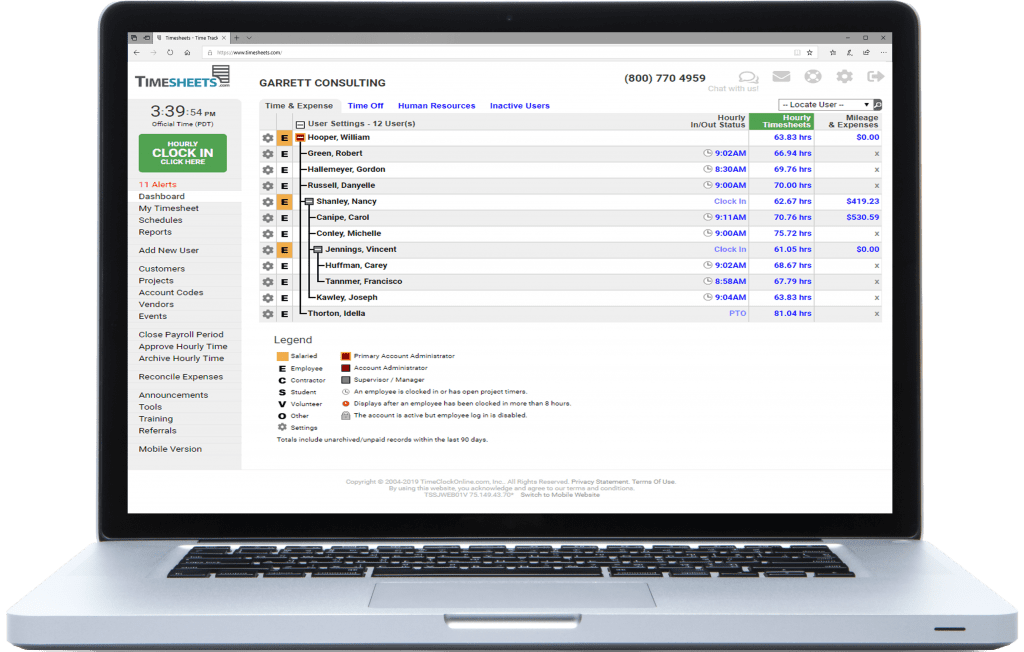
Time Tracking for Payroll and Attendance
Customizable and user-friendly, Timesheets.com slashes time theft with GPS integration and IP locking capabilities for maximum trust between you and your team members.
The impressive specificity around payroll and attendance shows not only employee start times but location at time of punch in and a list of workers on leave.
As boss you can choose the method of time tracking you would like: punching in and out, composing time tracking entries, real-time tracking, or weekly timesheets to fill in.
This flexibility goes a long way in making sure your team members are comfortable with how they log.
Time Tracking for Billing & Job Costing
The same flexibility users see in the time tracking function is present in billing and job costing, which is paired with expense tracking so you can see payment history to a given customer over time.
You can customize to pay an hourly wage or per project or set of projects, making it even easier to meet employees’ business needs.
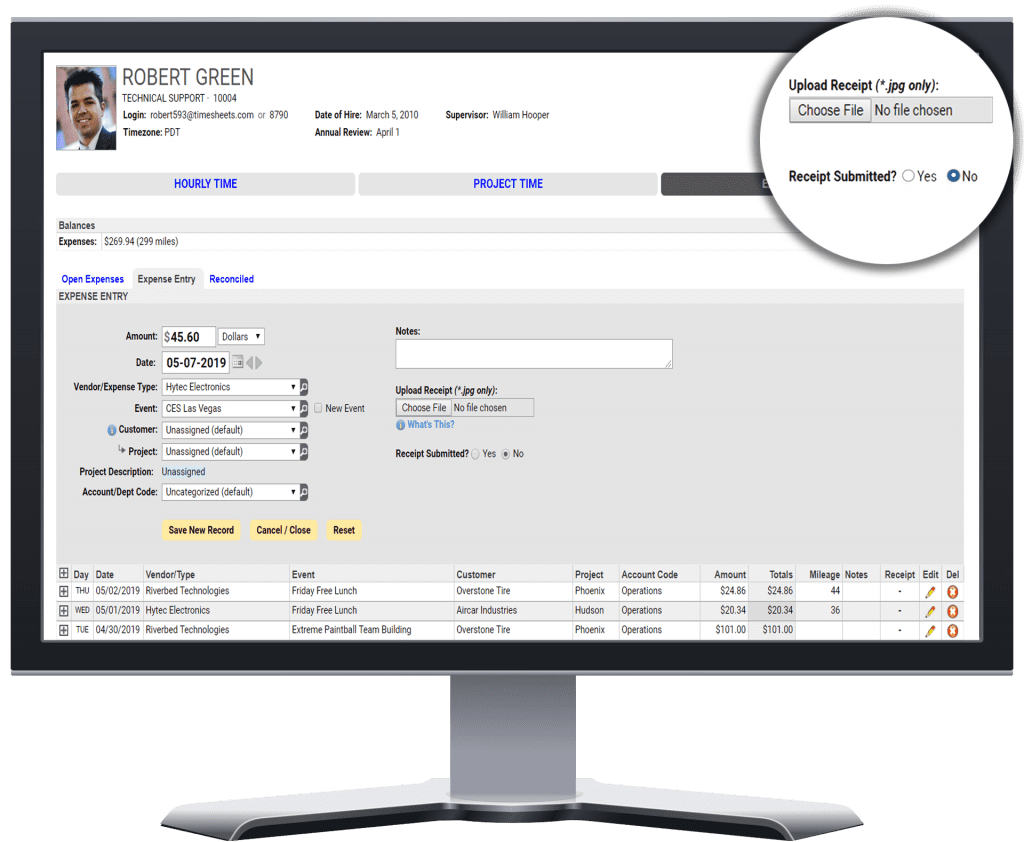
Factor in tracking for reimbursements and negative-amount entries for cash advantages, and you’ve got everything you need in terms of expenses. And the software will help you with accuracy.
Time Off & Accrual Balance Tracking
Timesheets.com has a fair approach to breaktime, which can be scheduled at a specific time or presented after a certain amount of hours worked. Bosses also have the option of enabling rollover.
In accordance with law, the platform accurately measures time worked and assigns PTO at appropriate periods.
It also provides a time off calendar and accrual balances to help managers process and respond to time off requests. All time-conscious employees will appreciate this feature!
Mileage & Expense Tracking
Small business owners and employees who travel for work will benefit from mileage tracking, where they can upload a photo of their odometer.
On a related note, expense tracking, already mentioned above, lets you upload receipts in PDF to be attached to invoices which in turn can be sent to QuickBooks. Better yet, you can see them in real time.
Human Resource Docs, Notes, & Files
One of Timesheets.com’s best features is its free integrated HR, which has the document storage necessary to be able to stay on top of annual reviews and incident reports.
An audit trail tracks changes to records so you don’t have to go all the way back to an old version of a document to see it.
Employee time is valuable

Employers and employees benefit from multiple communication channels including private memos or public announcements.
A sense of community is further built through Brags and Breakthroughs, where employees compare and support each others’ achievements.
Stepping Up Your Time Tracking Game With Timesheets.com
Time tracking for small businesses has never been so easy.
Timesheets.com offers a centralized location for its many features, effectively streamlining its various tracking maneuvers to meet all of your business needs so you won’t need any other software.
See the following list of immediate improvements you can make upon signing up for Timesheets.com’s services or free trial:
Settle into the software by creating a work calendar for next month and sharing it with your employees
A custom work calendar is a great first step for your Timesheets.com trial or subscription. As a small business owner, you’ll have it done in no time.
Post on Brags and Breakthroughs and send an announcement
Now that you’ve made a wise investment in your business you should reward yourself and your employees for a job well done, boosting morale.
Make a post about sending out your first work calendar on this new platform and put out an announcement directing everyone to it and encouraging community-building.
Familiarize yourself with the different types of time tracking and choose the best one for your business
Does it work best for you and team members to punch in and out, track time, or fill out timesheets? Call a meeting and get everyone on the same page about which method to use.
In any case, this time tracking solution is superior to a paper system or no system at all.
Small business owners rejoice!
Now that you’re fully inaugurated into the world of time tracking and the best time tracking software, it’s time to start using your software and logging data! If you want to read more about effectively managing employee time off, check out our guide on time off management.





