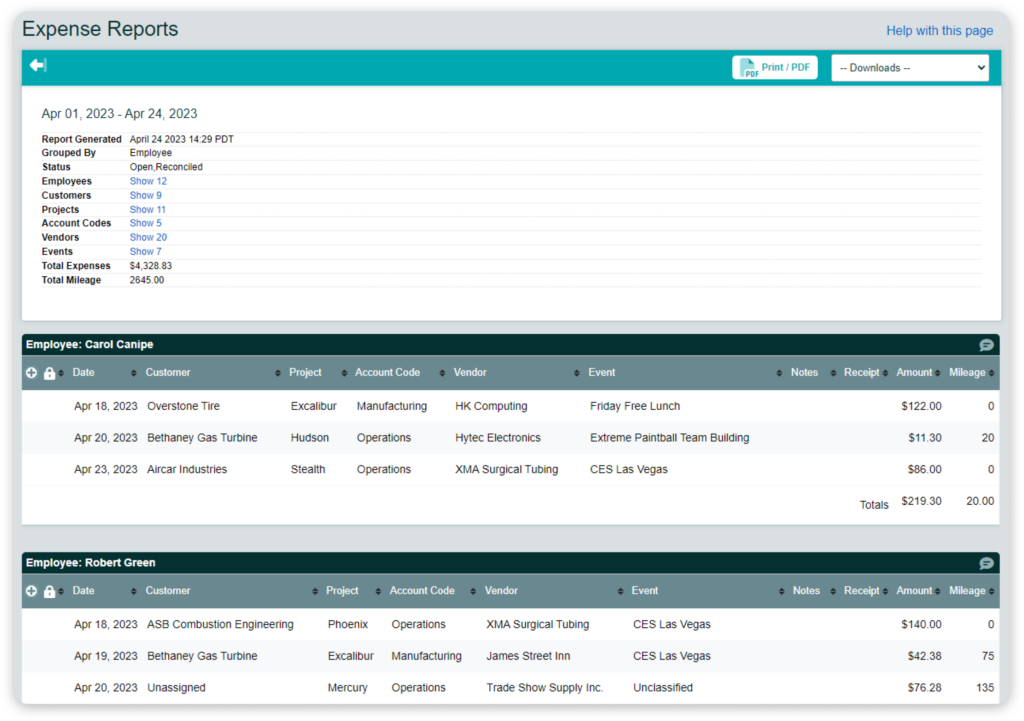Executive assistants spend lots of time on administrative tasks, but there’s a way to do it without getting too bogged down in the minutiae. See how time management tips for executive assistants can help you use your time effectively, prioritize tasks, and achieve your goals while better supporting your team.
Key Takeaways
- Implementing time tracking can significantly improve efficiency and productivity for executive assistants.
- Prioritizing tasks based on importance and urgency is crucial for effective time management.
- Utilizing technology and automation can streamline administrative tasks and save valuable time.
- Regularly reviewing and analyzing time tracking data can help identify areas for improvement and optimization.
- Effective communication and collaboration with your executive team are essential for successful time management.
Index:
- The Benefits of Time Tracking for Executive Assistants
- Prioritizing Tasks and Managing Multiple Calendars
- Leveraging Technology and Automation
- Analyzing Time Tracking Data for Continuous Improvement
- Effective Communication and Collaboration with Your Executive Team
- Conclusion
- Frequently Asked Questions
The Benefits of Time Tracking for Executive Assistants
Executive assistants juggle a multitude of tasks and responsibilities daily. Implementing time tracking can revolutionize the way you work, leading to increased productivity, better organization, and reduced stress. Let’s explore the key benefits of time tracking for executive assistants.
Increased Awareness of Time Spent
One of the primary advantages of time tracking is gaining a clear understanding of how you spend your time. By logging your activities throughout the day, you can identify which tasks consume the most time and where you might be losing valuable minutes. This awareness is the first step towards optimizing your work processes and making informed decisions about time allocation.
Improved Task Prioritization
With time tracking, you can easily categorize tasks based on their importance and urgency. By analyzing the time spent on each task, you can determine which activities are crucial for supporting your executive team and which ones can be delegated or streamlined. This insight allows you to prioritize your workload effectively, ensuring that you focus on the most critical tasks first.
Enhanced Productivity and Efficiency
Time tracking helps you identify inefficiencies in your work processes. By reviewing your time logs, you can pinpoint areas where you might be spending too much time on low-value activities or where you can implement more efficient methods. This knowledge empowers you to streamline your workflows, eliminate time-wasters, and boost your overall productivity.
Better Resource Allocation
As an executive assistant, you often have to manage not only your own time but also the time of your executive team. Time tracking provides valuable data on how your executives spend their time, allowing you to allocate resources more effectively. By understanding the time demands of various projects and tasks, you can ensure that your team’s time is being used in the most productive and impactful way possible.
Reduced Stress and Overwhelm
Juggling multiple calendars, deadlines, and competing priorities can be overwhelming and stressful. Time tracking helps alleviate this burden by providing a clear overview of your workload and progress. By breaking down your tasks into manageable time blocks and tracking your accomplishments, you can feel more in control of your day. This sense of structure and organization can significantly reduce stress and prevent burnout.

Time tracking is a powerful tool for executive assistants looking to optimize their work processes, prioritize tasks, and support their executive team more effectively. By increasing awareness of time spent, improving task prioritization, enhancing productivity, enabling better resource allocation, and reducing stress, time tracking can transform the way you work and help you achieve your professional goals.
Boost Efficiency
Dive into a Free Trial Today!
Prioritizing Tasks and Managing Multiple Calendars

Using the Eisenhower Matrix for Task Categorization
As an executive assistant, you are constantly faced with a multitude of tasks and responsibilities. One of the most effective ways to prioritize your workload is by using the Eisenhower Matrix, a simple yet powerful project management tool that helps you categorize and assign tasks based on their urgency and importance. By combining the Eisenhower Matrix with time tracking, you can take your task management skills to the next level.
- Urgent and Important: These tasks require immediate attention and should be tackled first. Examples include critical deadlines, emergency meetings, and pressing issues that impact your executive team.
- Not Urgent but Important: These tasks are crucial for long-term success but don’t have a pressing deadline. They often include strategic planning, professional development, and relationship building. While these tasks can easily be postponed, it’s essential to dedicate time to them regularly.
- Urgent but Not Important: These tasks demand immediate attention but don’t necessarily contribute to your long-term goals. They often include unexpected interruptions, non-essential meetings, and tasks that can be delegated. By identifying these tasks, you can minimize their impact on your productivity.
- Not Urgent and Not Important: These tasks are time-wasters that don’t contribute to your goals or your executive team’s success. They include unnecessary email checking, social media scrolling, and other low-value activities. Aim to eliminate or minimize these tasks as much as possible.
- List all your tasks: Begin by creating a comprehensive list of all the tasks you need to accomplish.
- Categorize each task: Assign each task to one of the four quadrants based on its urgency and importance.
- Prioritize your tasks: Focus on completing tasks in the Urgent and Important quadrant first, followed by those in the Not Urgent but Important quadrant. Delegate or minimize tasks in the Urgent but Not Important quadrant and eliminate tasks in the Not Urgent and Not Important quadrant.
- Track your time: Use time tracking to monitor how much time you spend on each task and quadrant. This data will help you identify areas where you might be overinvesting time and opportunities for improvement.
- Review and adjust regularly: Periodically review your Eisenhower Matrix and time tracking data to ensure that you’re staying on track and making progress towards your goals. Make adjustments as needed based on changing priorities and new tasks.
By combining the Eisenhower Matrix with time tracking, you can gain a clear understanding of how you’re spending your time and make informed decisions about task prioritization. This approach will help you focus on the most critical tasks, minimize distractions, and ultimately support your executive team more effectively.
Blocking Out Dedicated Time for High-Priority Tasks
One of the most effective strategies for ensuring that high-priority tasks receive the attention they deserve is to block out dedicated time for them in your schedule. By setting aside specific time slots for your most important tasks, you can minimize distractions, improve focus, and increase your productivity. Let’s explore how to effectively block out time for high-priority tasks and how time tracking can support this process.

Identify Your High-Priority Tasks
Start by identifying the tasks that are most critical for supporting your executive team and advancing your goals. These tasks often fall into the Urgent and Important or Not Urgent but Important quadrants of the Eisenhower Matrix. Examples might include preparing for a board meeting, researching a new project, or developing a strategic plan.
Determine the Best Time for Focused Work
Consider your energy levels and work habits when deciding when to block out time for high-priority tasks. Some people are most productive in the morning, while others hit their stride in the afternoon. Choose a time when you typically feel focused and energized, and when you’re least likely to be interrupted by meetings or other commitments.
Block Out Time in Your Calendar
Treat your high-priority tasks as non-negotiable appointments by blocking out dedicated time for them in your calendar. Be specific about the task you’ll be working on during each time block, and set realistic durations based on the complexity of the task. Consider using color-coding or other visual cues to easily distinguish these high-priority time blocks from other commitments.
Communicate Your Availability
Inform your executive team and colleagues about your blocked-out time to minimize interruptions. Set your status as “busy” or “unavailable” during these periods and consider using an autoresponder to let people know that you’ll be focusing on high-priority tasks and will respond to their messages as soon as possible.
Use Time Tracking to Monitor Your Progress
Time tracking can help you stay accountable and monitor your progress during your dedicated time blocks. Start tracking your time when you begin working on a high-priority task, and stop the timer if you get interrupted or need to switch gears. Review your time tracking data regularly to identify patterns and assess the effectiveness of your time blocking strategy.
Be Flexible and Adaptable
While it’s important to protect your dedicated time blocks as much as possible, be prepared to adapt when necessary. Urgent issues may arise that require you to shift your focus, and that’s okay. Use your time tracking data to inform decisions about when and how to reschedule your high-priority tasks, and communicate any changes to your executive team as needed.
Blocking out dedicated time for high-priority tasks and using time tracking to monitor your progress means you can ensure that you’re making steady progress towards your goals and providing the best possible support to your executive team. This strategy can help you minimize distractions, improve focus, and increase your overall productivity.
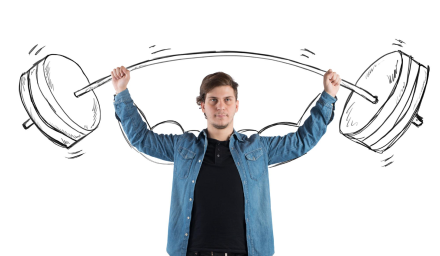

Regularly Reviewing and Updating Your To Do List
As an executive assistant, your to do list is your roadmap for success. It helps you stay organized, prioritize tasks, and ensure that nothing falls through the cracks. However, a to do list is only effective if it’s regularly reviewed and updated. By making a habit of reviewing and updating your to do list, you can stay on top of your responsibilities and adapt to changing priorities. Let’s explore how to effectively review and update your to-do list and how time tracking can support this process.
Set a Regular Review Schedule
Establish a regular schedule for reviewing and updating your to do list. This could be daily, weekly, or a combination of both. For example, you might spend a few minutes each morning reviewing your tasks for the day, and then conduct a more thorough review and update at the end of each week. Find a rhythm that works for you and stick to it.
Prioritize and Categorize Tasks
When reviewing your to do list, prioritize tasks based on their importance and urgency. Use the Eisenhower Matrix to categorize tasks into the four quadrants. This will help you focus on the most critical tasks first and minimize time spent on low-value activities.
Break Down Large Tasks
If you have large, complex tasks on your to-do list, break them down into smaller, more manageable steps. This will make the task feel less overwhelming and help you track your progress more easily. As you complete each step, update your to do list to reflect your progress and keep yourself motivated.
Remove or Delegate Low-Value Tasks
During your review, identify tasks that are no longer relevant or that don’t align with your goals or your executive team’s priorities. Remove these tasks from your to do list to keep it focused and streamlined. Additionally, look for tasks that can be delegated to other team members or automated using technology. This will free up your time to focus on higher-value activities.
Use Time Tracking Data to Inform Updates
Time tracking can provide valuable insights into how you’re spending your time and which tasks are taking longer than expected. When reviewing your to do list, refer to your time tracking data to identify areas where you might need to adjust your estimates or allocate more time. This data can also help you spot patterns and identify opportunities for process improvements.
Celebrate Your Accomplishments
As you review and update your to do list, take a moment to celebrate your accomplishments. Acknowledging the tasks you’ve completed can boost your motivation and give you a sense of progress. This is especially important when dealing with long-term projects or tasks that don’t have immediate visible results.
Stay organized, prioritize effectively, and adapt to changing priorities with to do lists. Time tracking can support this process by providing valuable data and insights into how you’re spending your time. Make reviewing and updating your to-do list a regular habit and watch your productivity and effectiveness soar!

Unlock Productivity
Begin Your Free Trial Now!
Leveraging Technology and Automation

In today’s fast-paced business environment, executive assistant tools provide efficiency and productivity. One of the most effective ways to streamline your work processes and save valuable time is by leveraging technology and automation. By embracing digital tools and automating repetitive tasks, you can free up your time and mental energy to focus on higher-value activities that require your expertise and strategic thinking. Let’s explore how to effectively leverage technology and automation in your role as an executive assistant.
Time Tracking Software: Timesheets.com
Time tracking is a crucial aspect of effective time management for executive assistants, and using the right software can make all the difference. Timesheets.com is a powerful time tracking tool that can help executive assistants streamline their workflows, optimize their productivity, and gain valuable insights into how they’re spending their time. It offers robust reporting features, providing executive assistants with detailed breakdowns of their time data. These reports can be customized to focus on specific projects or clients and can be easily exported for sharing with their executive team.
Calendar Management Software
Managing multiple calendars and scheduling appointments can be a time-consuming and complex task. However, by using calendar management software, you can streamline the process and ensure that everyone stays on the same page. Tools like Google Calendar, Microsoft Outlook, and Calendly allow you to easily schedule meetings, send invitations, and manage RSVPs. You can also set up recurring meetings, share calendars with team members, and quickly check availability for new appointments.
Task Management Apps
Keeping track of your to do list and ensuring that nothing falls through the cracks is a critical part of your role as an executive assistant. Project management software like Asana, Trello, and Todoist can help you stay organized and on top of your responsibilities. These tools allow you to create tasks, set deadlines, assign responsibilities, and track progress. You can also use them to collaborate with team members, share files and updates, and get real-time notifications when tasks are completed.
Automated Email Responses
As an executive assistant, you likely receive a high volume of emails every day. While it’s important to respond to urgent messages in a timely manner, you don’t want to spend all your time in your inbox. That’s where automated email responses come in. By setting up auto-responders for common inquiries or out-of-office notifications, you can save time and ensure that people receive a prompt response. You can also use tools like SaneBox or Boomerang to automatically sort your emails, snooze non-urgent messages, and schedule emails to be sent at a later time.
Virtual Meeting Platforms
In today’s remote work environment, virtual meetings have become a staple of business communication. As an executive assistant, you may be responsible for scheduling and facilitating these meetings. Virtual meeting platforms like Zoom, Microsoft Teams, and Google Meet make it easy to host video conferences, share screens, and collaborate in real-time. You can also use these tools to record meetings, transcribe notes, and share follow-up materials with attendees. (Be sure you’re scheduling meetings at least a week ahead for best results.)
With technology you can streamline your work processes, save time, and provide better support to your executive team. However, it’s important to remember that technology is just a tool – it’s not a substitute for your expertise and strategic thinking. Use these tools to automate repetitive tasks and free up your time, but don’t forget to bring your unique skills and perspective to the table. With the right combination of technology and human expertise, you can take your productivity and effectiveness to the next level.

Analyzing Time Tracking Data for Continuous Improvement
Identifying Time-Consuming Tasks
One of the most valuable aspects of time tracking is the ability to identify tasks that consume a significant portion of your time. By analyzing your time tracking data, you can pinpoint which activities are taking longer than expected or occupying a disproportionate amount of your workday. This information is crucial for optimizing your productivity and ensuring that you’re making the best use of your time. Here’s how to effectively identify time-consuming tasks:
- Review Your Time Tracking Data Regularly: Make a habit of reviewing your time tracking data on a regular basis, such as weekly, bi-weekly, or monthly, depending on the volume of tasks you handle and the complexity of your role. Look for patterns and trends in your data, such as tasks that consistently take longer than anticipated or activities that seem to dominate your schedule.
- Categorize Your Tasks: When analyzing your time tracking data, categorize your tasks into broad categories such as administrative work, project management, communication, and professional development. This will help you identify which categories are consuming the most time and where you might need to make adjustments. Consider using color-coding or tagging to make your data more visually appealing and easier to analyze.
- Identify Inefficiencies and Bottlenecks: As you review your time tracking data, look for inefficiencies and bottlenecks in your work processes. For example, you might notice that you’re spending a lot of time on data entry or that you’re frequently getting stuck waiting for input from others. By identifying these inefficiencies, you can start to develop strategies for streamlining your workflows and eliminating bottlenecks.
- Compare Actual Time Spent to Estimates: When you first start tracking your time, you might find that some tasks take longer than you initially estimated. Compare the actual time spent on tasks to your original estimates and use this information to adjust your planning and scheduling going forward. Over time, you’ll become more accurate in your estimates and be able to allocate your time more effectively.
- Identify Opportunities for Automation or Delegation: As you identify time-consuming tasks, consider whether any of them could be automated or delegated to other team members. Look for tasks that could be streamlined using tools or scripts, or administrative tasks that could be delegated to a virtual assistant or junior team member. By identifying these opportunities, you can free up your time to focus on higher-value activities.
- Use Your Insights to Optimize Your Schedule: Once you’ve identified your most time-consuming tasks, use this information to optimize your schedule and workload. Block out dedicated time for high-priority tasks and look for ways to minimize or eliminate low-value activities. Use your time tracking data to inform decisions about when to schedule certain tasks, and experiment with different approaches to find what works best for you.
By following these steps and regularly identifying and analyzing time-consuming tasks, you can continuously improve your productivity and effectiveness as an executive assistant. Time tracking provides the data and insights you need to make informed decisions about how to allocate your time and optimize your work processes. Embrace the power of data-driven decision making and watch your productivity soar!

Recognizing Peak Productivity Periods
As an executive assistant, your workload can be demanding and varied, making it essential to maximize your productivity throughout the day. One of the most effective ways to optimize your performance is by recognizing and leveraging your peak productivity periods. By identifying the times when you are most focused, energized, and efficient, you can schedule your most challenging tasks during these intervals and make the most of your working hours. Let’s explore how to effectively recognize and utilize your peak productivity periods.
Tracking Your Energy Levels
Start by paying close attention to your energy levels throughout the day. Keep a journal or use a mood tracking app to record how alert, focused, and motivated you feel at different times. Look for patterns in your data, such as consistent energy spikes in the morning or after lunch. This information will help you identify your natural productivity rhythms and plan your tasks accordingly.
Monitoring Your Task Performance
In addition to tracking your energy levels, pay attention to how well you perform different types of tasks at various times of the day. For example, you might notice that you’re most effective at tackling complex projects in the morning, while you excel at creative tasks in the afternoon. Use time tracking tools to measure how long it takes you to complete specific tasks and note any variations based on the time of day.
Identifying Your Ideal Work Environment
Your work environment can have a significant impact on your productivity. Take note of the conditions that help you feel most focused and energized, such as a quiet workspace, natural lighting, or ambient background music. Experiment with different settings and observe how they affect your productivity. Once you identify your ideal work environment, try to recreate these conditions during your peak productivity periods.
Leveraging Your Chronotype
Your chronotype refers to your natural sleep-wake cycle and can influence your peak productivity times. If you’re a morning person (a “lark”), you may find that you’re most productive in the early hours of the day. If you’re a night owl, your peak productivity may occur later in the day or evening. By understanding your chronotype, you can schedule your most demanding tasks during the times when you’re naturally most alert and focused.
Prioritizing Your Tasks
Once you’ve identified your peak productivity periods, use this information to prioritize your tasks. Schedule your most challenging, complex, or high-value tasks during these times, and reserve less demanding or routine tasks for periods when your energy levels are lower. By aligning your task schedule with your natural productivity rhythms, you can maximize your efficiency and effectiveness throughout the day.
Taking Regular Breaks
While it may seem counterintuitive, taking regular breaks can actually enhance your productivity. Stepping away from your desk, stretching, or engaging in a brief relaxation exercise can help you recharge and refocus. Experiment with different break schedules, such as the Pomodoro Technique (working in 25-minute intervals with short breaks in between) and observe how they impact your productivity during peak periods.
By recognizing and leveraging your peak productivity periods, you can optimize your performance, tackle your most challenging tasks with greater ease, and provide exceptional support to your executive team. Remember that everyone’s productivity rhythms are different, so be patient and flexible as you experiment with different strategies. With time and practice, you’ll develop a keen understanding of your own peak productivity periods and how to make the most of them.

Making Data-Driven Decisions for Process Optimization
As an executive assistant, continually improving your work processes is essential for maintaining peak productivity and providing the best possible support to your executive team. One of the most effective ways to optimize your processes is by making data-driven decisions based on your time tracking insights. By analyzing your time tracking data, you can identify areas for improvement, streamline your workflows, and ultimately enhance your overall performance. Let’s explore how to effectively use data to drive process optimization decisions.
- Compare Different Approaches: Use your time tracking data to compare the effectiveness of different approaches to similar tasks. For instance, if you’ve experimented with different methods for managing your email inbox, compare the time spent on each approach and the corresponding outcomes. By analyzing the data, you can determine which strategies are most efficient and effective for your specific needs and preferences.
- Set Measurable Goals: Based on your time tracking insights, set measurable goals for process optimization. For example, if you notice that you’re spending too much time on administrative tasks, set a goal to reduce that time by a specific percentage within a defined timeframe. By setting clear, quantifiable objectives, you can track your progress and hold yourself accountable for making improvements.
- Experiment and Iterate: Process optimization is an ongoing journey, not a one-time event. Use your time tracking data to inform experiments and iterations in your workflows. Try new approaches, tools, or strategies, and carefully monitor the results. If a change leads to improved efficiency or productivity, consider implementing it more broadly. If it doesn’t yield the desired results, iterate and try something different.
- Collaborate with Your Team: Don’t forget to involve your executive team and colleagues in your process optimization efforts. Share your time tracking insights and ideas for improvement, and seek their input and feedback. Collaboration can lead to valuable new perspectives, ideas, and solutions that you might not have considered on your own. By working together, you can create a culture of continuous improvement and drive meaningful change across your organization.
- Celebrate Your Successes: As you make data-driven improvements to your processes, take time to celebrate your successes along the way. Recognize the progress you’ve made, no matter how small, and share your achievements with your executive team and colleagues. Celebrating your wins can help maintain momentum, boost motivation, and reinforce the value of your optimization efforts.
Leverage your time tracking data to make informed decisions about process optimization to continuously improve your efficiency, productivity, and effectiveness as an executive assistant. Remember that optimization is an ongoing process, not a one-time event. By regularly reviewing your data, setting measurable goals, experimenting with new approaches, and collaborating with your team, you can create a virtuous cycle of continuous improvement that benefits both you and your organization.
Effective Communication and Collaboration with Your Executive Team
As an executive assistant, your ability to communicate and collaborate effectively with your executive team is crucial for success. By fostering strong relationships, establishing clear channels of communication, and working together seamlessly, you can provide the highest level of support and help your team achieve its goals. Let’s explore some key strategies for effective communication and collaboration with your executive team.
Establishing Open and Honest Communication
Building trust and fostering open, honest communication is the foundation of a strong working relationship with your executive team. Make a point to have regular check-ins with your executives, both formally and informally, to discuss priorities, challenges, and expectations. Encourage a culture of transparency and actively listen to their concerns and feedback. By creating a safe space for open dialogue, you can proactively address issues and ensure that everyone is on the same page.
Anticipating and Proactively Addressing Needs
One of the hallmarks of a great executive assistant is the ability to anticipate and proactively address the needs of your executive team. Pay close attention to your executives’ schedules, priorities, and pain points, and look for opportunities to provide support before they even ask. Whether it’s preparing materials for an upcoming meeting, researching a topic they mentioned in passing, or offering to take a task off their plate, being proactive shows that you’re invested in their success and can help reduce their stress and workload.
Establishing Clear Expectations and Boundaries
To collaborate effectively with your executive team, it’s important to establish clear expectations and boundaries from the outset. Work with your executives to define your roles and responsibilities, and make sure everyone is on the same page about communication preferences, deadlines, and deliverables. At the same time, don’t be afraid to set boundaries around your own workload and availability. By setting clear expectations and boundaries, you can ensure that your working relationship is productive, sustainable, and mutually beneficial.
Providing Regular Updates and Progress Reports
Keeping your executive team informed about the status of projects, tasks, and deliverables is crucial for effective collaboration. Establish a regular cadence of updates and progress reports, whether it’s through weekly check-ins, daily status emails, or real-time updates via project management tools. By proactively communicating progress and potential roadblocks, you can keep your team informed, aligned, and able to make data-driven decisions.
Seeking and Providing Feedback
Effective collaboration requires a willingness to both seek and provide feedback. Regularly ask your executive team for input on your performance, areas for improvement, and how you can better support their needs. At the same time, don’t hesitate to provide constructive feedback when appropriate, such as suggesting ways to streamline processes or improve communication. By fostering a culture of continuous feedback and improvement, you can strengthen your working relationship and drive better results for your team.

Prioritize effective communication and collaboration with your executive team to build strong, productive working relationships that enable you to provide the highest level of support. Remember that communication and collaboration are ongoing processes that require continuous effort and improvement. By staying proactive, leveraging technology, setting clear expectations, and fostering a culture of feedback and transparency, you can help your executive team thrive and achieve its goals.
Conclusion

An executive assistant’s time is important. If you’re looking to improve efficiency, streamline administrative tasks, and better support your team, implementing time tracking is a powerful solution. From identifying peak productivity periods and leveraging technology to analyzing data and making informed decisions, time tracking empowers you to effectively manage your team and work smarter, not harder. By communicating and collaborating effectively with your executive team, you can ensure that everyone is aligned, informed, and working towards the same goals. For small businesses looking to streamline their operations and boost productivity, time tracking for small businesses can be a game-changer, providing valuable insights and tools to help executive assistants and their teams manage their time effectively.
For additional strategies on time management tailored specifically for solopreneurs, you might find this article on time management for solopreneurs helpful. It offers insights that can complement the time tracking techniques discussed here, providing a broader perspective on efficient work practices.
Frequently Asked Questions

How do you manage your time as an executive assistant?

An effective executive assistant manages their time by leveraging a combination of time tracking, task prioritization, and effective communication with their executive team. They can start each day by reviewing their to do list and identifying the most critical tasks that require their attention. They then use time tracking tools like Timesheets.com to monitor how they're spending their time throughout the day, ensuring that they're allocating their resources effectively and staying on track with their priorities.

What is your method for prioritization as an executive assistant?