Key Takeaways
- Simplify your employee leave requests and approvals with the right tools.
- Keep on top of team availability with time off management software.
- Set time off policies to fit your startup's needs.
- Select software that can integrate with your existing workflows.
- Do more work in less time with the proper management system in place.
Streamlining Time Off Requests and Approvals
The Problem with Traditional Methods
Traditional methods of handling time off requests, such as email threads and spreadsheets, can quickly become a nightmare. This entire process is not only inefficient but also prone to errors and inconsistencies.
Requests can slip through the cracks, leading to confusion and frustration among your team members. Plus, the time you spend manually capacity planning could be better spent on growing your business.
The Solution: Time Off Management Software
To streamline your time off request and approval process, consider adopting PTO tracking software designed specifically for this purpose. With a user-friendly interface and intuitive features, such a platform can revolutionize management systems.
Here’s how it works:
Easy Request Submission
Employees can submit their time off requests directly through the platform, providing the necessary details such as dates, reason, and type of time off (e.g., paid time off/vacation, sick leave, personal day).
Centralized Request Management
All requests are stored in a single, easily accessible location. No more searching through emails or spreadsheets to find the information you need.
Streamlined Approval Process
With just a few clicks, you can review, approve, or deny requests. The platform will automatically notify the employee of your decision, keeping everyone in the loop.
Real-Time PTO Balances
Employees can view their up-to-date PTO balances directly within the platform, reducing the number of inquiries you receive about remaining time off.
The Benefits of Streamlining
Time Savings
Spend less time managing requests and more time focusing on your startup’s growth.
Improved Accuracy
Reduce errors and inconsistencies associated with manual tracking methods.
Enhanced Communication
Keep your team informed and up-to-date on the status of their time off requests.
Boosted Morale
Show your employees that you value their time and well-being by providing a seamless time off management experience.
Choosing the Right Platform

- User-Friendliness: Look for a platform with an intuitive interface that requires minimal training for you and your team.
- Customization Options: Ensure that the platform allows you to customize policies, approval workflows, and notifications to fit your startup’s unique requirements.
- Integration Capabilities: Choose a platform that integrates seamlessly with the tools you already use, such as Slack, Google Calendar, or your HR software.
- Affordability: Opt for a platform with transparent, budget-friendly pricing that scales with your startup’s growth.
By streamlining your time off request and approval process with time off management software, you’ll save time, reduce errors, and create a more positive experience for your team.
Say goodbye to the chaos of traditional methods and hello to a more efficient, organized approach to managing time off for growing teams.
Unlock Productivity
Begin Your Free Trial Now!

Maintaining a Clear Overview of Team Availability
The Importance of Visibility
Imagine this scenario: you’ve just landed a major client and need to assemble a team to work on the project. You start assigning tasks, only to realize that half of your team is on vacation or has conflicting priorities. Suddenly, you’re scrambling to find replacements or worse, you have to delay the project’s start date.
This is where maintaining a clear overview of team availability comes in. By having a centralized, up-to-date view of who’s available and when, you can:

Plan projects effectively
Assign tasks and set deadlines based on your team’s capacity and availability.
Avoid overbooking
Ensure that employees aren’t overloaded with work or expected to be in two places at once.
Identify coverage gaps
Spot potential issues early on and make arrangements to fill any gaps in coverage.
Make informed decisions
Use availability data to guide your decision-making process, whether it’s hiring additional staff or adjusting project timelines.
Setting Up Availability Rules
Plan to set up custom availability rules within your time off management platform. These rules can help you ensure that critical roles and responsibilities are always covered, even when employees are out of the office.
For example, you might create a rule that requires at least one developer to be available at all times during business hours. Or you might set up a rule that prevents multiple salespeople from taking time off during the last week of the quarter.
By setting up these availability rules, you can:
1. Minimize disruptions: Ensure that your startup can continue to operate smoothly, even when key team members are away.
2. Maintain customer satisfaction: Avoid gaps in coverage that could lead to missed deadlines, delayed responses, or unsatisfied customers.
3. Foster a culture of responsibility: Encourage your team to be mindful of their time off and its impact on their colleagues and the business.
Communicating Availability to Your Team
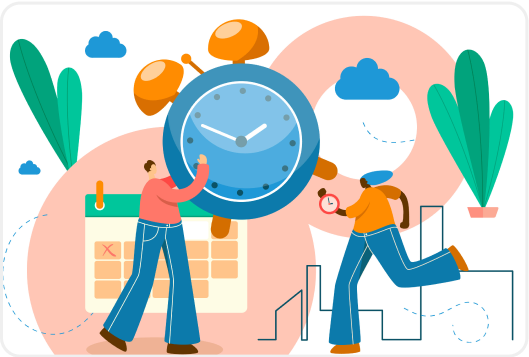
- Set expectations: Ensure that everyone knows who’s available and when, reducing confusion and miscommunication.
- Foster collaboration: Help team members plan their work and collaborate more effectively by providing visibility into their colleagues’ availability.
- Promote transparency: Build trust and engagement by being open and transparent about time off policies and availability expectations.
To communicate availability to your team, consider:
- Sharing the calendar: Give your team access to the main calendar, so they can see for themselves who’s available and when.
- Providing regular updates: Send out weekly or monthly updates highlighting any upcoming absences or changes to availability.
- Discussing availability in team meetings: Make availability a regular topic of discussion in team meetings, so everyone stays informed.
By maintaining a clear overview of team availability, you’ll be better equipped to plan projects, allocate resources, and keep your startup running smoothly.
With the right tools and processes in place, you can ensure that your team is always available when you need them most, while still respecting their time off and work-life balance.


Boost Efficiency
Dive into a Free Trial Today!
Integrating with Your Existing Tools and Workflows
As a startup founder, you’re likely already using a variety of tools to keep your business running smoothly. From communication platforms like Slack to project management software like Asana or Trello, these tools help you stay organized, collaborate with your team, and get work done efficiently.
When it comes to managing time off, the last thing you want is to introduce another standalone tool that doesn’t play well with your existing tech stack.
That’s why it’s crucial to choose a time off management solution that seamlessly integrates with the tools and workflows you already have in place.
Integrating with Communication Tools
- Receive notifications: Get real-time alerts when an employee submits a time off request, when a request is approved or denied, or when changes are made to existing requests.
- Manage requests directly: Allow employees to submit, view, and manage their time off requests directly from within the communication platform, without having to switch between tools.
- Provide updates: Send automatic updates to relevant channels or individuals when time off requests are submitted, approved, or modified, keeping everyone in the loop.

For example, if an employee submits a time off request via Slack, the request could be automatically routed to the appropriate manager for approval.
Once approved, the employee and their team could be notified in their respective Slack channels, and the time off could be automatically synced with the team’s availability calendar.
Integrating with Calendar Tools
- Automatically block off time: When an employee’s time off request is approved, the corresponding dates can be automatically blocked off on their calendar, preventing double-bookings and ensuring that everyone knows when they’re unavailable.
- Display time off on team calendars: Make sure that time off is visible on team or departmental calendars, so everyone can see who’s available and plan accordingly.
- Sync with external calendars: Allow employees to sync their approved time off with their personal calendars, so they can plan their vacations and other commitments outside of work.
After an employee’s time off request is approved in the time off management system, the approved dates could be automatically added to their Google Calendar as an “Out of Office” event.
This event could also be added to the team’s shared calendar, giving everyone visibility into the employee’s availability
Integrating with Project Management Tools
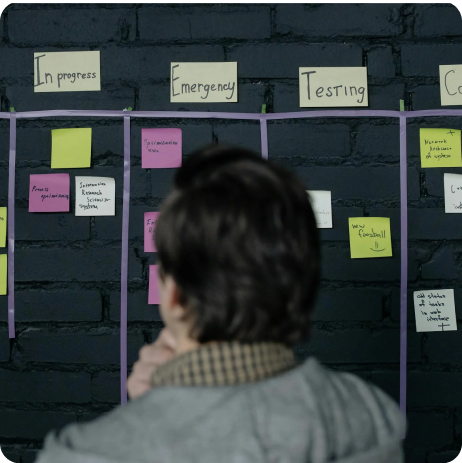
- Adjust project timelines: Automatically update project due dates and resource allocations based on approved time off, ensuring that projects stay on track even when team members are away.
- Display time off on project boards: Show approved time off alongside project tasks and deadlines, so project managers can easily see who’s available and adjust assignments accordingly.
- Notify project stakeholders: Send automatic notifications to project stakeholders when a team member’s time off may impact a project’s timeline or deliverables.
If a key team member’s time off request is approved, the time off management system could automatically adjust the due dates of their assigned tasks in Asana and notify the project manager of the change.
The project manager could then reassign tasks or adjust the project timeline as needed to accommodate the team member’s absence.
Choosing the Right Integrations for Your Startup
- Which tools do we use most frequently? Prioritize integrations with the tools that your team uses on a daily basis, such as your communication and project management platforms.
- What data needs to be synced? Identify the specific data points that need to be synced between your time off management solution and your other tools, such as time off requests, approvals, and calendar events.
- How will integrations improve our processes? Consider how integrations will streamline your team’s workflows, reduce manual effort, and improve overall efficiency.
- What level of customization do we need? Determine whether native integrations will suffice or if you’ll need to build custom integrations using the solution’s API.
Saving Time and Money with an Affordable Solution
Choosing an Affordable Solution
- Pricing model: Look for a solution with transparent, straightforward pricing that fits your budget. Some solutions offer per-user pricing, while others charge a flat monthly fee. Consider which model makes the most sense for your startup’s size and growth trajectory.
- Feature set: Make sure the solution you choose includes all the features you need to effectively manage time off, such as request submission, approval workflows, calendar syncing, and reporting. Some affordable solutions may offer a more limited feature set, so it’s important to evaluate your specific needs.
- How will integrations improve our processes? Consider how integrations will streamline your team’s workflows, reduce manual effort, and improve overall efficiency.
- Customer support: Even with an affordable solution, you’ll want to make sure you have access to quality customer support in case you run into any issues or have questions. Look for a provider with responsive, knowledgeable support staff and helpful resources like documentation and tutorials.
By following these tips and including an affordable time off management solution in your resource planning, you can save time, reduce costs, and create a more efficient and productive work environment for your team.
Conclusion

As a startup founder, you juggle countless responsibilities. Managing employee time off is just one of the many tasks on your plate, but it’s a crucial one. After all, employee engagement is your most valuable asset, and ensuring that your team has the time they need to rest, recharge, and attend to personal matters is essential for their well-being and productivity.
However, you need a solution that not only streamlines your processes but also fits within your financial constraints.
That’s where an affordable and customizable time off management solution comes in. By investing in a dedicated tool, you can efficiently manage your team’s time off without breaking the bank.
With features like automated request submission and approval, real-time visibility into team availability, and seamless integrations with your existing tools and workflows, you can save time, reduce errors, and create a more productive work environment for your team.






