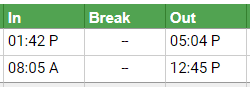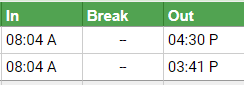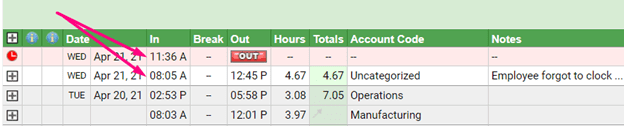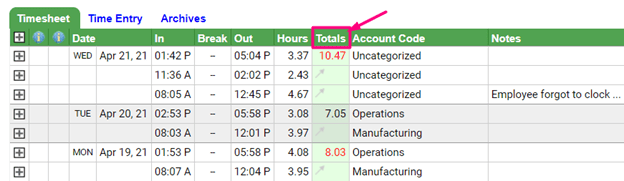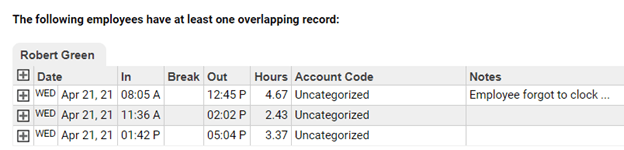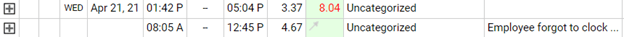When closing payroll periods, accuracy is key! Several recent studies have shown that inaccurate payroll can affect company branding, reputation, and retention. In fact, a study by Kronos stated that 24% of employees will seek new employment after the first payroll mistake and 25% will leave after the second mistake. Therefore, you’re going to want to ensure that you keep mistakes to a minimum if you want to keep employees happy and dedicated. Luckily, Timesheets.com has built-in warnings and hard stops to highlight possible errors, which allows you to correct errors prior to paying staff.
One of these hard stops is the Overlapping Records error. You may see the following error message in your account when trying to close payroll:
What is an Overlapping Record, Anyway?
An overlapping record means that someone has more than one record on their timesheet for the same period of time. An overlapping record can be as short as a minute or much longer. Let’s take a look at a normal timestamp versus an overlapping timestamp. A typical “normal” timestamp you’d see looks like this:
As you can see in the example above, the employee clocked in at 8:05 AM and then clocked out for lunch at 12:45 PM. They returned from lunch at 1:42 PM and clocked out for the day at 5:04 PM. Those two timestamps do not conflict with one another; there are no errors here.
An overlapping timestamp may look something like this:
In this example, the employee has two timestamps that overlap one another. One timestamp indicates that they worked from 8:04 AM to 4:30 PM, however, the other timestamp states they worked from 8:04 AM to 3:41 PM. There could be many reasons as to why the timesheet ended up this way. No matter the reason, this needs to be resolved because the timestamps should not conflict.
The important part of overlapping records that the same time is recorded more than once; it is not the duration of the time that is the problem. People are human and can make mistakes! However, you do not want to pay someone for the same time worked more than once. You’ll need to correct any mistakes before closing your payroll period.
How Do Overlapping Records Happen?
Timesheets.com has a warning that prevents you from manually adding timestamps that would overlap with existing records. You may see this if you are using the Time Entry form (pictured below). Although you may avoid overlapping records, you cannot prevent them entirely.
There are many ways that overlapping records can happen. For instance, if someone is currently clocked in, but their supervisor manually adds time to their timesheet, that can create an overlapping record. Similarly, users can inadvertently create overlapping records by editing ongoing records, too.
For example, let’s say a user forgot to clock in when they arrived to work in the morning, so they clocked in at 11:36 AM as soon as they remembered. They told their boss that they forgot to clock in when they arrived at 8:05 AM. In this case, the boss decided to help the user by adding the correct time to their timesheet manually. Here, in the image below, you can see that the employee is still clocked in (the red timestamp on the timesheet), and the boss is using the manual form to enter the user’s correct time.
The combination of these actions will create an overlapping record when the user clocks out: one record from the user clocking in and out in real-time and another from the boss’s entry.
How Can I Figure Out Which Records Overlap?
You can always see overlapping records on user timesheets. To do this, you’ll want to pay attention to some specific areas that will help you to quickly find the troublesome records. First, check the Totals column to see if you notice any hours there that are unusually high. Since overlapping records count the same time more than once, the Totals amount will likely be higher than normal. Second, check the number of records per day. Overlapping records generate duplicates of the same time, so there may be more records in a single day than there would be normally. These two places on the user timesheet can help you locate the records that need to be corrected.
In the image above, you can see that April 21st has 3 records in a day compared to the normal 2 per day. Additionally, the Totals column indicates a higher number of hours in that day than would be expected normally.
Although you could look at the individual timesheets for the user(s) in question, there is a much easier way to see all overlapping records. This approach uses the Overlapping Records report from the Reports page (see Reports in the left menu). To use this report, choose the date range that matches your payroll period dates, then run the report. The display will show you all records that overlap.
Keep in mind, that this report displays the records that need correcting, but to make any changes, you will need to go to the user’s timesheet.
How to Correct Your Records
Since the overlapping record issue prevents the close of the payroll period, you will need to correct the impacted records. In the example above, the records are for similar times, so a quick check on when the user left for lunch will help you determine which is correct. That specific case shows us that the user can delete the erroneous record.
In our example, the best correction is to delete the middle record (11:36AM – 2:02PM), since the other two collectively indicate the correct hours worked:
Once the erroneous record is deleted, the day appears both correct and complete:
In other cases, you may need to edit records to make them correct or even use the split function to insert an unpaid break (such as lunch). Once you make your changes, you can close your payroll period normally!
Your Next Steps
Closing payroll requires accuracy! Keep in mind that Timesheets.com has built-in safeguards to help you! There’s no reason to ignore payroll warnings if they come up. If you have specific questions about your payroll report, our Customer Support team is open to answer your questions via phone or chat. We are happy to help!