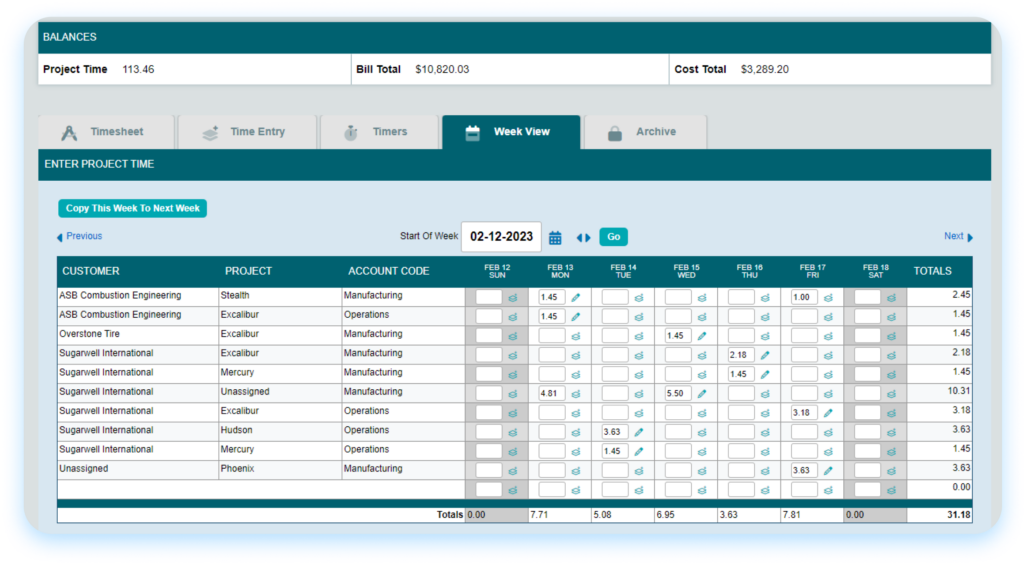Every second counts in the high-stakes game of customer service. A moment too long on hold, a minute wasted searching for information, an hour lost to an inefficient process – these are the tiny cracks that can quickly erode customer satisfaction and loyalty. Time tracking for small businesses provides a powerful solution to identify and address these inefficiencies.
But what if you could shine a light on these hidden time traps, illuminating the path to a faster, smoother, more exceptional customer experience?
Enter time tracking – the unsung hero of customer service optimization.
Logging the time spent on each customer interaction across every channel provides a powerful lens into your customer service operations. It allows you to see, with granular detail, exactly where your team’s time goes – and where it might be going to waste. Suddenly, those murky minutes and hours crystallize into clear patterns and insights, revealing opportunities to streamline processes, boost efficiency, and elevate the customer experience.
Do you lack visibility into where your team’s time goes and how you can boost efficiency and satisfaction? Effective time tracking is the key to empowering customer service teams, improving response times, and identifying areas for enhancement.
Key Takeaways
- Time tracking provides visibility into how long customer interactions take.
- Identifying time sinks allows you to streamline processes and boost efficiency.
- Faster response and resolution times lead to higher customer satisfaction.
- Time data helps you staff appropriately to meet customer demand.
- Analyzing time data reveals opportunities for improvement and optimization.
How Time Tracking Improves Efficiency
The faster and more effectively you can resolve customer issues, the happier your customers will be and the more your team can accomplish. But efficiency doesn’t happen by accident – it requires a deep understanding of your processes, your people, and your pain points. Taking advantage of basic time tracking features and data also helps immensely, as does seeking out platforms with unlimited projects.
Streamlining Slow Processes
You can systematically identify and eliminate the process inefficiencies that are slowing down your customer service. Whether it’s simplifying your escalation procedures, automating your ticket routing, or streamlining your authentication process, small changes can add up to big time savings.
- Identify bottlenecks: Use time tracking data to pinpoint the specific processes or steps that are taking longer than they should. Look for interactions that consistently exceed your average handle time or involve lengthy periods of hold or idle time.
- Map out the process: Once you’ve identified a slow process, map it out from start to finish. Note each step, decision point, and handoff. This will give you a clear visual of where the inefficiencies lie.
- Analyze root causes: Dig into the data and observations to understand why the process is slow. Are agents waiting on information from other departments? Are they navigating complex or outdated systems? Are there unnecessary steps or approvals?
- Streamline and simplify: Based on your analysis, look for opportunities to streamline the process. This could involve eliminating unnecessary steps, automating manual tasks, or restructuring the workflow to minimize handoffs and wait times.
- Implement and train: Once you’ve redesigned the process, it’s time to implement the changes. This may require updates to your systems, scripts, or knowledge base. Be sure to communicate the changes to your team and provide adequate training to ensure a smooth transition.
- Monitor and iterate: As with any change, it’s important to monitor the results and make adjustments as needed. Use your time tracking data to verify that the streamlined process is indeed faster and more efficient. Solicit feedback from your agents and customers to identify any unintended consequences or additional opportunities for improvement.
Remember, the insights from time tracking aren’t just useful for one-time process improvements. By continuously monitoring your time data, you can catch new inefficiencies as they emerge and make ongoing optimization a part of your customer service culture.

Reducing Handle Times
The longer it takes to resolve a customer’s issue, the more it costs your company in terms of labor, lost productivity, and potentially, customer satisfaction. That’s why reducing average handle time (AHT) is a top priority for many customer service leaders.
But reducing AHT isn’t about rushing customers off the phone or cutting corners on quality. It’s about empowering your agents to work more efficiently, so they can provide a better, faster resolution for your customers.
Time tracking plays a critical role in this process by providing the granular data you need to identify opportunities for improvement. With detailed insights into how long different types of interactions take, you can start to see patterns and outliers that point to areas for optimization.


Boost Efficiency
Dive into a Free Trial Today!
For example, your time tracking data might reveal that:
- Certain issue types consistently take longer to resolve than others
- Some agents have significantly higher or lower AHTs than their peers
- Specific steps in your process, such as authentication or documentation, are taking longer than expected
- Providing additional training or coaching for agents with high AHTs
- Creating specialized teams or workflows for complex issue types
- Implementing more efficient authentication methods, such as voice biometrics
- Streamlining your knowledge base or script to help agents find information faster
- Automating repetitive tasks, such as data entry or status updates
By targeting your efforts where they’ll have the biggest impact, you can incrementally chip away at your AHT and make your customer service more efficient.
The key is to use time tracking data to find the sweet spot where efficiency and effectiveness converge. By empowering your agents to work smarter, not just faster, you can reduce handle times while still delivering an exceptional customer experience.
Optimizing Staffing for Peak Periods
In customer service, demand is rarely steady. There are often predictable peaks and valleys throughout the day, week, or season. Think of the morning rush of calls to a coffee shop, the flood of order status inquiries after a big sale, or the surge of tech support tickets after a new product launch.
Managing these peak periods effectively is critical for maintaining service levels and keeping customers happy. But it’s also a challenge for staffing. If you don’t have enough agents on hand to handle the volume, wait times can skyrocket and service quality can suffer. On the flip side, if you overstaff for these periods, you’re wasting labor costs on idle time.

This is where employee monitoring software becomes a game-changer. By providing a detailed record of historical call volumes and handle times, team time tracking helps you predict and plan for these peak periods with much greater accuracy.
Understanding Peak Period Patterns
For example, let’s say your time tracking data shows that call volumes tend to spike between 10am and 2pm on weekdays. These midday calls have a higher proportion of complex issues that take longer to resolve. Average handle times during these peak hours are 20% higher than off-peak times.
Adjusting Staffing to Meet Demand

With this information, you can start to build a staffing model that accounts for these variations. You might schedule more agents to work during the midday rush and ensure you have your most experienced agents available to handle the complex issues. You could adjust your break and meeting schedules to maximize coverage during peak hours, or cross-train agents from other departments to provide overflow support as needed.
By aligning your staffing with the actual patterns of customer demand, you can ensure you have the right number of agents, with the right skills, in the right place at the right time.
Continuous Improvement and Optimization
But optimizing staffing isn’t a one-time event. Customer needs and behaviors can change over time, especially in response to external factors like new product launches, seasonal trends, or even global events.
That’s why it’s important to treat your time tracking data as a living resource. By continuously monitoring call volumes, handle times, and other key metrics, you can identify shifts in demand patterns and adjust your staffing model accordingly.

Testing and Refining Staffing Strategies

You can also use time tracking to test and refine your staffing strategies. For example, you might try overstaffing slightly for a predicted peak period and then measure the impact on wait times, service levels, and customer satisfaction. Or you might experiment with different shift structures or team compositions to find the optimal balance of efficiency and effectiveness.
As busy entrepreneurs try to do it all, delegatable tasks devour hours that should be spent on more strategic work only you can tackle.
How much higher value work could you generate with 5 more focused hours each week?
Pass suitable tasks to others – virtual assistants, freelancers, or capable team members. Clearly communicating helps them process what to do without micro-managing how they complete it.
Start small with delegation while documenting standard operating procedures. Team collaboration with timesheets tools like Timesheets.com facilitates this by allowing you to assign tasks, set due dates, add comments and seamlessly collaborate
Identifying Training and Resource Needs
Your customer service agents are the frontline of your business. They are the voice and face of your brand, and their ability to effectively serve your customers directly impacts your bottom line. But to do their jobs well, agents need ongoing training, support, and resources.
This is another area where time tracking data can provide invaluable insights. By analyzing how agents spend their time, you can identify patterns or discrepancies that point to training or resource gaps.

Spotting Performance Disparities

For example, let’s say you notice that some of your agents consistently have longer handle times or lower customer satisfaction scores than their peers. By drilling down into their time tracking data, you might discover that they’re spending an inordinate amount of time searching for information in your knowledge base or escalating issues to other departments.
This could indicate a need for additional training on your products, services, or processes. It might also suggest that your knowledge resources need to be updated or reorganized to be more user-friendly.
Identifying Skill Gaps
Time tracking can also help you identify skill gaps across your team. For instance, if you see that calls related to a particular product or issue type always take longer to resolve, it could mean that your agents need more specialized training in that area.
Similarly, if you’re seeing a high volume of escalations or transfers for certain types of calls, it might indicate a need for more in-depth training or cross-training to enable first contact resolution.

Optimizing Tools and Resources

In addition to training needs, time tracking can also highlight opportunities to improve the tools and resources your agents use. If you see agents spending a lot of time navigating between different systems or applications, it could point to a need for better integration or streamlining.
If certain types of interactions consistently involve long hold times, it might indicate a need for additional staffing or process improvements in other departments.
Empowering Continuous Learning
Armed with these time-based insights, you can develop targeted training programs and resource improvements to empower your agents for success. But it’s not just about one-time fixes. Time tracking supports a culture of continuous learning and improvement.
By regularly reviewing your time data and performance metrics, you can spot new training needs as they emerge and proactively address them. You can also use time tracking to measure the effectiveness of your training initiatives. If you roll out a new training program, you should see corresponding improvements in handle times, resolution rates, or customer satisfaction for the related interaction types.

Using Time Data to Enhance Customer Service
In the realm of customer service, time is not just money—it’s the currency of customer satisfaction. Every minute a customer spends waiting on hold, every hour that ticks by without a resolution, every delay in response chips away at their patience and loyalty. On the flip side, every interaction that is handled quickly, efficiently, and effectively strengthens the customer relationship.

Improving First Contact Resolution
First Contact Resolution (FCR) is the holy grail of customer service. It’s the measure of how often a customer’s issue is resolved in a single interaction, without the need for follow-up calls, transfers, or escalations. And it’s a key driver of customer satisfaction.
Think about it from the customer’s perspective. When they reach out to customer service, they want their problem solved quickly and completely. They don’t want to be put on hold, transferred multiple times, or told to call back later. Every additional interaction is a friction point that erodes their confidence and loyalty.
This is where time tracking comes in. By providing detailed data on how long interactions take and how often they result in resolution, time tracking apps can help you identify and improve your FCR.
Identifying FCR Opportunities
Start by looking at your time data by issue type or reason for contact. Which types of interactions have the lowest FCR rates? These are your prime opportunities for improvement.
For example, you might discover that technical support calls have a much lower FCR than order status inquiries. This could indicate a need for better agent training on troubleshooting, more comprehensive knowledge resources, or improved collaboration with your technical teams.
Analyzing Repeat Contacts
Next, dive into the interactions that don’t achieve FCR. Use your time data to trace the customer journey. How long did the initial interaction take? Where was the customer transferred or escalated to? How much time elapsed before the next contact?
This analysis can help you pinpoint the breakdowns in your resolution process. Perhaps agents are spending too long trying to resolve complex issues before escalating. Maybe there’s a disconnect between your front-line support and your specialist teams. Or perhaps customers are getting inconsistent information across different channels.
Optimizing for FCR
Armed with these insights, you can start to optimize your processes and resources for FCR. This might involve:
- Providing more in-depth training to equip agents to handle a wider range of issues
- Improving your knowledge base and self-service options to enable customers to find answers on their own
- Streamlining your escalation and transfer processes to minimize hand-offs
- Implementing case ownership to ensure continuity across interactions
- Automating repetitive tasks, such as data entry or status updates
By tracking your FCR rates over time, you can measure the impact of these changes and continually refine your approach.
The Ripple Effect of FCR
Improving FCR isn’t just about reducing customer effort (although that’s certainly a big benefit). It also has a ripple effect across your entire customer service operation.
Higher FCR means fewer repeat contacts, which means lower overall call volumes. This frees up your agents to provide more personalized, high-touch service. It also reduces costs by minimizing unnecessary handle time.

More importantly, it leads to happier, more loyal customers. When customers know that they can rely on your service to solve their problems quickly and completely, they’re more likely to stick with your brand, recommend you to others, and even spend more over time.
Expanding Self-Service Resources
In today’s fast-paced, always-on world, many customers prefer to solve their own problems. They want the autonomy and immediate gratification of finding answers on their own.
This is where self-service resources come in. By providing comprehensive, easy-to-navigate resources like FAQs, knowledge bases, and how-to guides, you empower customers to resolve issues independently, on their own schedule.
And time tracking can be a powerful ally in this effort. By analyzing your time data, you can identify the most common customer questions and issues and use these insights to guide your self-service strategy.
Unlock Productivity
Begin Your Free Trial Now!

Identifying Self-Service Opportunities
Start by looking at your most frequent contact reasons. Which questions or issues come up again and again? These are prime candidates for self-service.
For example, if you see a high volume of contacts for order status inquiries, password resets, or billing questions, these are all areas where self-service could potentially deflect a significant number of calls.
Analyzing Search Behavior
Next, dive into your customer’s self-service behavior. Use your time data to understand:
- What customers are searching for on your website or in your app
- Which self-service pages or articles are getting the most views
- Where customers are spending the most time
- At what points they are abandoning their self-service efforts and reaching out to an agent
This analysis can help you identify gaps in your existing self-service content. Perhaps customers are searching for information that doesn’t exist yet. Or maybe the information is there, but it’s hard to find or understand.
Optimizing Self-Service Content
Armed with these time-based insights, you can start to optimize and expand your self-service resources. This might involve:
- Creating new FAQs or knowledge articles to address common questions
- Reorganizing your content to make it more intuitive and searchable
- Simplifying your language and adding more visual aids to make guides easier to follow
- Implementing chatbots or virtual assistants to guide customers to the right resources
- Adding contextual links to self-service content within your product or app
The goal is to make self-service the path of least resistance for customers. The easier and more effective it is, the more likely they are to use it.

Personalizing Customer Interactions
In the era of personalization, customers expect more than just efficient service. They expect experiences tailored to their unique needs, preferences, and histories. They want to feel known, understood, and valued by the brands they interact with.
Delivering this level of personalization can be challenging in a high-volume customer service environment. Agents are often juggling multiple interactions at once, with little time to dig into customer details. But with the right data and tools, it’s possible to infuse personalization into every interaction, at scale.
Time tracking apps can be a key enabler of this personalized approach. By linking time data with customer data, you can gain a deeper understanding of each customer’s journey and tailor your service accordingly.
Understanding Customer Journeys
Start by analyzing your time data by customer segment or persona. Look for patterns in:
- The types of issues each segment tends to contact you about
- The channels they prefer to use
- The times of day or week when they’re most likely to reach out
- The average handle times and resolution rates for each segment
This analysis can help you create a more detailed picture of each customer’s needs and expectations. You can use these insights to develop segment-specific service strategies.
For example, if you find that your VIP customers tend to have more complex, time-consuming issues, you might create a dedicated team of your most experienced agents to serve them. If you see that millennials prefer to interact via chat and tend to have shorter, more transactional queries, you might implement chatbots to provide quick, 24/7 service.
Empowering Agents with Customer Insights
Next, look at how you can use automatic time tracking data to provide agents with real-time customer insights. By integrating your time tracking system with your CRM or customer service platform, you can give agents a snapshot of each customer’s history and value.
- How long the customer has been with your company
- Their lifetime value or spend
- The products or services they use
- Their recent interaction history, including any open issues
- Any relevant notes or tags from previous interactions
Armed with this context, agents can tailor their approach. They might offer expedited resolution for a long-time, high-value customer. They might proactively address a related issue the customer had recently. Or they might simply greet the customer by name and reference their last interaction, showing that they’re picking up where the last agent left off.
These small touches can make a big difference in how customers perceive your service. They show that you value the customer’s time and are invested in their individual success.
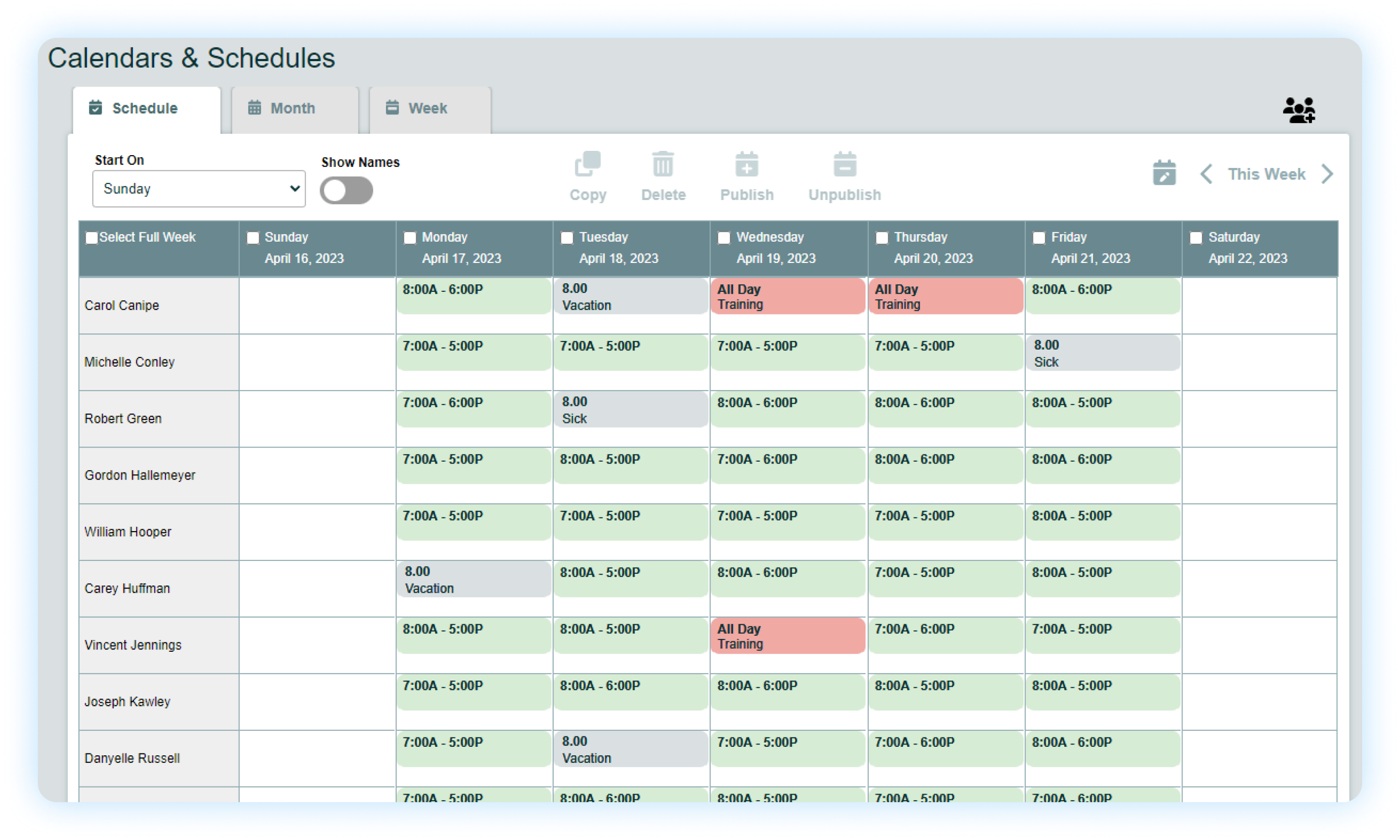
Balancing Efficiency and Personalization
Of course, personalization shouldn’t come at the cost of efficiency. Agents still need to be mindful of handle times and resolution rates. But when you track time spent and use the resulting insights, it’s possible to strike a balance.
For example, by analyzing handle times by issue type and customer segment, you can identify opportunities to provide personalized service more efficiently. You might discover that certain segments are more receptive to self-service for routine issues, freeing up agents to provide more high-touch support for complex problems.

Or you might find that proactively reaching out to certain segments after a product update or outage can prevent a surge of inbound contacts, allowing for more individualized attention for those who do reach out.
The key is to use your time data to continuously refine your personalization strategies. By tracking the impact on handle times, resolution rates, and customer satisfaction, you can find the optimal mix of efficiency and customization for each segment.
Choosing The Right Time Tracking Tool

Implementing effective time tracking for your customer service team is not just about adopting a new process—it’s about finding the right tool to support that process. The ideal time tracking app should be intuitive, flexible, and powerful, enabling you to capture, analyze, and act on time data with ease.
This is where Timesheets.com shines. With its web-based platform, Timesheets.com is the best time tracking software that offers a robust suite of tracking and project management tools designed to streamline and optimize your customer service operations.
Intuitive Time Tracking for Agents
One of the key strengths of Timesheets.com is its user-friendly interface. Agents can start and stop timers with a single click or enter time manually for offline work.
This ease of use is crucial for ensuring consistent, accurate time tracking across your team. When time logging is seamlessly integrated into agents’ workflows, it becomes second nature, not an added chore.

Robust Reporting and Analytics
Of course, capturing time data is only half the battle. To unlock the insights we’ve discussed throughout this guide, you need powerful reporting and analytics capabilities. Timesheets.com delivers on this front.
The platform offers a wide range of pre-built reports, allowing you to quickly view time data by agent, customer, issue type, channel, or any other dimension. You can see average handle times, first contact resolution rates, and other key metrics at a glance.
But Timesheets.com also provides the flexibility to create custom reports and dashboards. You can drill down into the specific data points that matter most for your business and visualize trends and patterns in ways that resonate with your team.
Integration with Your CRM and Help Desk Tools
To truly harness the power of time tracking, your time data needs to be connected with your other customer service systems. Timesheets.com makes this easy, with seamless integrations with popular CRM and help desk platforms.
This means you can automatically sync customer and ticket data with your time records, enabling the kind of personalized, context-rich service we discussed earlier. Agents can see a customer’s history and value right alongside the timer, informing their approach in real-time.
Scalability and Customization
As your customer service team and operations grow and evolve, your time tracking tool needs to keep pace. Timesheets.com is built to scale, with flexible pricing plans and the ability to accommodate teams of any size.
Moreover, the platform is highly customizable. You can define your own time tracking fields, categories, and workflows to match your unique business needs. As your processes change, Timesheets.com can change with you.

Dedicated Support and Resources
Finally, adopting a new time tracking system isn’t just a technical challenge—it’s a change management process. To ensure a smooth rollout and ongoing success, you need a time tracker that offers robust support and resources.
Timesheets.com excels in this area, with a dedicated customer success team, extensive online documentation, and regular training webinars. Whether you need help with setup, troubleshooting, or strategy, Timesheets.com is there to support you.
Conclusion

By implementing time tracking for customer service using a solution like Timesheets.com, you shine a light into the previously murky corners of your operations. Suddenly, you have a clear, data-driven view of how your team spends their time – where they excel, and where they struggle.
- Identify and eliminate inefficiencies in your processes
- Optimize your staffing to ensure you have the right agents in the right place at the right time
- Provide targeted training and support to help agents work more effectively
- Expand your self-service resources to deflect routine queries
- Personalize your service approach based on each customer’s unique needs and history
Each of these enhancements leads to faster response times, higher resolution rates, and most importantly, happier customers. When you can see where your team’s time goes, you can direct it to where it matters most—delivering exceptional, efficient service that builds loyalty and drives business results.
But the benefits of using the best time tracking tools extend beyond individual improvements. By embedding time tracking into your customer service culture, and even time tracking for IT teams, you create a continuous feedback loop of data, insights, and optimization. Every interaction, every minute, becomes an opportunity to learn and improve.
Frequently Asked Questions

How do I keep track of my work hours?

With Timesheets.com , you can log your time with just a few clicks. Start and stop timers as you work or enter your hours manually. You can categorize your time by project, task, or any other relevant parameter. Timesheets.com makes it simple to capture all your work hours in one centralized, secure location.

What is the best app to track work hours?

When it comes to tracking work hours, not all apps are created equal. You need a tool that is user-friendly, flexible, and packed with features to help you make the most of your time data. That's where Timesheets.com excels.