Do you feel like you live at the office, yet still don’t have enough time in the day? As a lawyer, it’s all too easy to get bogged down with administrative tasks – tracking billable hours, managing deadlines, and generating invoices. Before you know it, days have gone by without making progress on client cases or your own legal work.
But what if there were a simple solution to help reclaim your time and whittle down the hours spent on non-revenue generating tasks? Enter Timesheets.com – the leading web-based lawyer time tracking software.
Missing deadlines and letting cases fall through the cracks? Get your legal practice organized and optimize profitability with Timesheets.com – the leading time tracking solution built for lawyers.
Key Takeaways
- Automate time tracking to capture every billable minute.
- Tag time entries by client, project, and task for detailed reporting.
- Set billing rates per client and lawyer to customize invoices.
- Integrate seamlessly with popular legal software applications.
- Access anywhere securely online or via mobile app.
Overview of Time Tracking Benefits
Lawyers bill clients by the hour – so accurately capturing and accounting for your team’s time is directly tied to your practice’s profitability. Plus, comprehensive time records are essential for everything from payroll to firm management and planning.
Integrating purpose-built tracking software for lawyers like Timesheets.com into your legal practice eliminates the hassle while ensuring you gather the rich and accurate time tracking software data needed to make strategic business decisions.


Boost Efficiency
Dive into a Free Trial Today!
Accurate and Automated Time Capture
The foundation of seamless time tracking is the ability to precisely capture every billable minute worked with minimal manual effort. Timesheets.com makes this possible through intelligent features such as timesheet templates, productivity tracking, and auto-timer technology.
Timesheet Templates
Manually selecting tasks and clients every time you log work is draining and inefficient. Preset frequently used task categories that automatically populate daily for faster time logging with Timesheets.com‘s timesheet templates.
During initial setup, lawyers can configure reusable task labels and billing details specific to common matters like consultation, document review, research, correspondence, etc. When creating a timesheet, simply select the relevant template and all the standard options will load automatically.
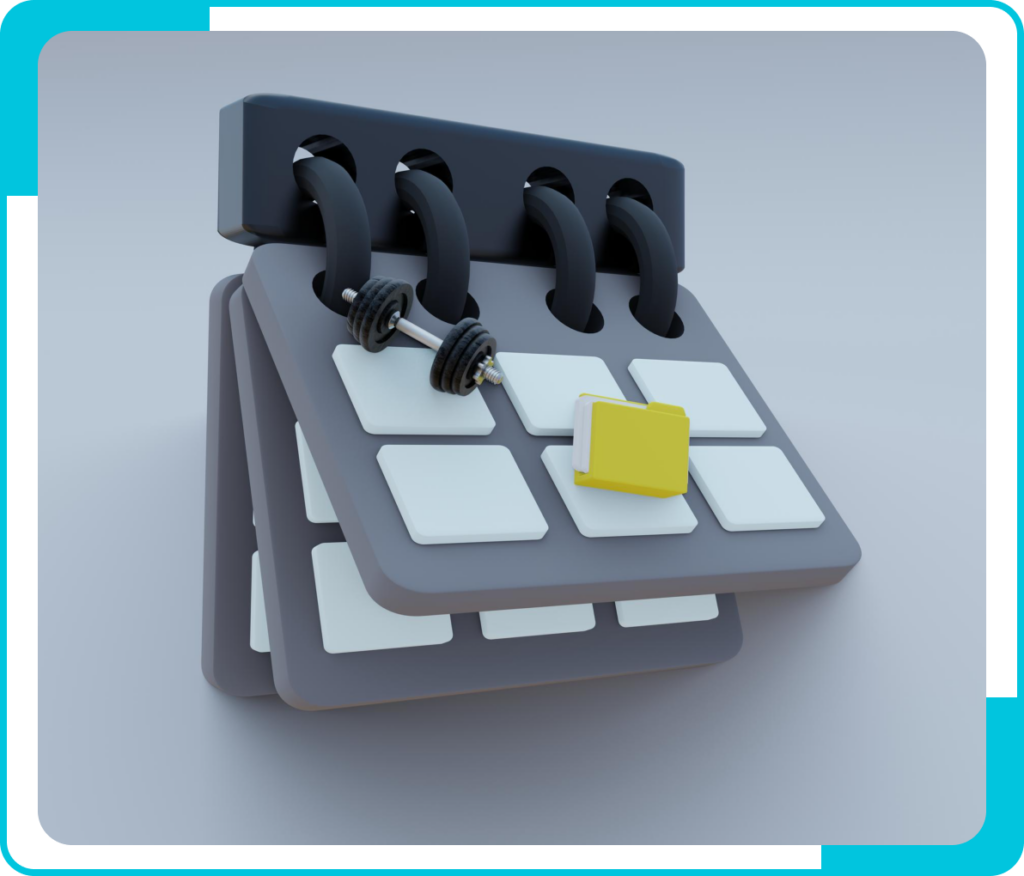
For example, an attorney working on contracts may label a template “Contract Management” complete with predefined tasks like negotiate terms, draft agreement, and revise contract. Rather than having to repick these tasks from scratch in dropdowns, saving as a template prepopulates those options daily with one click.
All templates feature default timers allowing lawyers to start tracking work seconds after opening their timesheet. Of course, any unused tasks can be hidden or fully customized on any given day as needs change. Intelligent timesheets accelerate the capture process while still offering complete flexibility.
The end result is significantly faster timesheet creation and time logging compared to repetitive manual time entry. Teamed with timer automation, time tracking becomes nearly effortless.
Productivity Tracking
Get real-time productivity and expense tracking with interactive dashboards using Timesheets.com. Visual charts illustrate time breakdowns across any date range by:
- Client
- Project
- Individual Lawyer
- Task category
- Budget status
- Custom criteria
At a glance, legal teams can monitor daily time investment and identify inefficiencies. The central dashboard gives an overview of the entire firm’s time across recent weeks, allowing practice leaders to quickly spot workload imbalances or resourcing issues. Users can toggle views from daily detail into higher level monthly or yearly aggregation. Drill down additional charts show time on an individual basis.
Lawyers receive instant alerts when:
- Approaching defined budget thresholds on client matters
- Exceeding defined budget thresholds based on real-time tracking data
Graphs turn red when matters risk going over-budget. This empowers attorneys to:
- Adjust work needed
- Have data-driven conversations with clients around scope or staffing early when still possible to course correct

Auto-Timer Technology
The auto-timer feature is what truly sets Timesheets.com apart. Manual timers require lawyers to remember to start and stop the time tracking app in real-time – adding mental overhead during complex legal work. Timesheets.com‘s auto-timer eliminates that headache by automatically detecting activity on open windows and documents.
When the auto-timer is enabled, Timesheets.com, also used in time tracking for small businesses, starts timing whenever the user begins typing or scrolling in client-related programs. As soon as the activity ceases, the timer automatically stops as well. Lawyers simply confirm batches of auto-captured time at the end of each day.
Intelligent rules prevent false starts by ignoring system windows or minimal idle time. Users can customize the applications per matter where auto-timer should trigger. The timer intelligently tracks time simultaneously across open apps, dividing attention proportionately.
For example, if a lawyer spends 30 minutes drafting an agreement in Microsoft Word (auto-tracked), while also periodically reviewing a case file PDF in Adobe Acrobat, time splits 20 minutes for drafting and 10 minutes for review. This eliminates time drain from constantly starting and stopping manual timers.
Custom Billing Rates and Rules

Capturing time is only half the battle – making sense of that data for accurate invoices, reporting, and analysis is equally critical. Timesheets.com enables detailed time tracking with customizable billing rates and advanced rules tailored specifically to legal services.
Flexible Rate Setup
Timesheets.com makes it easy to configure billing rates that precisely align to each lawyer and client agreement. Rather than rigid “one-size-fits all” style billing software, Timesheets.com delivers flexibility to capture the nuances of every firm’s unique fee structures and pricing models.
The centralized rate manager allows administrator to define multiple rate types including:
- Hourly billing
- Contingency fee percentages
- Flat one-time project fees
- Pro bono/unpaid tracking
Within each rate type, specify the exact dollar amounts or percentages charged. Tie rates to individual staff members, clients, or matters for precision.
For example, set a standard $200 hourly rate for Associate Attorneys by default. Then create exceptions to charge select major clients $250 for senior counsel, while new non-profit cases remain at $150. Batch update rates annually or create one-off discounts by matter without affecting organization-wide defaults.
Time and expenses automatically tag with the associated rates configured in the background. As billing needs change over time, simply update rates globally or per client/matter in seconds.
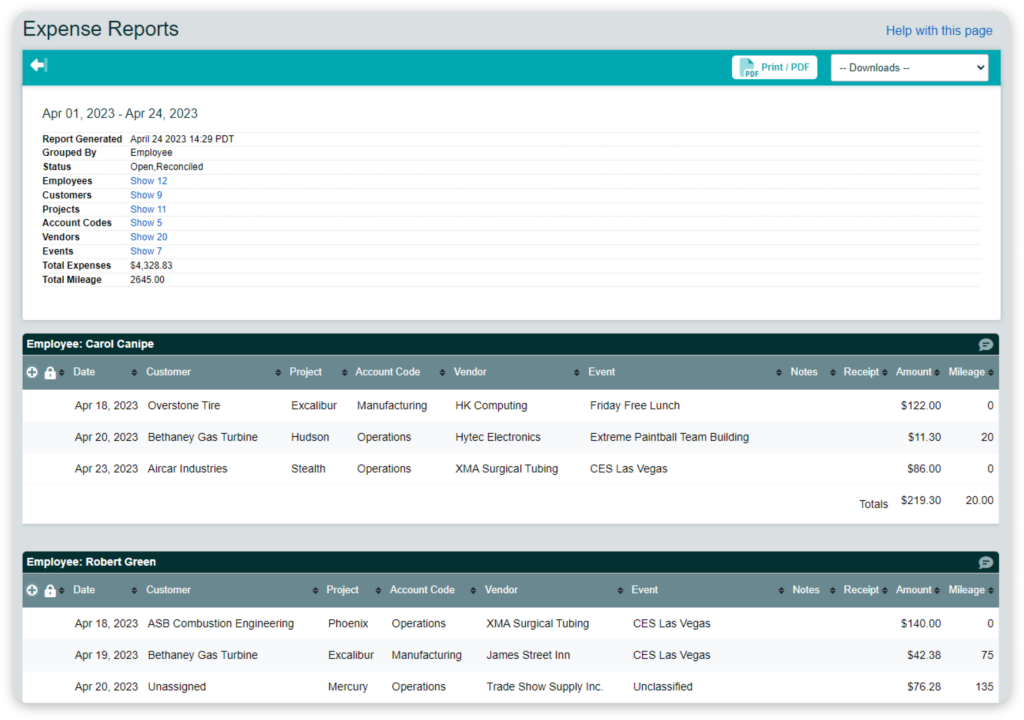
Rules by Client, Matter, Staff
Timesheets.com enables firms to set up conditional rules determining how time should be tracked, categorized, and billed based on highly customizable criteria:
- Client Rules: Set client-specific preferences for billing including non-billable time tracking, pre-set hourly limits per period, payment terms, etc. For example, enable up to 5 hours/month pro bono for nonprofit client ABC Foundation automatically.
- Matter Rules: Create granular settings by matter type like automatically marking communication, research, and review as billable while travel is non-billable across cases under employment law. Apply flat-fee caps or hourly limits on new matters without editing existing ones.
- Staff Rules: Configure permissions, rounding increments, required fields, and overlays based on user profiles and roles. For instance, enable 0.25 hour increments for paralegals while associates round to the full hour. Allow certain staff to override rate limits based on seniority.
- Additional Parameters: Further refine rules using criteria like service location, task type, expenses vs. time, practice group, and more. Mix parameters together for precise tracking - i.e. mark communication for Client ABC as non-billable only when performed by a junior associate.
Fully customizable rules automate time categorization in line with each firm’s unique policies and procedures. Time capture stays consistent yet billing process details adapt seamlessly based on constraints and preferences set.
Detailed Time Reporting and Invoices

Capturing and coding time is important, but making sense of that data is equally critical for good business management. Timesheets.com comes packed with interactive dashboards for data visualization as well as customizable reporting features and paperless invoices to extract actionable insights. Timesheets.com offers a comprehensive solution not just for legal professionals, but also for time tracking for customer service teams.
Customizable Reports
Timesheets.com allows administrators and lawyers to generate custom reports filtering time data by any parameter required for legal analysis, planning task management, and compliance needs.
The centralized rate manager allows administrator to define multiple rate types including:
- Time by Client
- Time by Matter
- Individual Timesheets
- Invoices Issued
- Expense Details
Alternatively, create fully customized reports from scratch using multiple filters like date range, client name, responsible partner, billing type, practice group, and more. Add or remove additional columns to fit data needs like hours worked, hourly rate, fees billed, payments received, and expenses. Flexible filter combinations provide ad hoc reporting capability.
Export finalized reports into either printable PDFs, spreadsheet-ready Excel files, or other sharable formats. Set reports to generate on demand or schedule for automated delivery to stakeholders on a recurring cadence. Access reporting history to audit changes over time.
Robust customizable reports provide transparency into productivity, profitability, and time investment details to inform better business decisions. Reporting eliminates guesswork by grounding strategic planning in accurate time data.

Paperless Invoicing
Timesheets.com provides automated paperless invoicing based on approved hours, time logs, and configured billing rates. This eliminates the manual process of creating invoices internally.
Within the platform, administrators map hourly fees, expenses, and any other charges to appropriate General Ledger codes for accounting integration. Configure markup percentages for expenses or other adjustments if needed.
After lawyers submit their timesheets, administrators can review all billable entries and seamlessly batch generate invoices with the click of a button. The platform looks up the approved hours logged, multiplies by the pre-defined billing rate on the matters, and instantly outputs a polished invoice.
Multiple highly customizable template options exist to format invoices to firm branding and preferences. Options include bill summarizations, detail breakdowns by timekeeper, expense reports, trusts statements, and more. Output invoices directly to PDFs for paperless delivery.
Built-in features further facilitate getting paid faster. Set invoice reminders when payments become overdue. Accept online payments directly through the platform via secure payment processor integration. Provide online portals for client self-service access to historical invoices.
Integrations with Legal Software

Time tracking is central to law firm business operations, but it’s not a standalone function – the data drives everything from accounting and billing to staff planning and workload in the best time tracking software. That’s why Timesheets.com offers deep integrations with the most widely used legal software platforms.
Leading Practice Management Tools
Seamlessly integrating time tracking from Timesheets.com into leading practice management platforms eliminates duplicate data entry and keeps all systems up to date.
- Client and Contact Details
- Matters Data
- Projects Keywords
- Task Libraries
- Standardized Billing Rules
- Documents and Communications
- Related Accounting Transactions
- And More
For example, when an attorney logs time to Client ABC in Timesheets.com, that time log automatically links to the existing Client ABC profile in Rocket Matter behind the scenes. Descriptions, billing rates, responsible lawyers, and matter labels remain consistently updated across both tools in real-time without any copying-and-pasting.
This constant data exchange also keeps insights flowing bi-directionally. As leadership analyzes profitability metrics or staff workloads in Timesheets.com reports, the data driving those decisions stays aligned with the source practice management software.
Unlock Productivity
Start Your Free Trial Now!
Automatic Data Sync
The key to smooth integrations is Timesheets.com‘s automatic data sync functionality which hands-free keeps information updated across tools in real-time. This prevents data fragmentation across the tech stack by serving as the central hub for time information.
Automatic sync takes place every few minutes in the background without any manual intervention needed. Supported data flows bi-directionally so changes in either Timesheets.com or integrated tools lead to updates in the corresponding system within minutes.
Common data automatically exchanged includes:
- Client profiles (names, details, contacts)
- Matters setup (types, labels, details)
- Projects created
- Tasks configurations
- Staff assigned
- Rates and billing rules
- And more
This real-time synchronization acts as the connective tissue between systems like email, documents, accounting, CRM, and other tools. The time tracking tool also stands at the center of multiple workflows, so updating related systems saves a tremendous number of manual hours.
Single Source of Truth
A key benefit of deep legal software integrations with Timesheets.com is establishing a centralized single source of truth for time data across the technology stack.
Rather than relying on scattered data stored in individual applications and spreadsheets, Timesheets.com facilitates truth through integration. As the centralized time tracking system, vital data flows into Timesheets.com then back out in real-time to populate related tools.

This unified approach provides stakeholders confidence that they are referencing the same current, accurate information regardless of which system they access. Reporting, invoicing, CRM, accounting, etc. all draw from the same pool of data for consistency.
Having a reliable single source of truth also minimizes risks from human error in transferring data between systems manually. It reduces debates stemming from discrepancies or outdated information across tools. Data integrity and alignment leads to better analysis, planning, and decisions.
Secure Access Online and Via Mobile
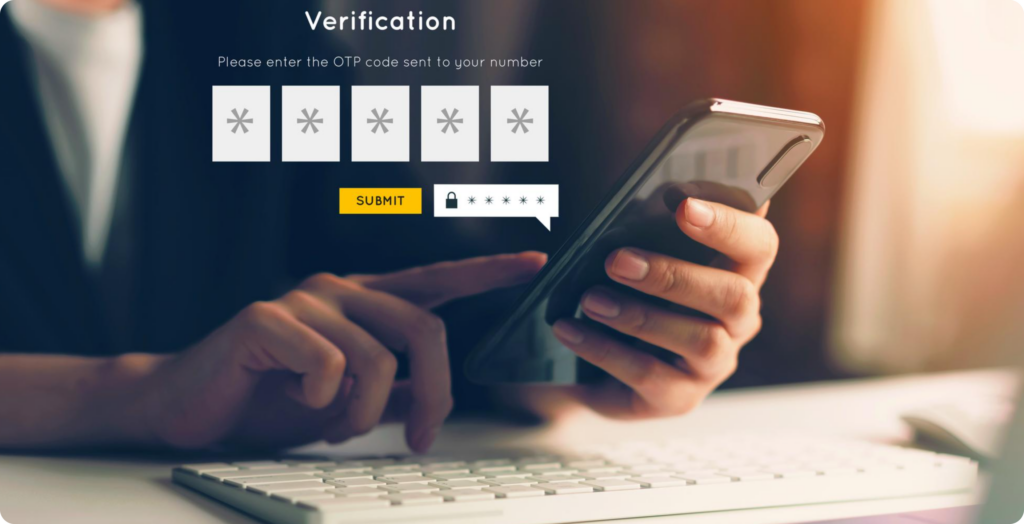
Smooth time tracking goes hand-in-hand with on-the-go access. Timesheets.com enables attorneys and staff to log time from anywhere via desktop or mobile devices while keeping data ironclad secure leveraging enterprise-grade protection.
Bank-Level Encryption
Timesheets.com leverages 256-bit AES encryption to secure all data in transit and at rest – the same standards used by financial institutions to protect sensitive information. This effectively renders client data unusable to unauthorized parties.
Encryption keys exchange behind the scenes to create secure tunnels protecting login credentials, time entries, reporting data, invoices, and other critical information as lawyers submit data. Timesheets.com then stores fully encrypted data within access-controlled cloud databases.

Without the encryption keys, any intercepted data or breached databases would remain uncracked cipher text. 256-bit AES encryption fends off even military-grade cracking technology, providing assurance that confidential client details stay protected.
Paired with rigorous cloud security protocols, encryption keeps client data airtight from prying eyes while enabling the flexibility of timely anywhere access for legal teams. Rest assured, Timesheets.com meets and exceeds security expectations for professional services firms.
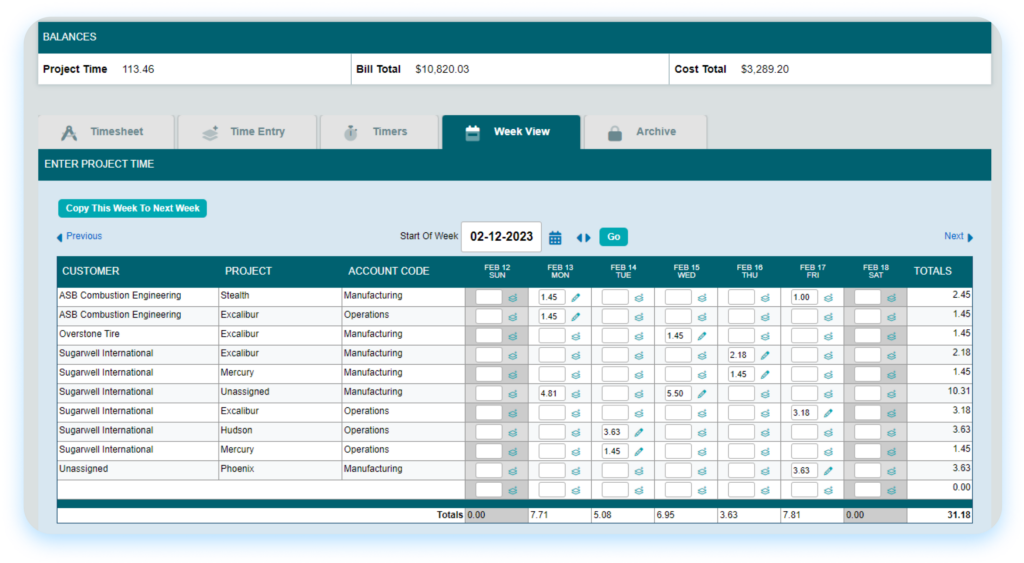
Role-Based Access Controls
Administrators can precisely control data access and permissions based on staff roles and responsibilities with Timesheets.com. Configurable profiles restrict visibility to protect confidentiality across clients.
- Associates log and view their own time entries only
- Managers access all data for their team or practice group
- Accounting accesses invoices and reports only
- Partners oversee all client matters firmwide
Granular settings permit combinations like allowing an associate access to most client time logs, except restricting sensitive Case XYZ. Admins can update roles and permissions instantly without affecting individual user accounts.
By aligning data visibility to staff duties, role-based access controls limit overexposure while granting enough access to be productive. Paired with strong encryption, Timesheets.com enhances client confidentiality through multilayered protection.
GDPR and Privacy Regulation Compliance
With rapidly evolving privacy regulations worldwide, Timesheets.com maintains robust compliance frameworks to meet international data protection standards.
Key compliance measures include:
- GDPR compliant data storage and transfer protocols for firms with EU clients
- CCPA opt-in requirements before tracking California-based subjects
- ISO 27001 certification for secure information management systems
- EU-US Privacy Shield for legal transfer mechanisms
- Right to erasure via data deletion and retention controls
- Breach notification procedures to report incidents promptly
- Periodic audits to verify ongoing privacy practices
By implementing layered regulatory safeguards, Timesheets.com helps insulate firms from compliance risks associated with client data in the cloud. Legal teams can readily provide clients with compliance assurances during vetting while avoiding liability pitfalls.
Conclusion

Timesheets.com provides a purpose-built legal time tracking software solution addressing the unique needs of legal professionals. Robust capabilities centered around accuracy, efficiency, and visibility help lawyers recapture hours lost to manual processes.
Intelligent features seamlessly capture billable and non-billable time via convenient mobile and desktop access. Custom billing rates, rules, and workflows align to each firm’s pricing models for precision. Interactive dashboards deliver real-time productivity insights, while customizable reporting and automated invoicing turn time data into actionable business intelligence.
Integrations unite leading practice management platforms, accounting tools, and other legal technologies into one streamlined stack anchored by a reliable single source of truth. Bank-level security protocols maintain confidentiality without sacrificing accessibility and convenience.
While the legal industry continues getting more complex, managing and maximizing billable hours no longer needs to be. Time tracking for lawyers has never been easier – contact Timesheets.com today to learn more how intelligent time tracking tools can help your firm recapture revenue, gain insights, and sustain productivity at scale. The consultative team stands ready to answer all questions and tailor solutions to address your unique priorities as you track time with confidence.
Frequently Asked Questions

How do law firms track billable hours?

Law firms use automatic time tracking software like Timesheets.com to accurately track and capture every billable minute worked. Features like automatic timers, timesheet templates, hourly billing rules, and reporting automate capturing and processing time data.

How do lawyers use time management?

Lawyers leverage time management software tools to eliminate manual processes around tracking hours. Productivity dashboards give real-time visibility into time breakdowns to help lawyers stay focused on the highest value activities.

How do lawyers stay focused?

To stay focused on critical legal work, lawyers use time tracking solutions to minimize time spent on administrative tasks like time tracking. Automated features capture billable time seamlessly in the background while lawyers remain focused on practicing law efficiently.






