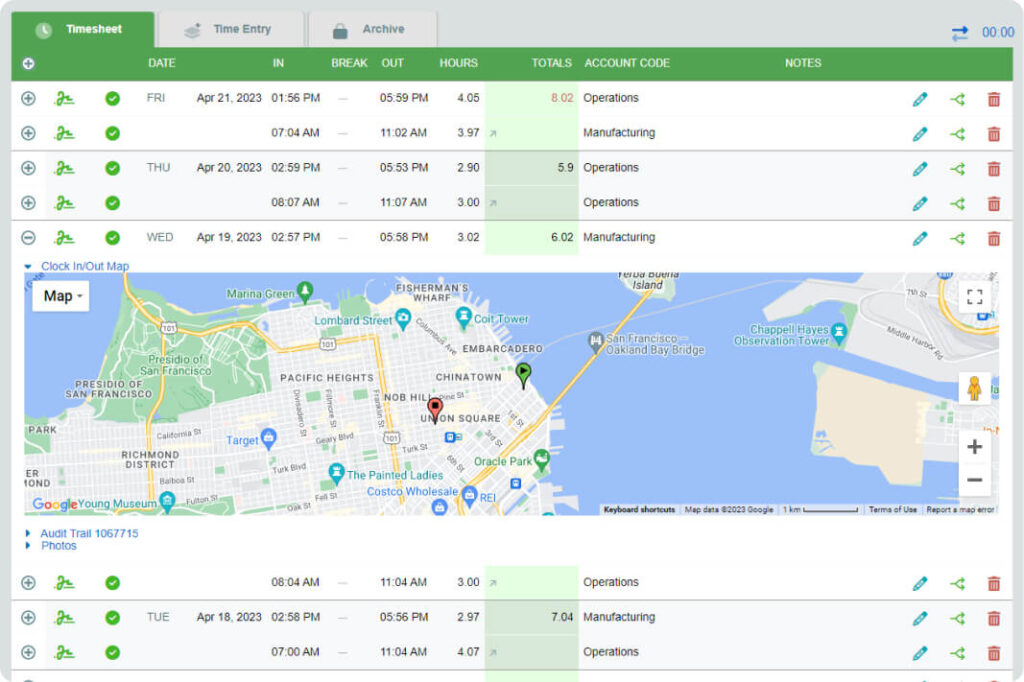Key Takaways
- Use time tracking software for awareness of how you spend your hours.
- Adopt the Pomodoro Technique to balance focus and breaks.
- Limit distractions and clutter in your home office space.
- Stick to a consistent daily routine to compartmentalize work and personal time.
- Foster communication and accountability through check-ins.
Say goodbye to juggling video calls while racing to hit your deliverables for the day. The flexibility of working from home can swiftly become aimless, drifting without structure.
Before you know it, the clock strikes 5 pm and dread sinks in as unfinished tasks loom while vague uncertainty about how the day slipped by clouds your mind.
Time tracking software eliminates this common remote work pitfall. Key features like precise analytics and accurate time tracking offer crystal clarity to diagnose productivity killers.
Like an EKG steadily beeping to signal a functioning heartbeat, diligent remote time tracking assures that your efforts pump steadily towards progress.
Time tracking for remote workers opens so many doors. Sprint through tasks with unleashed laser focus, putting the myth that remote employees aren’t productive to shame.
Invest in a time tracking app like Timesheets.com‘s and embrace our 8 tips, and you’ll soon be getting a week’s worth of work done in the time it takes your office-bound friends to power through a Monday.
Unlock Productivity
Start Your Free Trial Now!


Such is the power of time tracking.
Along with time tracking tools, some basic task management techniques will help you seize control of your effectiveness as a remote worker.
Laser focus unleashed, you’ll leave your distracted colleagues in the dust.
Optimizing Peak Creative Hours
Beyond diagnosing attention vampires, the time tracking app also grants insights to work smarter during your most productive hours.
Do you have “zone” periods where you really get into things? Time data determines when your best work gets done. Then it helps guard those blocks for maker time.
For example, you might learn that late nights were infinitely more productive for you than early mornings.
Freed from meetings and email disruptions, you can leverage these off-hour blocks to power through programming work in absolute focus.

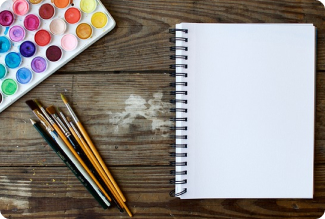
Remote work offers freedom and flexibility, yet distractions and decision fatigue can drain focus.
Without structure, tasks easily fall through the cracks. For all its upsides, distributed jobs also bring unprecedented challenges to sustained concentration.
Endless flexibility from using time tracking tools makes focusing intensely on substantive work a constant struggle.
This struggle is echoed tenfold in remote environments. Productivity can suffer because of it.
Luckily, a set of research-backed best practices exists to multiply effectiveness regardless of your role or industry.
This guide to tracking time as a remote worker outlines 8 fundamental strategies for locking down your productivity:
- Boost Focus With The Pomodoro Technique
- Declutter Your Home Office
- Maintain Consistent Routines
- Check In Frequently With Your Team
- Take Regular Breaks to Recharge
- Set Office Hours and Boundaries
- Evaluate and Improve Your Setup
- Leverage Productivity Tools

Integrating just a few of these tactics alleviates common pitfalls sabotaging progress like communication gaps, mental fatigue, and inadequate equipment. Compound multiple techniques to harness employee productivity unlike ever before.
Ready to jump in? Read on to learn what helps you achieve maximum productivity as a remote worker.

Boost Focus With The Pomodoro Technique
But be sure and pace yourself during work hours! The Pomodoro time management method helps remote workers balance focused sprints with regular breaks.
This enables you to work for longer stretches and prevents burnout.
Created by Francesco Cirillo, the Pomodoro technique breaks work into 25-minute highly focused sprints separated by 5-minute breaks.

Block Distractions
Remote employees can leverage Pomodoro’s approach during the 25-minute work blocks to shield maker time from disruptive multitasking and wandering attention.
Systematically alternating 25 minutes of intensive effort with 5-minute rests will fuel sustained momentum without fatigue setting in.
Rinse And Repeat
You can fine tune the duration of Pomodoro intervals to match natural attention span tendencies. Extend work blocks if easily absorbed in focus or shorten intervals if concentration wavers earlier.
Batching similar, or “chunking,” related items supercharges work sprint efficiency for remote employees.
Leverage technology to track time and automate work/break schedules.
External support helps form habits! Find an accountability buddy or mastermind group to share Pomodoro goals with and cheer each other on as you maintain focus and celebrate rest.
Keep tweaking your Pomodoro approach over time as you discern what durations, reminders, and incentives optimize your personal workflow. Reevaluate which customizations yield maximal productivity.

Declutter Your Home Office
That creeping feeling of clutter closing in around you? We’ve all been there. But a cluttered home workspace is a constant distraction that drags down remote productivity. Crowding overwhelms concentration.
Follow these decluttering tips to reclaim mental clarity along with physical space:
Establish Daily Cleaning Routines

The few minutes a day you spend tidying up ultimately saves you hours of distracted time later. Set aside 15 minutes in your calendar at the end of each workday or right before tackling intensive projects.
Neatly file away stray papers into clearly labeled folders and cabinets. Reorganize documents so everything has a designated organized spot. Maintain the habit daily to effortlessly uphold tidiness.
Purge Unnecessary Supplies
Get ready to ruthlessly organize your office supplies. The productivity boost afterwards is shocking. Periodically audit office-designated shelves, drawers, and storage to mass purge overflow materials crowding prime real estate.
Be ruthless in questioning when you last used items and toss or donate what no longer actively aids workflow. Free up abundant space to stretch focus.
Upgrade Tools and Furniture
Evaluate whether upgraded high-function furniture and supplies could radically multiply your productivity and orderliness while working remote.
Examples include investing in color-coded labeling systems so documents easily route to correct homes or even purchasing standing desks to keep energy and tidiness up.
The boost in comfort, control, and calm from a decluttered work environment pays exponential dividends over time. It sharpens effectiveness and minimizes distractions. Reclaim mental real estate and upgrades follow.

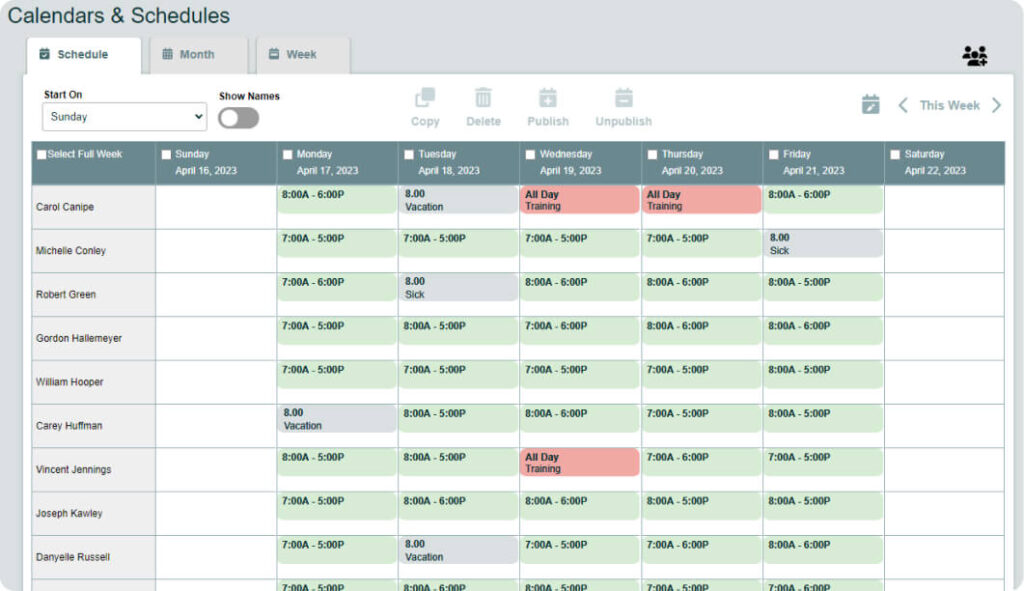
Maintain Consistent Routines
Having no set schedule working on a remote team can feel freeing at first…until suddenly it’s 3 pm, you’re still in pajamas, and your inbox overfloweth.

Without structure, many remote employees’ workdays easily devolve into the distracted chaos of bouncing between tasks. Meetings collide with focus time, and chore breaks drag on for hours.
Establishing consistent daily rituals provides that missing scaffolding boosting productivity momentum by neatly compartmentalizing work and personal life.
Start and End Days With Intentionality
Remote employee time tracking need not be a grind.
Don’t just blearily wander to your laptop in the morning. Instead take 5 to 10 focused minutes to proactively set intentions for the day’s projects and check-ins.
Outline priorities, balancing focused creative work, collaborative meetings, and administrative tasks. Bookend days by tidying your desk and making a task list or scheduling appointments to promote urgency for tomorrow’s goals.
These mindfulness transitions provide mental punctuation between work/life domains, enhancing presence.
Map Out Essential Hours
Carefully guard your most mentally crisp hours for analyzing your energy cycles.
Many creators find early mornings or late nights most fertile for long intensive analysis to yield innovative insights.
Whenever possible, batch meetings and administrative tasks to outside blocks before/after daily windows reserved for maker modes.

Check In Frequently With Your Team

When you don’t see teammates daily, misalignment happens. Remote employees often face this problem if they don’t touch base frequently.
Constant communication establishes workflow rhythm and priority alignment between distributed team members. Don’t let workstreams drift solo, causing painful priority disconnects
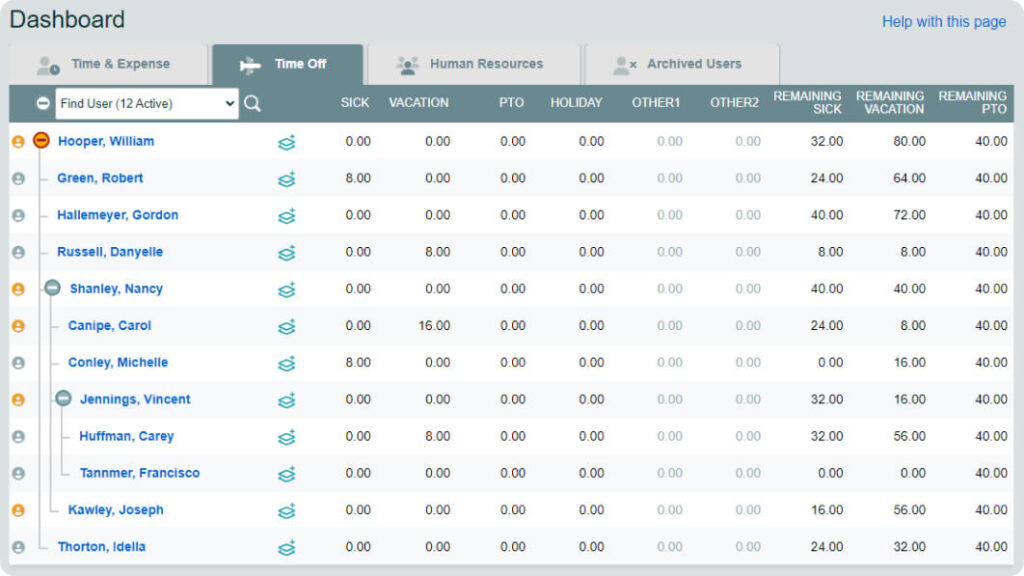
Implement Recurring Standups and Progress Syncs
Set up regular short check-ins for statuses and blocking issues. For remote squads, 15-minute daily standup meetings bring invaluable transparency into accomplishments, impediments, and help needed.
Similarly, consider weekly 30-minute syncs to touch base on launch plans and document reviews.
Beyond standing team rituals, even more frequent casual conversations between closely-collaborating colleagues surface blockers early.
A Slack DM resolving quick questions is often the most efficient communication path between regular status scrums.
Leverage Dashboards To Centralize Information
When information lives in siloed documents and messages, surprises inevitably emerge.
Tools like Timesheets provide transparency into work progress without constant one-off messages peppering team days.
Dashboards centralize task statuses, deadlines, tickets assigned, and requirements docs. Promote visibility rather than work happening behind the scenes.

Frequent check-ins provide the indispensable glue strengthening team productivity and keeping priorities aligned. Work proceeds like a well-conducted orchestra rather than musicians straying out on their own.
Take Regular Breaks to Recharge

When grinding solo for hours, fatigue inevitably slows progress. Energy and mental acuity fade. Diligent time tracking for small businesses ensures remote workers don’t overlook necessary rest periods.
Willpower heavily drains over the prolonged deep thinking required for creativity. Remote workers sometimes overlook the necessity of rest.
But frequent short recuperative breaks unlock game-changing productivity gains. Recharge practices refuel sustainable momentum. Knowing when to pause is crucial.

Effortless Time Management
Get Started with a Free Trial!
Effortless
Time Management
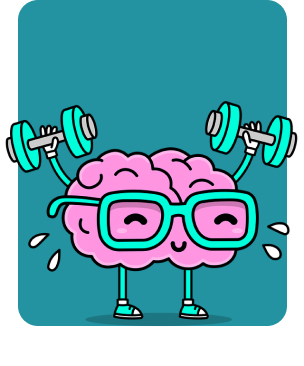
Step Away Every 90 Minutes (Or 25 If Using Pomodoro)
Intense focus naturally wavers after an hour and a half of complex mental work.
Studies even reveal active neuron firing in regions like the prefrontal cortex predictive of sustained attention that start declining around 70 minutes.
Set audible phone timer alerts to remind you to walk away every 90 minutes for a 5-10 minute reset.
Stand up, stretch out tightened hunching muscles, and get a glass of water, allowing eyes distance refocusing from nearby screens.
These short breaks let mental precision restore rather than further deteriorating in time spent through prolonged strain. This results in better project management.
And time tracking helps you keep track of time spent so you better know when to stop working.
Returning recharged after brief diversionary breathers often unsticks stubborn analysis dilemmas through a fresh perspective.
Light activity also triggers neurochemical surges improving mood and motivation, urging continued progress push through for remote employees.
Make reset alarms a priority, preventing attention overtax.
Unplug During Lunch
Wolfing down leftover takeout while peering halfheartedly through work documents? That steals the revitalizing benefits that lunch breaks offer.
Constant partial distraction inhibits digestive processes and keeps mental gears churning in analysis realms, unable to shift modes.
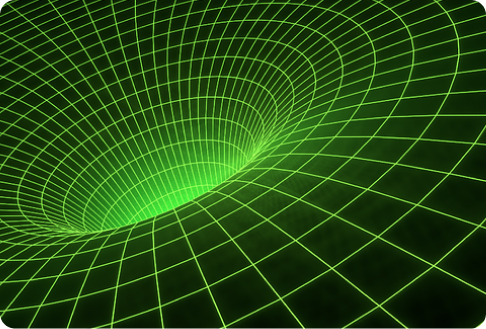
Instead, fully unplug for at least 30 minutes, avoiding screens, mute notifications. Separate work materials from eating spaces.
Whether solo or with colleagues, allow conversational spaces not circumscribed by project management parameters. Brains should broaden beyond narrow focus tunnels.
Digest nourishing foods, and soak in sunlight and fresh air, weather permitting.
After you return, afternoon energy surges concentration, yielding clearer insights.

Prioritize Restful Sleep
With flexible work start times available through remote work options, urgency fades for strict morning alarms and commuting logistics.
Still, don’t let time flexibility undermine consistent sleep habits that gift productivity.
Most people require 7-9 hours of sleep nightly for the memory, mood stability, and metabolism that optimize performance.
Skimping on deep sleep risks attention lapses, analytical blind spots from impaired prefrontal functioning, sluggish motor responses, and magnified emotional volatility.
Long term cortisol build-ups and mental energy deficits compound, diminishing decision clarity and creativity over time.
Set consistent reasonable bedtimes allowing sufficient rest opportunity. Log off by 9 pm. Unwind through stretching, journaling, and light socializing.
Protect consistent sleep for sustainability, avoiding erratic bedtimes. When you awaken energized with intention, productivity patterns align more easily.
Set Office Hours and Boundaries
Days bleed endlessly into nights as excess hours get invested off-the-clock when you work from home. Setting firm work hours safeguards personal and family time, preventing the burnout that accelerates turnover.
Protect non-work realms by instituting boundaries. Segment obligations into defined blocks, avoiding constant disruptions that deplete concentration.

Log Off At Consistent Times
Pinging team members at all hours erodes loyalty and frays resiliency fast.
Designate Meeting-Free Focus Days
Crammed calendars leave no space for attention-demanding breakthrough work. Schedule recurring days solely for analysis without constant switching from messages and calls.
Enable Scheduling Buffers Around Commitments
Racing breathlessly between back-to-back Zoom meetings magnifies stress, hijacking human connection.
Build 5 to 15-minute gaps permitting smooth meet transitions and bio breaks, preventing perpetually overwhelmed days.
Evaluate and Improve Your Setup
That nagging feeling your work environment is slowing you down? Trust your intuition.
Even subtle friction points in a remote workspace sap productivity by taxing mental bandwidth. These drain focus into equipment struggles vs. creative challenges.

Yet few systematically evaluate whether their technical systems, furniture ergonomics, or ambient noise levels fully support effectiveness. More likely they inadvertently introduce hindrances thwarting progress daily:
- Do you squint at tiny laptop screens for hours or perch uncomfortably hunched forward without wrist support?
- Does background noise constantly intrude breaking concentration?
- Do glitchy headphones or low internet bandwidth throttle collaboration fluidity during meetings?
Assess your physical and digital environment set up. Then address bottleneck areas through upgrades. This pays exponential dividends over time.
What small-scale changes offer low hanging fruit to radically enhance your remote work experience? Consider the following tactics:
Diagnose Technical Bottlenecks Slowing Productivity
Beware the creeping crush of underpowered hardware hindering remote work productivity.
With video collaborations, expanding cloud platforms, and intensifying document sharing needs, outdated equipment quickly compounds workflow friction.
You might face longer load times, browser tab crashes forcing reloads, and unsynced document-saving delays.
If remote workers scan equipment age, internet speeds, browser extensions eating memory, and storage capacity limits early, they can pinpoint hardware lags before cratering productivity.
In addition, quantifying bandwidth, CPU power, and RAM refresh cycles equips smart upgrading decisions.

Assemble Ergonomic Desk Equipment Minimizing Strain
That throbbing neck crick forcing you to constantly shift positions. The wrist soreness swelling each night you finish your 10th straight hour of work. Those seemingly minor discomforts signal forthcoming disaster.
Without deliberate ergonomic design, makeshift home office setups quietly tax remote employees’ bodies through awkward repetitive postures maintained 80+ hours weekly:
- Hunching toward laptop screens and cramped keyboards
- Gripping mice requiring pinched arm extension
- Straining eyes at low-placed monitors, lacking distance-varying focal lengths
Over months and years, these unnatural positions compound, hampering productivity through acute pains flaring. On a more dire note, they escalate injury likelihood long-term.
Smart investments in supportive equipment provide easy preventative relief:
- External keyboards and mice to reduce repetitive motions
- Stand up desks to facilitate movement and correct screen positioning
- Monitor risers and wrist pads to align hands/arms neutrally

Don’t underestimate the performance boost unlocked when physical discomforts disappear through strategic ergonomic upgrades. The body wasn’t designed for makeshift desk scenarios. Help it out.
This is especially important for remote employees who have greater flexibility in determining their work environment.
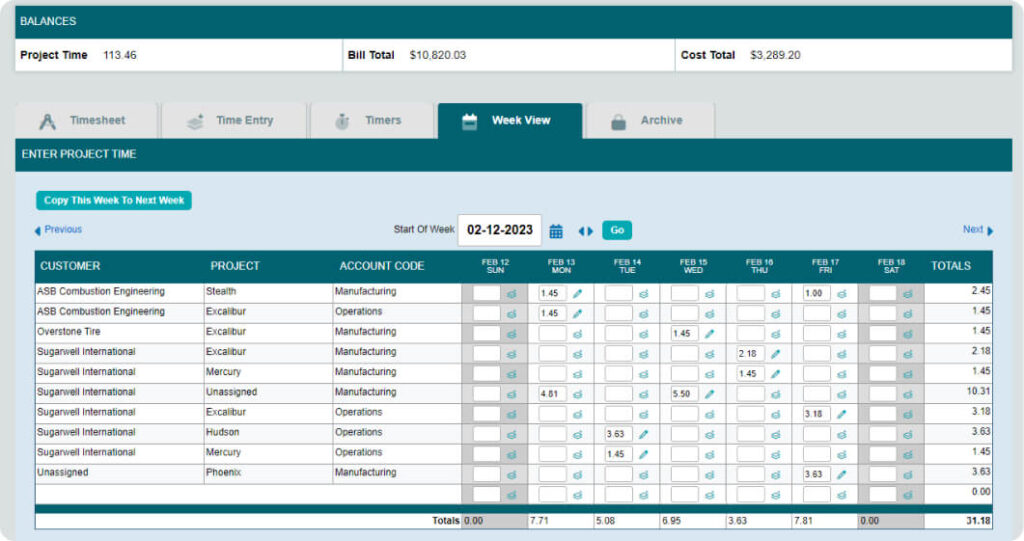
Leverage Productivity Tools
Scattered information across siloed apps hampers strategic insights.
Powerful emerging digital tools conversely integrate communication, documentation, and processes.
Automation powers workflows in software solutions like Timesheets.com, meeting all your remote employee time tracking needs.
Consolidate Applications Into Unified Workspaces
Bouncing between disconnected interfaces while collaborating? That kills continuity as crucial context drops each application shift.
Instead consolidate workflows under unified hub platforms like Timesheets rather than an array of distinct data repositories.
Integrated systems maintain workstream momentum with all task and process documentation interfacing seamlessly.

Recent interactions easily reference without restarting operational awareness each tool transition.
Centralize Institutional Knowledge Management
Over time, remote teams struggle locating lookup information and reference documents with no centralized repositories.

Valuable teachings and manuals end up duplicated in localized folders and personal drives rather than shared for remote team access.
Building streamlined wikis, knowledge base platforms, and networked drives structures information flows. This minimizes repeat searches.
Institutional learning also fosters team-wide updating rather than siloed approaches.
Conclusion
Completing an epic journey often feels daunting at the outset when staring down the long road ahead. Remote employee time tracking paves the way to better task management and greater productivity.
But transcending ordinary remote productivity to achieve workplace independence and mastery simply requires putting one foot in front of the other – and a tracking tool you can trust.
Start by picking any single element from time tracking tactics to equipment ergonomics. Build momentum tool by tool.
The empowered remote worker is self-reliant, not waiting on top-down policies but proactively optimizing their environments. Time management for entrepreneurs is especially critical when you lack structures and accountability partners.
Savvy adoption of focus frameworks plus the latest enabling technologies builds an incredible structure supporting your brightest innovations.
What could your work look like a month from now if you implemented one new productivity habit weekly?
Compound the gains through consistency. Small but regular steps towards honing habits, upgrading equipment, and streamlining processes yields incredible forward progress when accumulated over time.
The occasional stumble only provides valuable feedback to tweak your personal system. Persist past early setbacks and watch your effectiveness grow steadily.
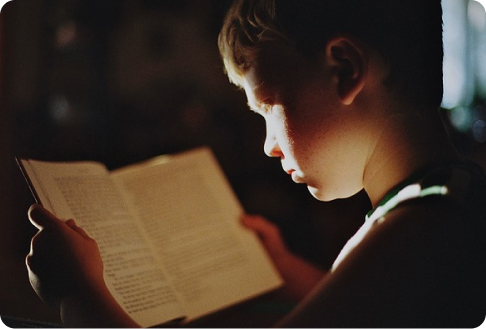
Before you know it, you’ll have built the perfectly customized approach to sustain prolific output no matter where the road leads next. Remote employee productivity is in your grasp.
With your chosen time tracking app, you’ll be an asset to the remote workforce: no office required when you’re equipped to succeed.

Frequently Asked Questions

How do I keep track of hours worked from home?

Use time tracking software like Timesheets.com, Harvest, Hubstaff, or Toggl, which manually start/stop timers for tasks and projects or leverage productivity. Most also contain remote employee monitoring software to automatically log computer activity.
Both approaches generate timestamped logs mapping out hour investments, ensuring accurate recordkeeping for remote teams.

How do I have my employees clock in and out remotely?

Require workers to open their time tracking solution app like Timesheets.com and manually start/stop timesheet timers when beginning and ending distributed shifts.
Or implement monitoring software like ActivTrak that automatically begins tracking once keyboard/mouse input initiates show the user logged on - then stops tallying once usage ceases past set inactivity thresholds that indicate clocking out.

Can you monitor remote workers?

Yes, remote employee monitoring software exists, allowing remote teams visibility into activity levels during distributed shifts without directly observing in-person.
Employee monitoring platforms like Timesheets, Teramind, ActivTrak, and Hubstaff document productivity via metrics like: websites and apps accessed, screenshots and file actions, and keyboard/mouse usage levels.
This improves accountability in time tracking solutions while monitoring remote workers.

Is there a software to keep track of working hours?

Much of employee time tracking software helps remote teams keep track of precise working hours. Timesheets, Toggl and Harvest offer manual timestamping of efforts via web/mobile apps.
Additionally, productivity monitoring platforms like Time Doctor, Kickidler, and ActivTrak automatically tally total hours based on system-usage analytics without manual starting/stopping timers.