We founders fashion grand visions, often crashing from the skyscrapers of ambition into the brutal trenches of reality. Who sinks, and who swims?
Key Takeaways
- Timesheets.com brings critical visibility into team productivity
- Powerful integrations eliminate admin busywork
- Robust reports unlock data-driven decisions
- Flexible features adapt to changing startup needs
- Dedicated support accelerates growth
Index:
- The Struggle Every Founder Knows
- 8 Key Timesheets.com Features That Powered Our Growth
- Multiply Efficiency With Time Tracking Best Practices
- Reporting Restores Vision
- Built For Growth: How Custom Configurations Scale Seamlessly
- Structured Workflows Unite Distributed Teams
- Eliminate Execution Ambiguity With Planning
- Defining Responsibilities Via Customizable Permission Settings
- Shared Workspaces Align Distributed Teams
- Expert Support Accelerates Adoption
- Getting Started on Timesheets.com in 7 Simple Steps
- Conclusion
- Frequently Asked Questions
How Timesheets.com Helped My Startup Grow
As an entrepreneur, I was overflowing with boundless passion and sky-high visions when starting my business. But when harsh realities began threatening my fledgling startup, everything changed until I discovered Timesheets.com. Their time tracking tools and workforce productivity platform became the secret launch code that unlocked our accelerated growth.
Unlock Productivity
Start Your Free Trial Now!
This simple but powerful tool eliminated roadblocks holding us back in one fell swoop and opened us up to better project management. Admin workload vanished. Insights blossomed. Teams aligned. By optimizing how our startup functioned, Timesheets.com cleared the runway for rapid scalability and success from simple, basic time tracking.
Whether a scrappy early-stage venture or an established business aiming for the big leagues, every founder needs Timesheets.com. Let me share my startup’s journey to save you years of struggle. In this post, I’ll cover:
- The painful problems familiar to every entrepreneur
- How Timesheets.com swiftly boosted productivity, visibility, and harmony with an all in one solution
- Key features powering our growth story
- Actionable advice so you can replicate our success
Strap in for a wild ride through startup nightmare to dream team thanks to Timesheets.com! Let’s get started…

The Struggle Every Founder Knows
What Seemed Like Just Another Setback
Declining productivity and lack of visibility started threatening my startup, making it feel like just one more speedbump as we fought to gain traction. At first.
But our momentum rapidly slowed to a crawl as small problems compounded:
Data Blindness
Without quantitative visibility into productivity metrics, budget burn rates, or sales pipeline health, I felt forced into risky guesses instead of data-backed decisions.
Flying Blind
Lacking insight into my distributed team’s output, I constantly questioned if work actually progressed when out of sight or if deadlines would be missed.
Action Paralysis
Burying priorities in tedious administrivia like manual client billing and hunting for project updates scattered across platforms sapped my time to steer my startup’s direction, leading to issues with team management.
Innovation Asphyxiation
With my wings clipped by endless administrative minutiae, I lost creativity and strategic thinking bandwidth that could spark innovative solutions or pivot us in new directions.
What Seemed Like Just Another Setback
During one particularly frustrating week of flailing in the dark without visibility into my team’s work, I came across Timesheets in an online small business forum. Other entrepreneurs raved about how it empowered their distributed teams with clarity and alignment.

Skeptical but desperate, I decided to give the free trial a shot. The intuitive user-friendly interface made setup simple across my whole team in under an hour.
Within days, the impact was undeniable. Timesheets’ essential features gave me an eagle eye view of my team’s efforts to track the time spent together, making it easy to identify and correct inefficiencies and boosting employee productivity. For the first time, I could base decisions on data instead of assumptions.
My team loved Timesheets too. The flexibility to log work wherever they were allowed them to stay focused on specific tasks instead of getting bogged down with status meetings and updates. And the milestones tracking feature gave much needed structure for collaboration.
A Swift Turnaround
I expected incremental improvements at best using a time tracking tool like time tracking for small businesses, naively hoping only to slow our gradual descent into missed deadlines and budget overruns. But once we implemented Timesheets, the speed and magnitude of the impact completely blindsided me.
Timesheets’ time tracking features illuminated precisely where efforts lagged and overlapped, empowering us to align tasks to skillsets like perfect puzzle pieces. The entire department has been infused with renewed energy and ownership.
It’s a night and day difference. What I assumed would be a slow uphill battle has given way to a swift turnaround beyond my wildest hopes.

With Timesheets’ project management software and increasing visibility, it feels like we have finally unlocked the key to reaching our full potential.
8 Key Timesheets.com Features That Powered Our Growth
Let me let you in on the secret ingredients behind our rocket growth thanks to Timesheets.com. Their robust platform packs a mean punch, but a few standout features packed an especially mighty wallop that leveled us up.
After feeling stuck struggling with transparency and efficiency issues for so long without solutions in sight, discovering capabilities targeting EXACTLY my startup’s problem points felt like striking gold.
Want to turbocharge your startup success too? Then pay attention to these key features we unlocked on Timesheets.com‘s flexible and robust platform, which specifically cranked our growth into overdrive:
1. Real-time visibility into team productivity through real-time tracking and intuitive dashboards. For example, we quickly spotted that our marketing efforts overlapped with engineering instead of focusing on qualified lead generation. This allowed us to optimize activities to roles to boost results.
2. Powerful integrations with tools we already used like Slack, Asana, and Quickbooks for payroll processing eliminated the manual work of aggregating data across platforms that previously bogged us down. This single integration saved us from manually piecing together billable hours.
3. Custom reports unlock insights into budget burn rates, project ROI, capacity planning, and more that were previously guesswork. For example, reporting revealed an unprofitable client was consuming too much of account management capacity. We could confidently re-prioritize resources based on this metric.


4. Flexible features that adapt to changing needs make it simple to optimize workflows as we scale up. For instance, as the product team tripled in size, we easily structured new sub-teams with custom hierarchies and access settings instead of drowning in chaos.
5. Task management aligns efforts to outcomes by structuring flexible workflows with milestones, dependencies, and assignments tailored to individuals. With this, the previously nebulous “Website Redesign” project got broken into clear milestones like scoping, wireframing, visual design, etc. which engineers picked up seamlessly knowing predecessors were complete.
6. Human resource system keeps all records centralized with an audit trail, where you can store training materials, issue private memos to staff, and celebrate successes with Brags and Breakthroughs.
7. Collaborative timesheets centralize task tracking, communication, and project documentation in one place to align distributed teams, depending on whether you log through entries or another method. Rather than piecing together status updates from scattered tools and meetings, everyone collaborates on the same page with real-time visibility into blockers, updates, and progress to goals. This cohesion translates into rapid iteration without surprises slowing momentum.
8. Dedicated support accelerates user adoption across teams and proactively optimizes setup. Quick responses prevent bottlenecks. When our build engineer blocked on configuring IP whitelisting, Timesheets support handled the GitHub issue immediately to prevent timeline blowouts.
This complete solution cleared a path to previously unimaginable productivity, cost effectiveness, and innovation overnight. Our only regret is not starting sooner!
Multiply Efficiency With Time Tracking Best Practices
Capturing all work automatically is key to painting a complete picture of your startup’s productivity without burdening your team. Adopt tools that seamlessly track activities across apps, emails, and websites, intelligently logging everything to the relevant project behind the scenes.
When logging time, use crystal clear naming conventions for clients, projects and tasks. Avoid vague labels like “Meeting” in favor of descriptive titles like “Acme Co. Strategy Discussion” to enable easy filtering and analysis later.
Strike a balanced approach to time tracking, logging meaningful units of work rather than obsessing over manual entry. Focus on tracking key activities that directly impact priorities, utilization, and budgets. The goal is surfacing useful insights, not micromanagement.
To keep projects profitable, set time-based budgets and closely monitor actual versus estimated hours. Comparing real-time progress against projections helps identify scope creep early before overruns derail timelines and margins.
Create Habits And Routines Around Time Tracking
Build a daily logging habit while work is fresh in mind. Waiting until week’s end to record time in batches risks hazy recollections and inaccurate estimates skewing metrics. Real-time recording is essential.
Automate Manual Processes That Drain Productivity
Mundane chores like transcribing billable work hours from emails and status reports into invoices killed momentum. Automatic logging of all client and employee work hours into Timesheets’ timesheets eliminated this drudgery so we stay focused on execution.
Unify Data In One Source Of Truth Avoiding Siloes
Centralized access to real time documentation, conversations, dependencies, and work tracking in Timesheets became a single source of truth. No more debating what the latest project requirements were or who said what when.
Reduce Tedious Data Entry And Duplicate Efforts
Work once and benefit everywhere thanks to integrated workflows updating universally linked platforms automatically. Never again re-enter the same data points across 4 platforms when a client status changes.
Structured Workflows Align Distributed Teams Goals
With data, conversations, and documentation flowing freely between tools instead of trapped in siloes, it aligned remote members’ efforts to business objectives. No more wondering if the left hand knows what the right is doing. Everyone works towards the same outcomes.
Case Study: Manual Workarounds Failed At Scale
Let me share a familiar struggle and how Timesheets solved it…
Previously account managers wasted 4+ hours/week compiling billable activity across fragmented records to invoice clients. Extremely frustrating.
Engineers also proceeded on outdated prototypes from misaligned conversations across Slack, Email and docs. This caused a week of wasted development work, apologies, and realignment.
I once spent 12+ hours untangling a client account handoff gone wrong between account managers across hundreds of disjointed emails just to understand who missed what.
As a bandaid, we mandated status meetings but these expensive interruptions just annoyed teams while providing snapshots growing stale minutes later. Unscalable and ineffective!

Timesheets unified all client conversations, decisions and work activity automatically in one accessible source powering progress. No more debating old assumptions. The truth surfaces faster.
Top 5 Payroll Integrations For a Happy Startup
Seamlessly connecting your time tracking data to payroll can be a game-changer for operational efficiency and accuracy. Timesheets.com offers robust integrations with leading payroll providers, ensuring a smooth flow of information and reducing manual efforts.
Here are the top 5 payroll integrations:
1. Gusto makes paying your employees a breeze
Gusto is a popular choice for small businesses, offering a user-friendly interface and comprehensive payroll features.
2. Quickbooks remains the program of choice for many
QuickBooks is a well-known accounting software that also provides payroll functionality.
3. ADP offers the most sophisticated system for the most employees
ADP is a leading provider of payroll and human resources services for businesses of all sizes.
4. Paychex turns exporting into an assembly line operation
Paychex is another trusted name in the payroll industry, serving businesses across various sectors.
5. Excel, the world’s favorite comfort program
While not a dedicated payroll platform, Microsoft Excel is a versatile tool that many businesses use for payroll calculations.
Reporting Restores Vision
Flying blind with gut instinct previously wasted resources on misaligned efforts, missed revenue opportunities, budget mismanagement, and imprecise resource allocation. I desperately needed visibility.
Timesheets.com analytics and custom reports restored 20/20 vision across all levels of operation, empowering objective decisions. Powerful dashboards spotlight constraints while drilling down illuminates specifics at the press of a button.
Quantify Bandwidth to Optimize Output
Reporting revealed true output velocity per activity, enabling users to optimize workload balancing and set accurate delivery expectations.
Benchmark Productivity to Tailor Improvement
Compare individuals against teams or company averages to tailor coaching. Gather valuable insights from top performers to emulate.
Pinpoint Inefficient Workflows
Staying on top of bottlenecks and redundancies help systematically engineer higher output. Streamline throughput to increase team capacity.
Right-Size Opportunities Based on Data
Qualify total addressable market around niche capabilities using time tracking on custom applications to accurately size possibilities.


Key Reports Guide Decisions
Software transforms raw data into actionable visibility so leaders can spot resourcing gaps, map queues, avert budget overruns, and deliver metrics clarity for both high-level and role-based decisions.
While highly customizable, these popular reports provide key decision-making fuel:
Utilization Rates Spot Constraints
When utilization rates indicate teams constantly over capacity, I can justify increasing headcount or quotas.
Milestone Progress Visualizes Work Queues
Total outstanding volume by department helps schedule resourcing against priorities optimally.
Custom Budgets Detect Cash Flow Issues Early
Filter reports by employee, customer, and job in real time by uploading receipts to firmly keep track of necessary spending and avoid going over.
Customizable Reports Catch the Nuance of Your Startup
Over 50 reports help you get the full picture, including sophisticated location, tardy, and expense reporting that can be tailored to your distinct needs. Narrow in on one of your workers to assess performance on an individual level.
Quantified Insights Shape Strategy and Expansion
Reports instantly sorted an enterprise sales backlog of 13 projects by profit and bandwidth impact, so I staffed the opportunities correctly to maximize revenue velocity.
By discovering 90% utilization rates choking my Customer Success team’s capacity to handle new sales leads, I uncovered the true bottleneck blocking expansion wasn’t my sales process but under-resourced onboarding after the sale. Targeted CS hiring fixed this.
Redundant administrative efforts wasted our payroll processing capacity across siloed teams before reporting analysis spotlighted extensive process inefficiencies.
Streamlining these redundancies into smooth workflows significantly increased our department’s total output.
Specialized AI consulting offerings drove profit margins over 33% compared to commoditized services only yielding 13% returns. Reporting made this discrepancy glaringly obvious, leading me to double down on nurturing high-margin services while deprioritizing resource draining commodity projects to accelerate overall growth and profitability.
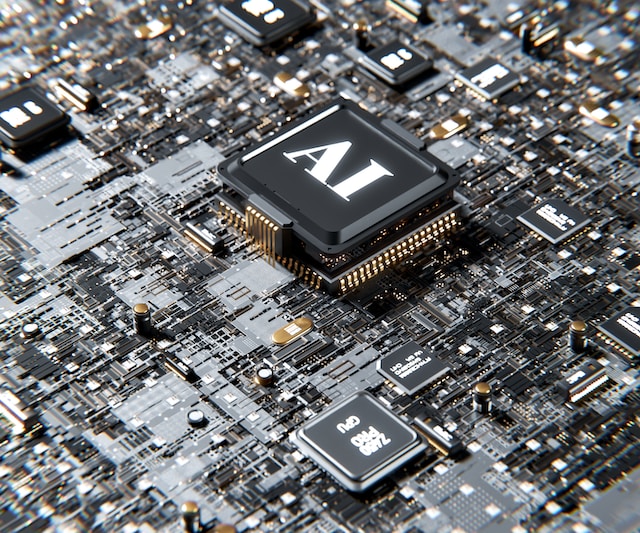
Reporting Benefits Overview
Here’s the bird’s eye view of the intelligence reports deliver:
- Data-backed forecasts and risk detection power confident strategic, accurate planning and risk assessment.
- Optimize resources allocation to fuel innovation and revenue generation activities, boosting efficiency and growth.
- Alignment around facts makes for fast maneuvering while removing opinions and egos from decisions prevents debate delays.
- Instantly identify rising market needs in trend-based, data-driven pivots to double down on or eliminate stagnant projects sapping resources.
Boost Efficiency
Dive into a Free Trial Today!
Built For Growth: How Custom Configurations Scale Seamlessly
Preventing coordination breakdowns as operational complexity compounds is critical for scaling startups. Timesheets’ flexible reporting and time tracking features can modularize teams, responsibilities, and workflows adapting to growth spurts without rigidity bottling up agility.

Maintain Top-Down Visibility Through Hierarchies
As our organization grew, Timesheets let us decentralize team execution across distributed frontline departments, remote members, international offices while maintaining aligned rollup reporting structures for executives.
Custom organization charts and dashboard configurations ensured leadership still had a top down 30,000-foot view of performance and priorities.
Leverage Real-Time Reporting for Agile Decision-Making
In the fast-paced world of startups, having access to real-time data is crucial for making informed decisions quickly. Timesheets.com’s real-time reporting features empower founders to stay on top of their team’s performance and project progress at any given moment.
By providing up-to-the-minute insights into key metrics such as time spent on tasks, project budgets, and employee utilization rates, Timesheets.com enables startups to identify and address issues as they arise. This real-time visibility allows founders to pivot strategies, reallocate resources, and adjust priorities without delay.
Embrace Fluid Workflows Adapting To Market Shifts
No startup operates in a static market. As client needs change and business priorities shift, Timesheets’ dynamic templates reshape workflows accordingly.
We easily tweak delivery sequences, assign alternate staff, update milestone criteria and status flows with simple configuration changes rather than rigid processes growing obsolete. This allows smoothly adjusting direction.

Surging Demand Mandates Right-Size Solutions
When massive influxes of new client work threaten to bottleneck existing teams, we instantly spin up temporary sub-teams around the surge.
Independent structures allow meeting exploding demands without diluting quality or missing timelines for existing customers. Once intake stabilizes, we reintegrate the subsidiaries.
Coordinating Matrixed Organizations
During a joint healthcare logistics venture, we faced uniting cross-functional talent from two complex partner groups.
Consolidating the tangled web of scattered project updates/tracking into Timesheets unified visibility. This allowed coordinating priorities and schedules despite disjointed technologies and chains of command.
Integrating Mergers And Acquisitions
We recently merged several manufacturing analytics firms into our organization.
Rapidly on-boarding acquired businesses, tools and workstreams transitioned everything into our hierarchies fast without disrupting momentum on existing projects. Custom roles and permissions prevented conflicts bridging different operating approaches.
How Our Agency Absorbed 3X Team Growth Without Breaking
We recently merged several manufacturing analytics firms into our organization
Rapidly on-boarding acquired businesses, tools and workstreams transitioned everything into our hierarchies fast without disrupting momentum on existing projects. Custom roles and permissions prevented conflicts bridging different operating approaches.
Heavy handed attempts solving workflow gaps like rigid schedules, excess meetings and micromanagement just increased delays and team frustrations. Excess bureaucracy made scaling feel impossible.
Timesheets finally allowed smoothly structuring our multiplying web of cross-functional initiatives, ever-changing priorities, exploding staff and tangled client needs. Customization streamlined scaling productivity infrastructure in lockstep with operational complexity compounding daily. Quality and velocity concurrently improved even through rapid growth!

Structured Workflows Unite Distributed Teams
Flexible Templates Modularize Efforts
Configurable templates decompose initiatives into modular components teams can tackle independently while preserving alignment to overall goals. This is especially useful for time tracking for remote workers, as it allows them to work autonomously while keeping the boarder context.
Milestones Guide Progress Visibility
Milestones set clear deliverable expectations, timeline estimates, and status criteria for initiative phases to baseline progress measurement.
Task Dependencies Link Alignment
Link dependent tasks across specialized contributors to automatically cascade handoffs once predecessor tasks are complete; automatic handoff systems prevent work from getting lost during transitions.
Custom Assignments Match Skills to Outcomes
Align individuals’ contributions to their strengths by assigning specific milestone components based on skill sets and bandwidth availability relative to priorities.
Eliminate Execution Ambiguity With Planning
Decompose Vague Directives Into Concrete Steps
Break broad objectives like “go global” into incremental roadmaps with granular workloads, budgets and success metrics at each phase.

Phase Initiatives Into Sequential Work Streams
Map out stepped workflows identifying all required parallel and sequential activities to bring complex programs to fruition across quarters.
Establish Objective Completion Criteria
Set measurable definitions of done with each assigned task sets measurable definitions of done to remove subjectivity from assessing progress. Teams work towards crystal clear delivery targets.
Automate Handoffs Between Specialists
Conditional logic passes batons between departments and systems once predecessors meet status criteria, keeping momentum smooth.
“Website Redesign” Example Brings Clarity To Chaos
Our website redesign kicked off very vaguely with a broad directive, no requirements documentation and a loose 12 week deadline. It was destined for failure.
With the help of Timesheets.com, we broke this monster initiative into segmented waterfall milestones cascading sequentially: Plan, Scope, Wireframe, Design, Develop, Test, Launch, establishing delivery pacing.
However, we expected requirements and feedback to morph website plans over time. Milestones configured as looping steps allowed iterating as customer needs clarified rather than overconstraining rigid systems.

With a structured blueprint balancing flexibility, however details evolve, every team member now progresses website rebuild as a coordinated unit achieving collective goals.
Defining Responsibilities Via Customizable Permission Settings
Sprawling startups struggle maintaining accountability as teams scale across locations and specialties.
Without structure, gaps emerge causing friction. Timesheets solves this through access controls per user, clearly delineating responsibilities.

For example, incorrectly tracking time can not only distort reports but in client services, directly hurts revenue. With customized restrictions, interns simply can’t incorrectly log their hours worked on unauthorized projects.
Access controls also permits siloed transparency: teams see just enough to align joint efforts without unnecessary exposure. Defined responsibilities empower productivity and collaboration.
As organizations grow more complex across metrics like headcount, locations, business lines and data privacy regulations, the ability for platforms to design an all-in-one solution and enforce dozens of custom roles ensures system scalability through built-in accountability. Responsibilities stay clear regardless of expansion complexity.
Shared Workspaces Align Distributed Teams
Break free of disjointed app chaos keeping distributed teams fragmented through siloed context.
Consolidating data, conversations, documents and tasks from disconnected apps into shared Timesheets workspaces breaks down siloed communication barriers fragmenting distributed teams.
Groups operate from unified context and a user-friendly interface rather than piecing together status updates from scattered tools and meetings.
Public visibility into blocked tasks, questions, and updates across integrated platforms centers everyone on the same page regardless of location.
Increase Transparency Around Interdependent Efforts
Teams gain insight into dependencies impacting collective goals. Live updating project views and centralized documentation allows rapid reactions adapting direction without losing alignment.
Log changes across the organization for seamless transitions as initiatives evolve.
Accelerate Iterations With Real-Time Progress Visibility
Scattered tribal knowledge across longtime employees’ inboxes risks getting lost as organizations scale. Consolidated workspace preserves institutional references for easy onboarding.
Unified context replaces hunting for the definitive source of truth across fragmented niche platforms, eliminating wasted hours revisiting if the left hand knows status.
Case Study: Unified Platform Coordinates Remote Consultants
Timesheets united disjointed external consultancies through centralized communication into a cohesive remote task force, accelerating distributed coordination tenfold.
Previously coordinating external agencies relied on fragmented status meetings, email chains and makeshift reports.
Distributed documentation sent mixed signals until Timesheets cleared the confusion, accelerating iterations between distributed consultancies.
Effortless Time Management
Get Started with a Free Trial!
Effortless
Time Management
Expert Support Accelerates Adoption
Even the most intuitive and best time tracking software hits snags derailing teams. Timesheets dedicates industry-leading time tracking tools and staff to resolving obstacles for rapid adoption across organizations.
Specialists monitor platform configurations proactively, while users receive personalized recommendations optimizing their unique use cases, not one-size-fits all bolted solutions.
When unavoidable technical issues do rarely occur, prioritized escalation queues fast track your support tickets for ASAP responses.

For example, when an IP whitelist misconfiguration blocked our build engineer, Timesheets developers fixed the GitHub ticket immediately, preventing major delays.
Always available by phone, chat, email or appointment, Timesheets consulting has your back at every growth phase. Let the platform’s dedicated team complement your own staff accelerating innovation, increasing efficiency, and promoting frictionless adoption across the organization.
Getting Started on Timesheets.com in 7 Simple Steps
Sold on the idea of how Timesheets.com can transform your startup workflows? Here is a quick 7-step guide to get started unlocking the benefits for your business:
1. Sign Up For Free Trial
Head to Timesheets.com to create your no-obligation 14 day free trial.
No credit card required and you get full platform access with unlimited users.
2. Invite Your Teams
Easily add members from your account dashboard, then control access with custom roles and permissions. A centralized approach forges you into a unit.
3. Integrate Your Tech Stack
Connect the accounting programs your business already uses. This eliminates manual duplication of work across platforms.
4. Set Up Structures
Structure your projects, tasks, templates and workflows in a way that aligns to your startup’s priorities. Guide teams while increasing flexibility.
5. Monitor Actionable Insights
Review intelligent dashboards and flag budget overruns, staffing bottlenecks, project planning and more. Now make decisions backed by data!
6. Scale Smoothly
Easily maintain visibility and alignment even as your startup grows more complex. Add new satellite teams, sub-projects, overseas contractors while preserving harmony.
7. Get Expert Support
Timesheets.com customer success experts monitor adoption, unblock platform issues, and recommend proven optimizations tailored software for startups and high growth teams to ensure the solutions scales to your needs.
With easy setup and onboarding, you can unlock Timesheets’ powerful benefits in under an hour without disruption. Sign up today to get started on accelerated growth with a free trial!
Conclusion
My startup journey exposed the harsh realities behind the curtain of rosy entrepreneurial dreams. Like many founders, I crashed hard from the skyscrapers of ambition into the brutal trenches choking growth.
Declining productivity, scattered efforts, profit leaks, and admin chaos asphyxiated innovation as I desperately tried keeping heads above water. I struggled to quantify how bad things were, flying blind and making risky guesses instead of data-driven decisions.
Powerful visibility, seamless integrations, flexible project management tools and structures, and dedicated support accelerated results faster than I imagined possible. Timesheets cleared the runway for smooth scalability to handle complexity as we rapidly expanded.

While I can’t get back the sleepless nights and dollars lost before finding this solution, I hope my story prevents you from working through the same struggles. Leverage my hard-won lessons to prosper faster.
Whether a scrappy early-stage venture or established business aiming for the big leagues, every founder needs Timesheets.com. I urge you to start your free trial today for better team management.
Frequently Asked Questions

Is time tracking a micromanagement?

No. Effective time tracking is a visibility risk management and optimization tool empowering both managers and employees without micromanagement. Managers using time tracking apps and project management software gain insights to make informed resource allocation and process decisions while employees use time tracking for startups and audit trails to showcase successes.

What is the best time tracking?

Software for startups abounds. The very best time tracking software solutions integrate seamlessly with existing tools, provide multidimensional data visualizations, and require minimal manual inputs from users for frictionless adoption across organizations. Timesheets hits all these requirements.

How do I set up time tracking?

Setting up basic time tracking involves using software like Timesheets to configure the hierarchical company structure, integrate relevant workplace apps needing tracked hours, and customize dashboards displaying metrics matching users’ scope like projects, utilization, budgets and reporting requirements.

Does Google have a time tracker?

Yes, Google Workspace has many time tracking features in Calendar, Sheets, Chrome extensions and more to capture activity. However, the disconnected recordings lack holistic analysis of this data to provide business intelligence without manual work. Timesheets compiles much more powerful analytics you can instantly act on.

How do I create a time tracker in Excel?






